Let's Make an AI Agent with LangChain and Monday.com API
In this tutorial, we will explore how to create a conversational AI agent that can seamlessly add items to your Monday.com boards using LangChain integrated with the Monday.com API. We will guide you through the entire process, starting from installing the essential packages to testing the agent’s capabilities.
Table of Contents
- 1. Introduction
- 2. Installing Packages
- 3. Importing Necessary Components
- 4. Setting up ChatOpenAI
- 5. Creating a Function to Add Items in Monday.com
- 6. Defining a Tool to Add Items to Monday.com
- 7. Initializing the Agent
- 8. Testing the Agent with Adding Items to Monday.com
1. Introduction
With the rise of advanced automation, creating AI agents that interact with project management tools like Monday.com have become essential. This tutorial will show you how to build a conversational AI agent that can take commands and add tasks directly to Monday.com via simple messages.
2. Installing Packages
Before we dive in, the first step is to install the required Python packages: langchain and openai. Run the following command in your Python environment:
pip install langchain openai3. Importing Necessary Components
Now, let's import the components needed for this tutorial. Make sure you have your environment set up properly.
from langchain.chat_models import ChatOpenAI
from langchain.agents import initialize_agent, Tool4. Setting up ChatOpenAI
Next, set up the ChatOpenAI object to prepare our AI agent with the GPT-3.5 model from OpenAI. Remember to replace your_openai_api_key with your actual OpenAI API key:
chat_openai = ChatOpenAI(api_key='your_openai_api_key')5. Creating a Function to Add Items in Monday.com
We will now create a function called add_Item that will utilize the Monday.com API to add new items. The function takes in a query, representing the name of the item to be added:
def add_Item(query):
# Insert your Monday.com API interaction logic here
passMake sure to replace your_monday_com_api_key with your actual Monday.com API key in your implementation.
6. Defining a Tool to Add Items to Monday.com
You will need to define a Tool that employs the add_Item function. This Tool will be available for the AI agent’s use:
tool = Tool(name='Add Item', func=add_Item, description='Adds a new item to Monday.com board')7. Initializing the Agent
It is now time to initialize the AI agent with the tools we prepared. We will use the initialize_agent function:
agent = initialize_agent([tool], chat_openai)8. Testing the Agent with Adding Items to Monday.com
Finally, let’s test our AI agent with a command to add a new item named "buy peanut butter" to Monday.com:
response = agent.add_Item('buy peanut butter')If everything functions correctly, you should receive a successful output indicating the item was added. This confirms that you have successfully created a conversational AI agent capable of adding items to your Monday.com board.
Ensure you replace your_openai_api_key and your_monday_com_api_key with your respective API keys and adjust the board_id and group_id for your specific setup.
Expand Beyond Basics
Feel free to extend this toolset to create boards, delete items, or implement additional functionalities. The Monday.com API documentation is a valuable resource for discovering more capabilities. You can also utilize the API Playground to experiment with new ideas!
Join the AI Revolution!
Ready to flex your skills? Join an exhilarating AI Hackathon where you'll collaborate with creative minds around the globe to develop breathtaking apps in just days! Get prepared for the upcoming Monday.com AI Hackathon, where you'll craft ingenious AI applications and access customers through the Monday App Market. Transform the world with AI!

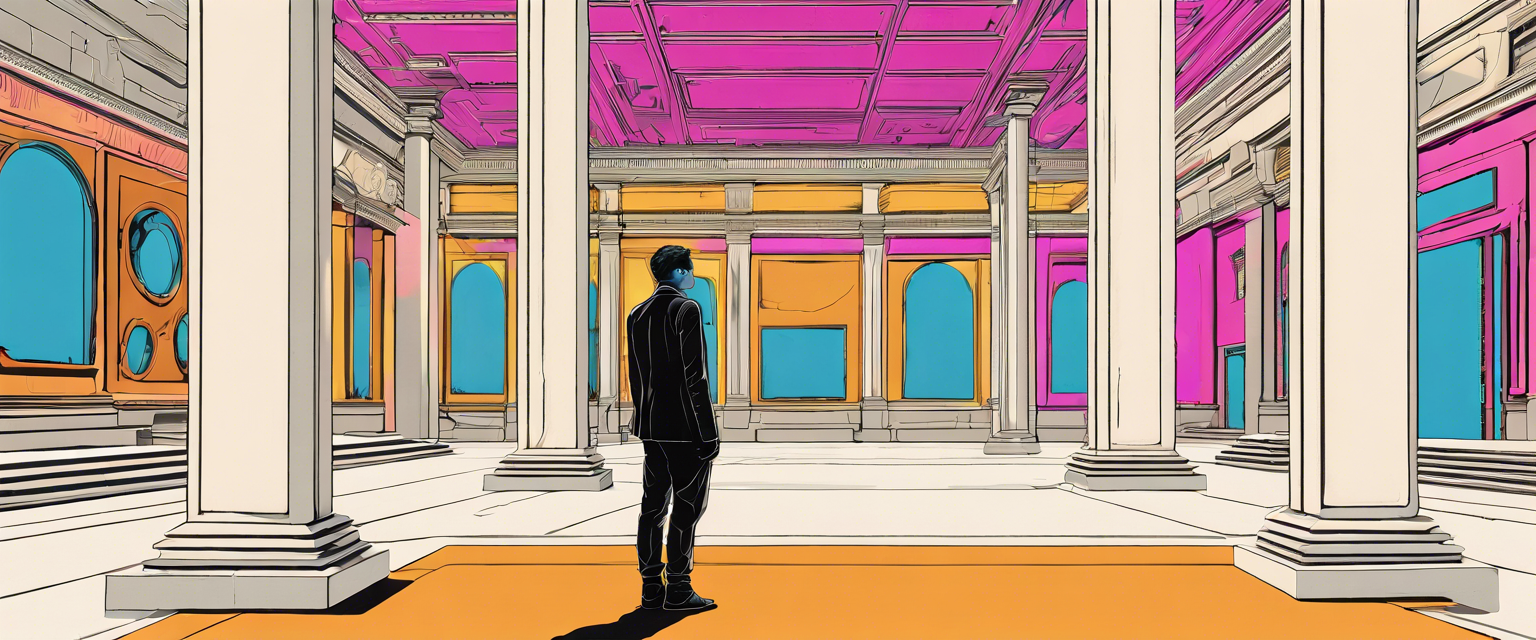

Yorum yazın
Tüm yorumlar yayınlanmadan önce incelenir.
Bu site hCaptcha ile korunuyor. Ayrıca bu site için hCaptcha Gizlilik Politikası ve Hizmet Şartları geçerlidir.