Is Claude Good for Chatbots?
Absolutely! Anthropics Claude is specifically designed to excel in chatbot applications. Here are a few reasons why Claude stands out:
- Safety as a Priority: During its development, safety was a primary focus, resulting in positive user reviews.
- Large Context Window: With a context window of 100,000 tokens, Claude is capable of managing long conversations more efficiently. This allows for detailed interactions and better context retention over extended chats.
- Text Generation Capability: Claude's ability to generate lengthy texts is beneficial for chatbots, enabling deeper conversations and detailed responses.
With these features, you can create a sophisticated chatbot that understands and responds accurately to user queries. Let’s walk through a simple guide on building a chatbot using Claude!
Getting Started
If you want to learn how to create your own chatbot with Claude, start by setting up your project directory. Here’s a basic outline:
- Create your main project folder.
- Set up a virtual environment.
- Install the necessary libraries.
- Create a
main.pyfile and import the required libraries.
Building Your Chatbot
We can use a previous project as a template to streamline our development process. One feature that we would like to include is the display of cost for generating each response, which is crucial for keeping track of expenses.
import anthropics
# Initialize the Anthropic client
client = anthropics.Client()
Next, we can initialize the context, and prepare constants to keep track of the prices associated with generating tokens, relative to USD.
Counting Tokens and Generating Responses
We will prepare a function to count the number of tokens in both the user prompt and the response from Claude. This function will also provide information on the consumption costs:
def count_tokens(prompt, response):
tokens_used = len(prompt.split()) + len(response.split())
return tokens_used
Once we have our function, we will implement a chat loop to retrieve messages from the user, maintain context, and generate responses back. Here’s how that can be done:
while True:
user_input = input("You: ")
response = client.generate_response(user_input)
tokens_used = count_tokens(user_input, response)
print(f"Claude: {response}")
print(f"Tokens Used: {tokens_used}")
Testing Your Chatbot
Once your code is ready, it's time to test the chatbot!
Run your application and check how Claude responds. Is it correctly understanding your input? Make sure to challenge your chatbot with various questions to examine its context management ability, especially given the large context field of 100,000 tokens.
If you are interested, I encourage you to participate in our Artificial Intelligence Hackathons, particularly the upcoming Anthropic Hackathon! There’s no better place to build your customized chatbot or any other Anthropic applications than in a collaborative environment with other enthusiastic developers and mentors!
Conclusion
In conclusion, Claude is a robust option for developing chatbots, with an emphasis on both safety and performance. By leveraging its unique features, you can create a highly functional and responsive chatbot. Happy Coding!
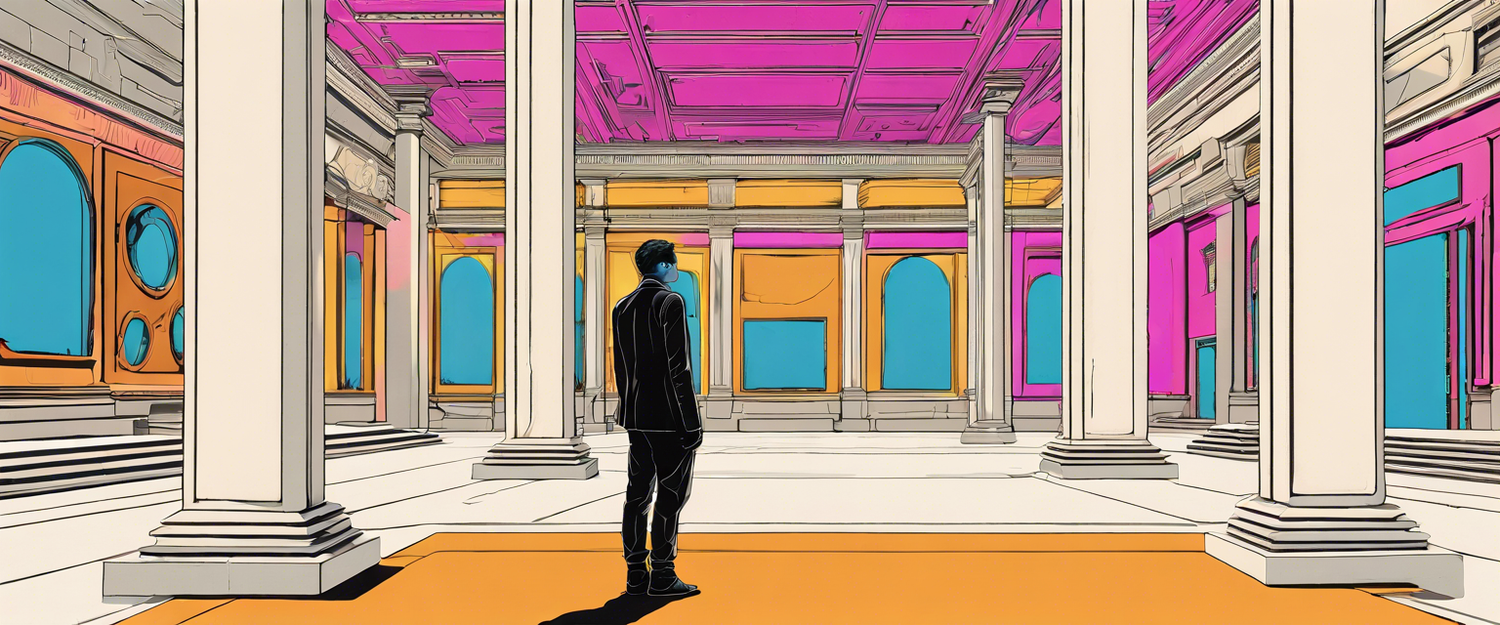


Yorum yazın
Tüm yorumlar yayınlanmadan önce incelenir.
Bu site hCaptcha ile korunuyor. Ayrıca bu site için hCaptcha Gizlilik Politikası ve Hizmet Şartları geçerlidir.