Introduction to OpenAI Assistants API Application
My name is Poojan Vig, and in this guide, I will walk you through the exciting world of OpenAI's Assistants API, demonstrating how to create advanced Streamlit applications tailored specifically for financial analysis and document processing. Launched during the OpenAI Dev Day, the Assistants API marks a significant leap forward in artificial intelligence, fundamentally changing how developers create and interact with AI-powered assistants. This API's capabilities streamline complex assistant-like experiences and offer robust built-in features such as Code Interpretation and Knowledge Retrieval, making it an essential tool for developers looking to build dynamic, responsive, and intelligent applications.
What Is the OpenAI Assistants API?
The OpenAI Assistants API fundamentally transforms the development of AI-powered assistants. Unlike previous technologies, this API lies at the forefront of innovation in AI, providing developers with an advanced framework to create sophisticated assistant functionalities.
Advanced Capabilities of OpenAI Assistants API
1. Code Interpreter
Functionality: This feature allows the assistant to interpret and execute code within a conversational context.
Applications: It's particularly useful in scenarios where real-time coding tasks are involved, such as coding assistance or debugging.
Benefits: Enhances the utility of the assistant, transforming it into a responsive coding assistant or a live debugging tool.
2. Knowledge Retrieval
Functionality: This empowers the assistant to access and share information from various external sources, enriching the conversation.
Applications: Particularly beneficial in contexts requiring real-time data retrieval, such as current market data during financial analysis.
Benefits: Makes the assistant more informative and relevant, ensuring users receive up-to-date responses.
3. Function Calling
Functionality: The API facilitates the integration of customizable functions, enabling tailored responses.
Applications: From sending automated emails to generating reports, custom functions can cater to various industry needs.
Benefits: Expands versatility and customization, allowing users to interact with the assistant based on specific requirements.
To explore these tools and understand their intricate workings, be sure to check out the comprehensive Assistants API Tools Documentation.
How the Assistants API Works
- Creating an Assistant: Define custom instructions and choose a suitable model.
- Initiating a Conversation Thread: A Thread is created when a user starts a conversation, enabling context-aware dialogue.
- Adding Messages to the Thread: Messages can include user queries or commands.
- Running the Assistant: Process the Messages in the Thread to generate responses.
- Displaying Responses: Retrieve and show the response to the user.
For a detailed exploration of the workings, refer to the OpenAI Assistants API - How It Works documentation.
Implementing an AI Financial Analyst Using the Assistants API
This section lays out a demo application that showcases the capabilities of the Assistants API.
Step 1: Installing Dependencies and Setting Up API Key
First, ensure you have the latest version of the OpenAI package installed. Use your terminal:
pip install openaiIf you do not have an API key, register on the OpenAI Developer Portal and secure your key.
Additionally, implement a function initialize_openai_client(api_key) to initialize your OpenAI client.
Step 2: Configuring Your Assistant
Define your Assistant's name, instructions, tools (such as retrieval and code interpreter tools), and chosen model. Here's an example:
assistant = openai.Assistant.create(
name="Financial Assistant",
instructions="This Assistant provides financial insights.",
tools="Retrieval, Code Interpreter",
model="gpt-3.5-turbo"
)Step 3: Creating a Thread for Conversation
Create a Thread to manage ongoing dialogues. This setup allows for efficient context management without resending the entire conversation history.
Step 4: Managing Messages and Running the Assistant
- Adding Messages: Incorporate user messages into the Thread to maintain context.
- Running the Assistant: Activate the Assistant to trigger relevant tools based on the conversation.
- Asynchronous Handling: Monitor the response process to manage the assistant's output.
Step 5: Enhancing Response Clarity
Develop a function to improve the presentation of outputs from the Assistant, enhancing user experience.
Step 6: Configuring the Streamlit User Interface
Set up a user-friendly UI with a sidebar for API key entry and assistant selection.
Step 7: Implementing Financial Assistant Functionality
Allow users to query the platform for financial insights by integrating relevant input fields and response handling mechanisms.
Step 8: Implementing PDF Analyzer Functionality
Enable PDF uploads, allowing users to extract insights from their documents, further enhancing app utility.
Conclusion and Hackathon Tips for Using OpenAI Models
- Innovate Broadly: Experiment with diverse applications of the Assistants API.
- User-Friendly Design: Focus on a smooth user interface to enhance user engagement.
- Customize for Impact: Tailor the API's functions to meet user needs effectively.
- Resource Efficiency: Manage API usage costs wisely during development.
- Iterate and Improve: Embrace feedback to refine your application.
- Collaborate and Learn: Foster a collaborative environment to share knowledge and enhance project quality.
Remember, hackathons are about problem-solving and innovation. Utilize these tips to leverage the OpenAI Assistants API effectively in your projects. Happy coding!

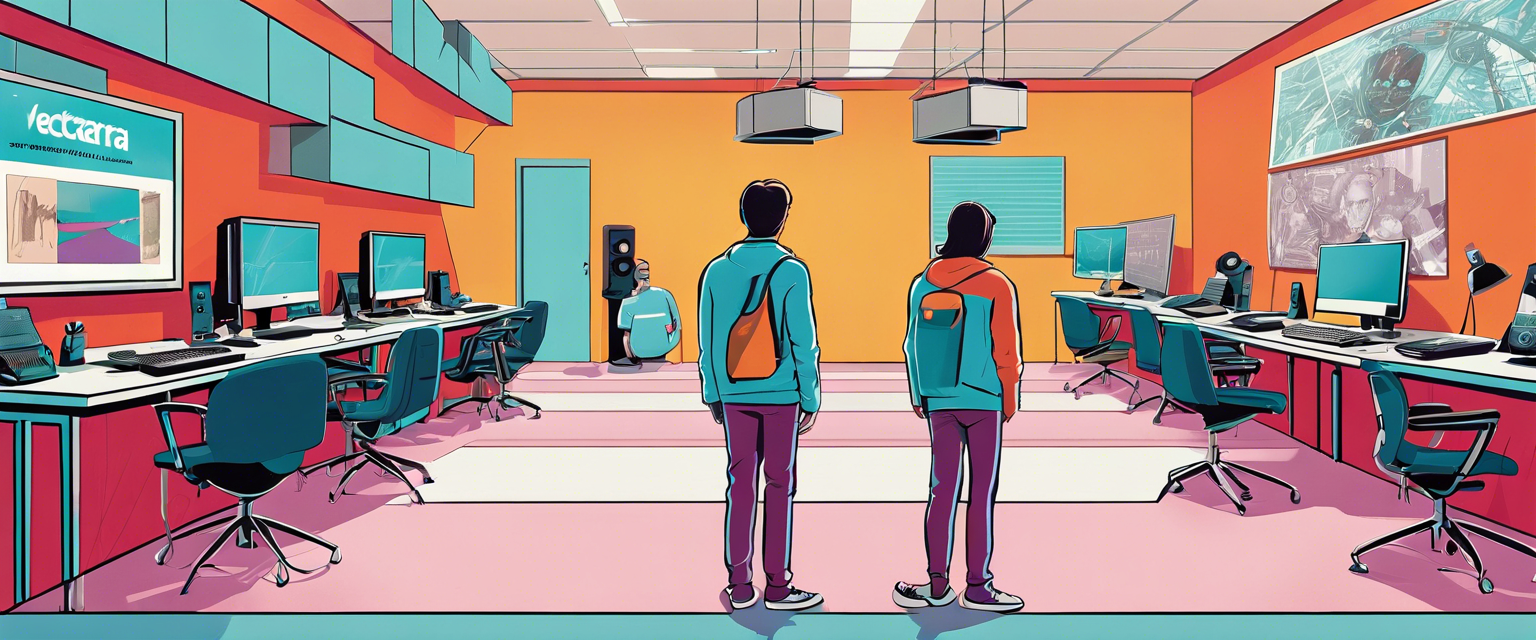

Laisser un commentaire
Tous les commentaires sont modérés avant d'être publiés.
Ce site est protégé par hCaptcha, et la Politique de confidentialité et les Conditions de service de hCaptcha s’appliquent.