Understanding AI Data Training: A Comprehensive Guide
As the use of generative AI becomes increasingly prevalent across various applications, users are faced with critical questions regarding data privacy and ethics. The decision to engage with these AI tools should not be taken lightly; it involves considering copyright implications, energy consumption, and potential impacts on human creativity. This article serves as a guide to understanding the ins and outs of AI training data policies across major platforms.
Key Considerations When Using Generative AI Tools
Before you dive into the world of AI chatbots and assistants, it’s vital to think about:
- Ethics of Copyright Use: Are you comfortable with the AI's use of copyrighted materials?
- Energy Demands: Are you aware of the environmental implications of AI usage?
- Impact on Creativity: Could reliance on AI diminish your creative input?
- Data Usage: Your interactions may contribute to the training of AI models.
Turning Off AI Model Training
Many AI applications allow you to turn off model training settings. This can provide users with greater control over their data. Below are instructions on how to disable AI training across various platforms:
ChatGPT
On the Web: Click your profile picture in the top right corner, navigate to Settings > Data Control, and disable the Improve the model for everyone toggle.
Mobile App: Tap the menu button in the top left, click the three dots next to your account name, and access Data Controls to turn off the training toggle.
Copilot
On the Web: Access your account picture in the top right, click your name, then Privacy. You can disable the Model training on text and Model training on voice toggles.
Mobile App: Go to your account picture, then Account and Privacy, to find similar toggle options.
Gemini
Gemini requires you to turn off chat history to prevent your chats from being utilized for training purposes. Navigate to Activity on the web, or click your account picture on the mobile app, to manage these settings.
Perplexity
On the Web: Click the gear icon near your username and find the AI Data Retention toggle under Account settings.
Mobile App: Tap your account picture to locate the AI Data Usage toggle.
Grok on X
On the Web: Choose More > Settings and privacy > Privacy and safety > Grok & Third-party Collaborators and uncheck the relevant box.
Mobile App: Access the similar settings menu through your account avatar.
On the Web: Click your profile picture, then go to Settings & Privacy > Data privacy to adjust the Data for generative AI improvement toggle.
Mobile App: Tap your profile picture, navigate to Settings > Data privacy to find the appropriate toggle.
Meta AI
Meta offers limited options for managing data usage in generative AI. Users are advised to read their data policy for details. In the U.S., users can submit requests related to their personal information but lack straightforward options to disable data collection on personal images.
What About Other Apps?
Each AI-using application has unique data policies. Brands like Adobe have committed to not using user images for training, while others, such as Reddit, have allowed AI to access user posts indiscriminately. Always review privacy policies to understand how your data is being used.
Final Thoughts
Using generative AI can significantly enhance productivity, but users should remain vigilant about their data privacy. Keep exploring the settings of the applications you use to find the best level of privacy that suits your needs. As AI technology continues to evolve, staying informed will be key to maximizing benefits while minimizing risks.
Learn More
For more information about data privacy in AI and related topics, feel free to visit our blog for additional resources and updates.


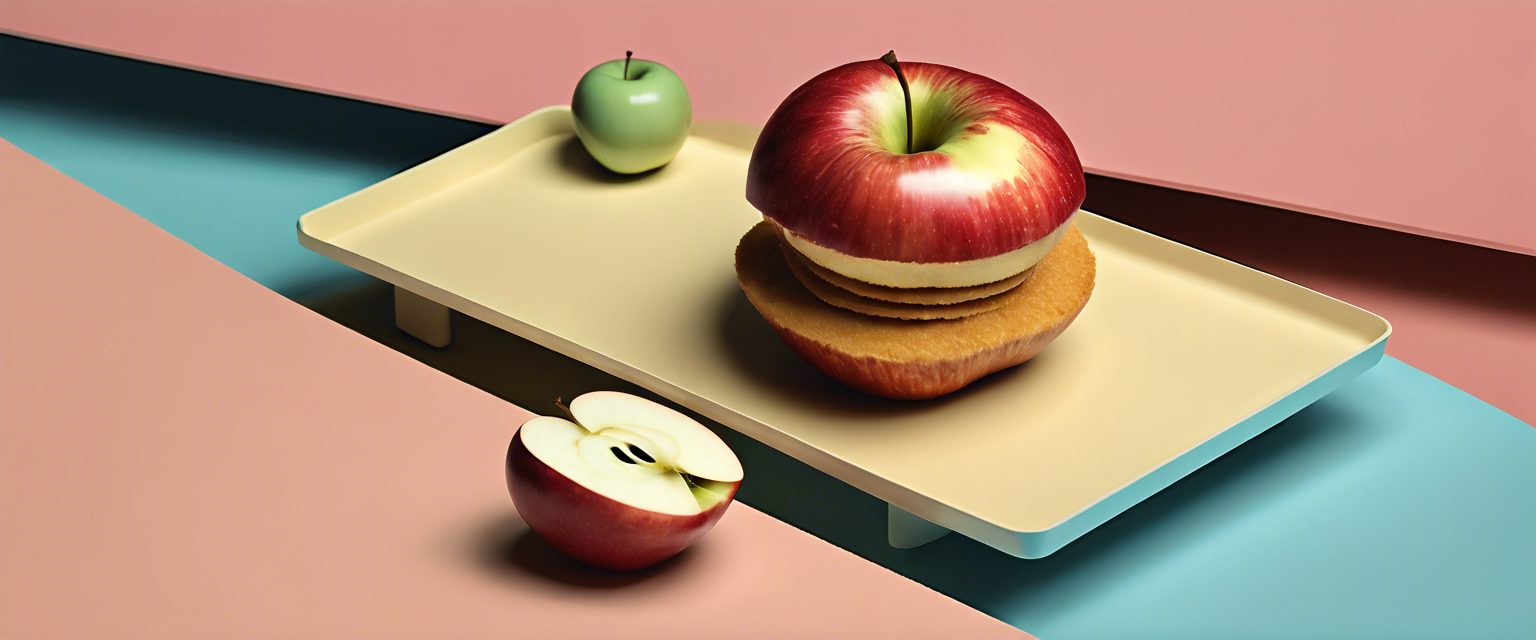
发表评论
所有评论在发布前都会经过审核。
此站点受 hCaptcha 保护,并且 hCaptcha 隐私政策和服务条款适用。