Unleashing Cohere's Potential: A Voyage into AI-driven Q&A Wizardry
In the dynamic universe of language processing, gleaning insights from text is no small feat. Fortunately, AI breakthroughs like Cohere's prodigious language models have reshaped the way we decipher and process data. Cohere's remarkable abilities elevate our comprehension of data, transcending surface-level extraction and plunging into uncharted depths of knowledge.
This holistic understanding distinguishes Cohere and crowns it an indispensable ally in the language processing domain.
Why Choose Cohere for Data-Driven Questions?
It's the unparalleled prowess of Cohere in enriching our grasp of information that makes it a truly exceptional resource on the path to AI mastery. Let's explore the steps to build a Cohere app!
Getting Started with Cohere
- Register: Start by registering for a Cohere account if you haven't done it already.
- Experiment in the Playground: Before creating your Next.js project, try out your concepts in the Cohere playground. It’s a great tool to test your ideas and familiarize yourself with the API.
Creating a New Project
You can clone our public GitHub repository and install all the dependencies using npm or yarn:
git clone https://github.com/your-repo.git
cd your-repo
npm install
# or
yarn installSetting Up Your API Key
Create a new API key for your project on the Cohere dashboard here. Place the created API key into the environment (.env) file of your project. Important: Never share your API key or commit it to a public repository!
Updating Your Code
Modifying index.js
Update the index.js file to handle multiple inputs:
- Rename the states for clarity.
- Update the fetch request to change the endpoint name and send more information.
Renaming and Updating the API
Rename your API file to answer.js and update the code to include both question and companyData fields from the request body.
Creating the Perfect Prompt
The prompt plays a crucial role in guiding Cohere's response. Here's how to create effective prompts:
- Use a good prompt focusing on specific company-related queries.
- Provide examples of bad prompts that are irrelevant to help the model understand how to address non-related questions.
Starting Your Application
Run your application using the following command:
npm run dev
# or
yarn devTesting Your Application
For testing purposes, use a short description about Robert Bosch GmbH from Wikipedia:
- Ask relevant questions such as, "What are the main sectors?" and verify if the response aligns.
With the fine-tuning of prompts, the model can consistently deliver accurate responses.
Unleashing the Power of Cohere: Building an AI Chatbot
Cohere stands as a formidable tool for creating chatbots. Its user-friendly interface and free access for limited requests make it an ideal choice for developers.
Find the project's code available on GitHub to dive into the world of AI chatbots. View Code.
The journey continues! Participate in our AI hackathons to test your skills and contribute to AI-based innovations. With guidance from our mentors, you can be part of the AI revolution. Check out our upcoming AI hackathons!
Are you ready to start your AI journey with Cohere? Join the community and let us know what you create!
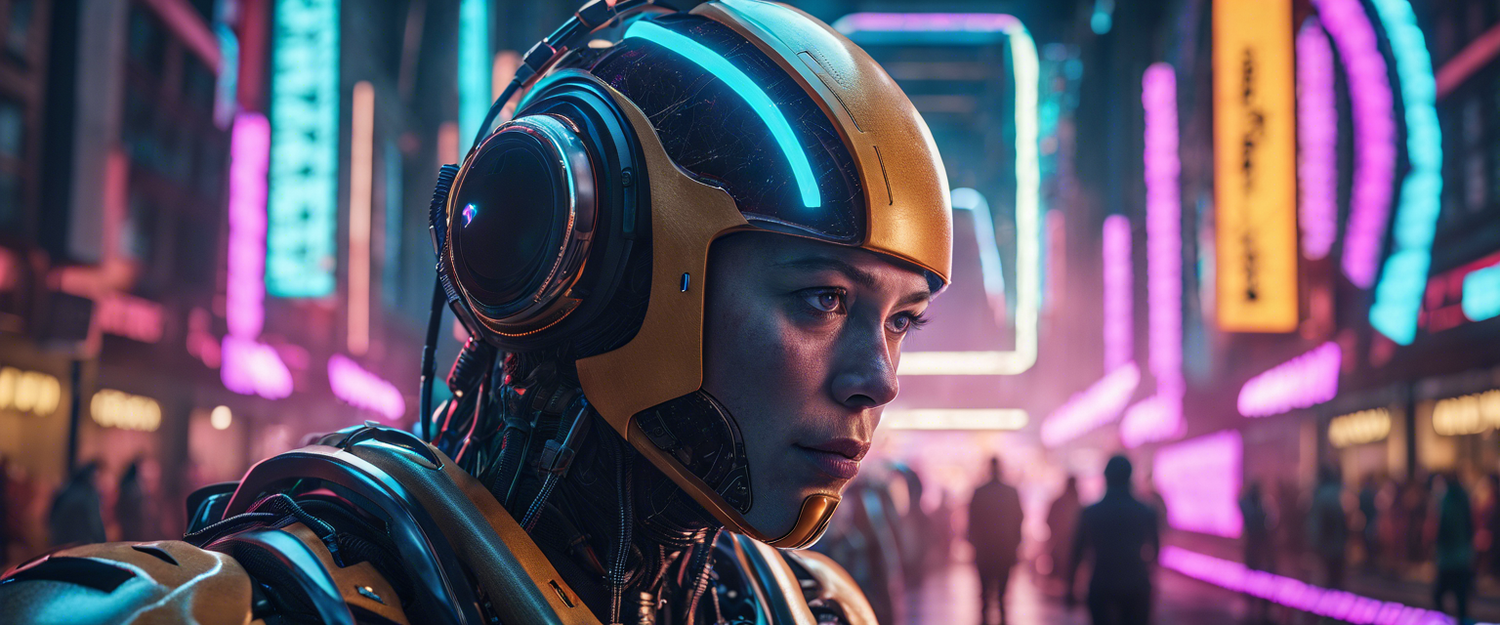


发表评论
所有评论在发布前都会经过审核。
此站点受 hCaptcha 保护,并且 hCaptcha 隐私政策和服务条款适用。