Understanding Stable Diffusion
In recent years, the advent of AI-generated images has revolutionized the digital art landscape. One standout model in this domain is Stable Diffusion, an open-source image generation tool that has captured global attention due to its unique features and capabilities.
What Makes Stable Diffusion Special?
- Generative Abilities: Stable Diffusion enables users to generate a variety of image styles from simple, human-readable prompts.
- Inpainting: This feature allows for fine editing of existing images, facilitating precise adjustments to certain areas.
- Outpainting: Users can expand images beyond their original canvas size, creating larger compositions.
- Image-to-Image Prompting: Users can use existing images to inspire and create new visual outputs.
Exploring Chroma and Embeddings
Another important component in the AI ecosystem is Chroma, an open-source database that specializes in embedding handling. Embeddings represent data in a form that AI models can comprehend, allowing for advanced media processing.
What Are Embeddings?
Embeddings convert data such as images and text into numerical vectors. These representations help AI understand semantic relationships between contents:
- Similar items are placed near each other in a multi-dimensional space.
- This technique is useful in applications like image recognition or recommendation systems.
Flask HTTP Framework for Application Development
Flask is a Python-based web framework celebrated for its simplicity and flexibility, making it a favorite among developers.
Key Features of Flask
- Minimalism: It provides a basic structure, leaving the choice of libraries and patterns to the developer.
- Routing: Easily manage URLs with intuitive routing.
- Template Rendering: Flask supports dynamic HTML page creation.
Project Setup for AI Image Gallery
Prerequisites
- Basic understanding of Python and Flask.
- Access to Stability.ai API.
- Chroma database installed and configured.
Project Outline
- Initialize the Project
- Setting Up Required Libraries
- Write the Main File
- Test Basic Chatbot Functionality
- Setup Chroma Database
- Test Enhanced Chatbot Features
Initializing the Project
Let’s start coding by setting up our project directory named chroma-sd. Use your terminal to create and navigate into this directory.
Creating a Virtual Environment
To manage dependencies effectively, create a virtual environment:
python -m venv env
Activating the Environment
- For Windows:
. ext{env} ext{Scripts} ext{activate} - For Linux/MacOS:
source env/bin/activate
Installing Required Libraries
Use pip to install Flask and ChromaDB:
pip install flask chromadb
Setting Up the Flask Application
Creating app.py
This file will be the heart of your application, containing routes and logic for interacting with the user.
Building the UI with index.html
Using Tailwind CSS, create a user-friendly interface to facilitate user interactions.
Testing the Image Generation Functionality
Now, you can test your application. Launch the server using:
flask run
Access it through http://localhost:5000.
Enhancing Image Search Features
Implement a search feature utilizing ChromaDB to find images based on similar terms using embeddings.
Conclusion
This project showcases the integration of advanced AI technologies for generating and querying images. The foundation laid here opens up a plethora of opportunities for future enhancements.
Explore embedding integration, implement more advanced search features, and enjoy the creative possibilities that arise from AI-generated art!
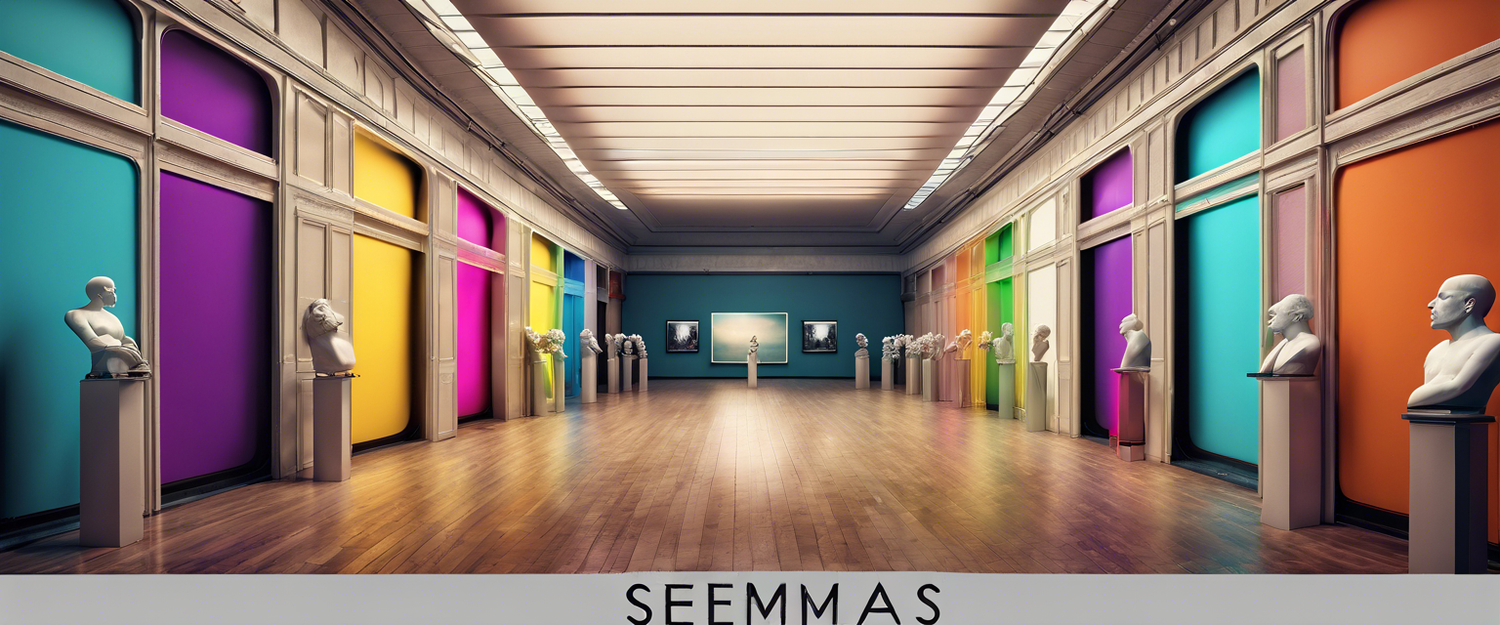


发表评论
所有评论在发布前都会经过审核。
此站点受 hCaptcha 保护,并且 hCaptcha 隐私政策和服务条款适用。