Introduction to Clarifai and Llama-2
In today's evolving tech landscape, AI becomes integral to developing advanced applications. One pivotal player in this realm is Clarifai, a platform designed for discovering, building, and sharing AI models and workflows. Perfect for developers, it offers a low-code and no-code option for creating AI-powered applications.
On another front, we have Llama-2, a robust series of Large Language Models (LLMs) developed by the Meta AI research team. Building upon the foundations set by Llama-1, Llama-2 incorporates crucial enhancements that bolster its performance and safety. These models excel in complex reasoning tasks and are particularly effective for dialogue-oriented applications such as chatbots.
Key Features of Llama-2 Models
The Llama-2 series, particularly the Llama 2-Chat models, have been meticulously optimized for dialogue. Capable of generating human-like responses, these models leverage a comprehensive dataset that includes chat logs and social media interactions. Such datasets empower Llama-2 to produce contextually relevant and insightful responses.
Moreover, the models are fine-tuned to prevent the generation of offensive or harmful content, ensuring that their outputs are not only accurate but also safe for various users. With an extended context window compared to Llama-1, Llama-2 can process more information, which allows for engaging and informative conversations.
Applications of Llama-2-Chat
Llama-2-Chat is versatile, finding applications in:
- Travel advice and planning
- Mental health support
- Educational assistance
- Personal assistant capabilities
However, it's important to note that Llama-2's proficiency in non-English languages could be more robust, and the risk of generating biased or harmful content remains. Nonetheless, evaluations have shown Llama-2's strong performance on NLP benchmarks, with notable improvements in helpfulness during human assessments.
Integrating Llama-2 with Clarifai
Getting Started with Clarifai
To harness the potential of Llama-2 within the Clarifai platform, follow these steps:
- Create an Account: Visit the Clarifai website and set up an account.
- Create a New App: Upon logging in, click on the Create an App button, provide a name and description, and create your app.
Creating Your Llama-2 Workflow
Once your app is ready, it's time to set up a workflow:
- Select Workflows from the left sidebar and choose Create Workflow.
- Drag and drop the Text-to-Text component onto the canvas and connect it.
- In the properties section, select the llama2-70b-chat model from the dropdown.
- Click Save Workflow to finalize the setup.
Testing Your Workflow
To validate your workflow:
- Click the + button to input a query like I have a headache. What should I do?.
- Hit Submit and observe the model's response on the right side.
- For a deeper look, click View JSON to access the structured output.
Diving Deeper: Building Modules and UI
Creating a Streamlit App
Next, let’s create a user interface for our app:
- Open Visual Studio Code and create a new file: app.py.
- Copy the relevant code to design your app’s UI.
Module Creation
Follow these steps to create a new module in Clarifai:
- Navigate to the Modules section and click Create Module.
- Fill in the necessary fields and provide your GitHub repository URL.
- Click Create Module Version and wait for it to prepare.
Testing and Iteration
After your module is ready, you can test it by clicking through various features and functions. Optimize and iterate based on the feedback received during testing.
Conclusion
The integration of Clarifai with Llama-2 opens endless possibilities for building sophisticated AI applications. Whether you're providing advice, educational support, or creative solutions, the combination of these tools enhances accessibility and usability in AI-driven technology.
Explore the capabilities, create engaging models, and set the path for innovative AI applications!

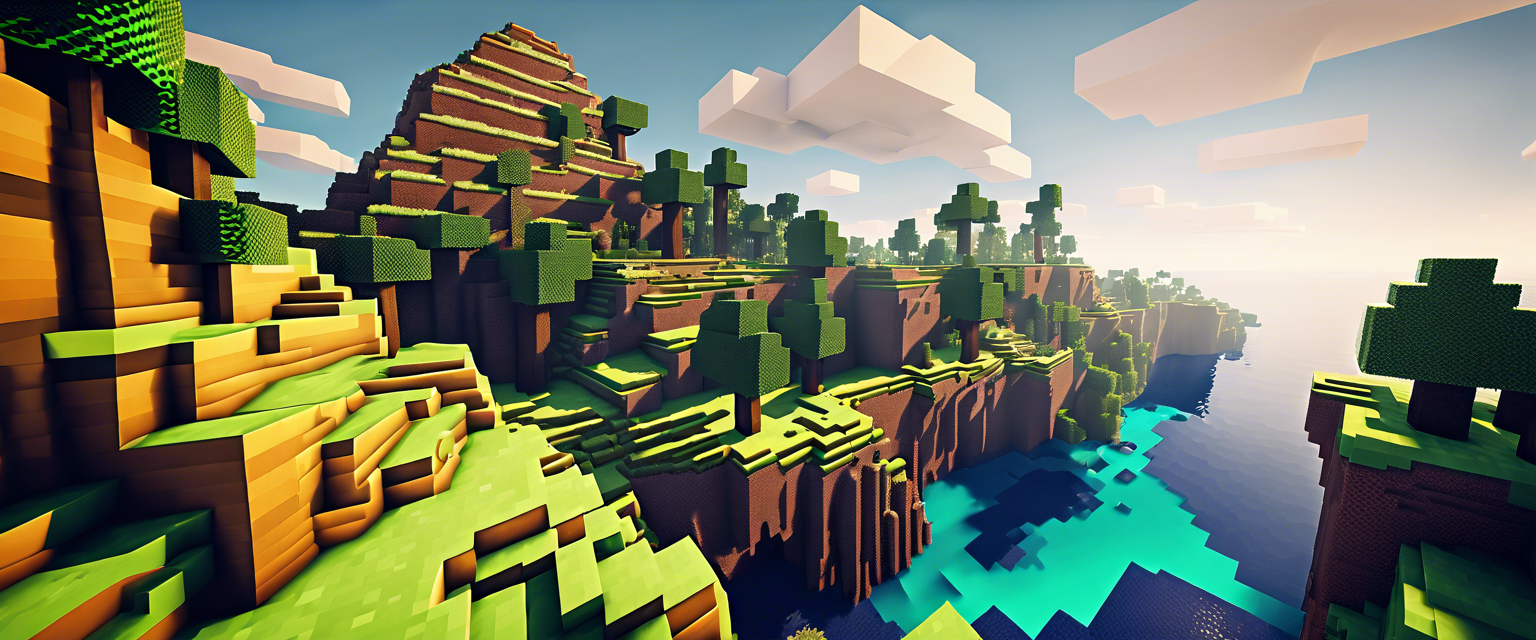

发表评论
所有评论在发布前都会经过审核。
此站点受 hCaptcha 保护,并且 hCaptcha 隐私政策和服务条款适用。