Introduction
The volume of research articles on platforms like arXiv can be overwhelming for scholars trying to stay updated with the latest findings. This tutorial aims to guide you through the process of summarizing long-form arXiv articles into key points and identifying similar papers. These actions can help researchers quickly grasp the essence of a paper and contextualize it within the broader academic discourse, ensuring a comprehensive understanding and avoiding redundant research efforts.
This article is divided into two parts:
- Generating the embeddings and building the Annoy index
- Querying the index to get related papers and generating summaries
Part 1: Building the Annoy Index
Prerequisites
Before you begin, make sure you have Python 3.9 and pip installed on your system.
Steps
Python Packages Installation
Install the necessary Python packages using pip:
pip install sentence-transformers annoy flask requestsAlternatively, you can create a requirements.txt file and install the packages using:
pip install -r requirements.txt
with the following contents:
sentence-transformers
annoy
flask
requestsKaggle arXiv Dataset
To proceed, create a Kaggle account and download the arXiv dataset with limited metadata. After downloading, unzip the file to find a JSON file.
Preprocess the Data
Load your dataset and preprocess it into the desired format. Here, we're reading a JSON file containing ArXiv metadata and concatenating titles and abstracts with a '[SEP]' separator:
Generate Embeddings using SBERT
Initialize the SBERT model and generate embeddings for your preprocessed data. We're using the allenai-specter model, specially trained for scientific papers. For approximately ~2 million articles of arXiv up to December 2022, it took:
- RTX 3080 (16GB): 8 hours
- RTX 4090 (16 GB): 5 hours
- A100 (80 GB) (on cloud): 1 hour
Adjust the batch_size based on your GPU memory for optimal performance.
Index Embeddings with Annoy
Once you have the embeddings, the next step is to index them for fast similarity search. We're using the Annoy library due to its efficiency:
In case you do not have a GPU, you can also utilize public S3 URLs to download necessary datasets:
-
Annoy Index of 2M arXiv articles:
S3 URL: https://arxiv-r-1228.s3.us-west-1.amazonaws.com/annoy_index.ann -
Dataset of 2M arXiv articles:
S3 URL: https://arxiv-r-1228.s3.us-west-1.amazonaws.com/arxiv-metadata-oai-snapshot.json -
Embedding numpy file:
S3 URL: https://arxiv-r-1228.s3.us-west-1.amazonaws.com/embeddings.npy
Part 2: Summarizing and Searching for Similar Articles on Arxiv
Description
This part of the tutorial guides you through summarizing a long-form arXiv article into key points and identifying similar papers, using Sentence Transformers for embeddings and the OpenAI API for summarization.
Prerequisites
Before proceeding, ensure you have the following:
- Python 3+
- Flask for creating an endpoint
- Knowledge of JSON, Annoy, and Sentence Transformers
Steps
Step 1: Setup and Install Dependencies
First, install the required packages as mentioned earlier.
Step 2: Load and Preprocess arXiv Metadata
To summarize and find similar articles, we need the dataset's metadata. The preprocess function does this by loading the JSON data, extracting titles and abstracts, and combining them into sentences.
Step 3: Generate Annoy Index
Annoy (Approximate Nearest Neighbors Oh Yeah) is used to search for similar vectors in large datasets. Load an Annoy index given a filename.
Step 4: Search Function
The search function takes a query, computes its embedding using Sentence Transformers, and finds the closest matches in our Annoy index.
Step 5: Display Results
Once we’ve found the closest matches, format and display them to the user.
Step 6: Using OpenAI for Summarization
We will use OpenAI's API to generate a summary of the selected arXiv article. The article's title, abstract, and content will be sent to OpenAI's model.
Step 7: Flask Endpoint
Create an endpoint in Flask that processes the arXiv URL, summarizes the article, searches for similar publications, and returns a formatted HTML response.
Step 8: Running the Flask Server
Finally, run your Flask application and navigate to: http://127.0.0.1:5000/search?q=ARXIV_URL, replacing ARXIV_URL with your specific arXiv article URL.
Conclusion
Congratulations! You’ve now created a valuable tool that summarizes arXiv articles and finds similar works based on their content. This tool can be extended with additional features or integrated into larger applications to aid researchers and academics.
Explore more AI tutorials for varying levels of expertise, and put your skills to the test at AI hackathons within the lablab.ai community!
Tutorial Reference:
Author: [Your Name here]

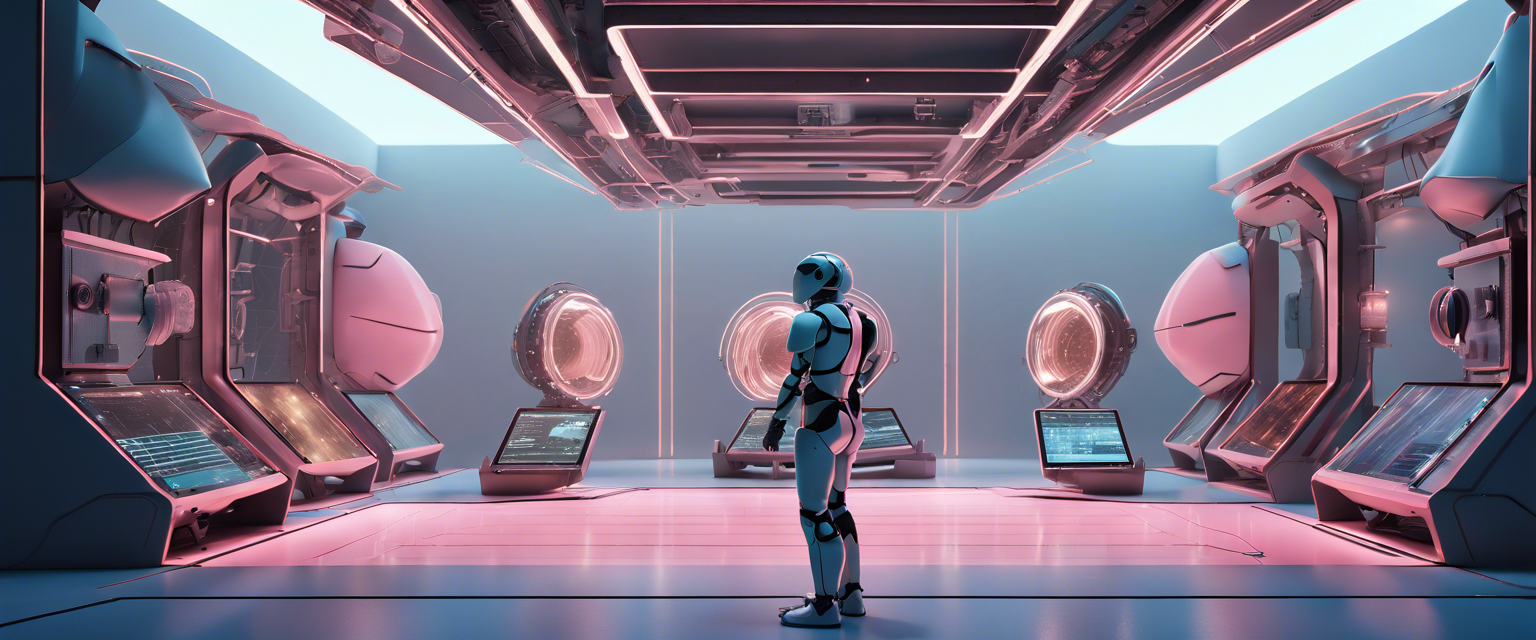

发表评论
所有评论在发布前都会经过审核。
此站点受 hCaptcha 保护,并且 hCaptcha 隐私政策和服务条款适用。