Microsoft Surface Pro 11: The Future of Personal Computing
For over a decade, the Surface Pro series has epitomized Microsoft’s vision for the future of personal computing. It combines the computational power of a Windows laptop with the flexibility and battery efficiency of a tablet. Despite previous models struggling with performance versus battery life, the all-new Surface Pro 11 appears to finally offer an ideal balance between these two aspects.
The Great Divide: x86 vs Arm Chips
Historically, Microsoft’s Surface lineup suffered from a duality; it contained fast models featuring x86 chips with poor battery life, and slower models utilizing Arm chips with exceptional battery longevity. Unfortunately, having to choose between performance and portability was never the end goal. With the Surface Pro 11, Microsoft seems to have made significant strides towards achieving this balance.
Performance with the New Snapdragon Processor
For the first time, the Surface Pro 11 embraces the Snapdragon X processor, making it the first Arm-based device in the series capable of running Windows and most applications fluently. This model demonstrates impressive speeds and responsiveness, alongside a sleek design that remains surprisingly repairable.
Cost and Configuration
The Surface Pro 11 starts at $1,000, featuring a 10-core Snapdragon X Plus CPU, 16GB of RAM, a 256GB SSD, and a stunning 13-inch 2880 x 1920 LCD touchscreen (note: keyboard and stylus are sold separately). The upgraded model with a 12-core processor, 512GB of storage, and an OLED screen is priced at approximately $1,500.
My review unit, priced at around $2,550, boasted a 12-core Snapdragon X Elite chip, 32GB of RAM, and a 1TB storage capacity.
A Refined Build
The construction of the Surface Pro 11 reflects years of refinement. It retains much of the chassis from earlier editions, alongside upgraded features such as:
- OLED Display: The first OLED display from Microsoft offers vibrant colors and rich visuals but may be prone to glare without proper lighting conditions.
- The New Flex Keyboard: Detachable offers seamless connectivity using Bluetooth.
Design and Usability
OLED vs LCD Debate
While most apps look incredible on the OLED panel, documents tend to appear slightly grainy on light backgrounds—a crucial consideration for potential users. I had the opportunity to compare both the OLED and LCD screens, and while the OLED is undeniably striking, the LCD version can deliver a consistent and user-friendly experience for document-centric tasks.
Flex Keyboard: Innovation Meets Functionality
The Surface Pro 11’s new Flex Keyboard is a valuable addition, priced at $349, providing Bluetooth connectivity when detached. It showcases a comfortable typing experience — albeit with some shallow keys — that feels well-engineered, akin to a modified MacBook Air experience.
Specifications That Impress
- Dimensions: 11.3 x 8.2 x 0.37 inches
- Weight: 1.94 lbs (without keyboard)
- Display: 13-inch touch OLED, 2880 x 1920
- Processor: Qualcomm Snapdragon X Elite (12-core)
- Battery Life: Up to 11 hours under optimal conditions
App Compatibility & Performance
While the new Snapdragon X chip outperforms previous Arm processors, issues remain regarding the compatibility of traditional x86 applications, particularly in graphic-intensive scenarios. Users should verify that their preferred apps have Arm64 versions to ensure optimal functionality.
Battery Efficiency
During real-world usage, I recorded an impressive battery life of around 8 hours. However, expect diminished performance during graphic-heavy tasks or video calls. With light usage, I frequently managed near to 11 hours of battery life.
A Note on the Webcam
Alas, the 1440p front-facing camera left something to be desired, particularly in video conferencing settings. The built-in features require fine-tuning to achieve satisfactory framing, and this is an area Microsoft should improve.
Final Thoughts
While the Surface Pro 11 encapsulates the essence of a 2-in-1, it undeniably hovers somewhere between a tablet and laptop realm. If your work revolves around office tasks, this device may be your best bet, but those needing high-end compatibility should wait and see how future updates improve performance, particularly with gaming and 5G connection capabilities.
In closing, the Surface Pro 11 represents a significant leap in Microsoft's lineup, merging the best of both worlds. As I transition back to my regular setup, I’m left contemplating the wonderful features of the Surface Pro 11 that make it hard to part with—an excellent testament to Microsoft's relentless innovation.
Important Agreements
To start using the Microsoft Surface Pro 11, you’ll need to agree to two major agreements, along with optional settings:
- Windows Software License Terms
- Manufacturer’s Limited Hardware Warranty
Additionally, various optional agreements regarding privacy settings and permissions are also presented—these are important considerations for anyone looking to maximize their experience with the device.


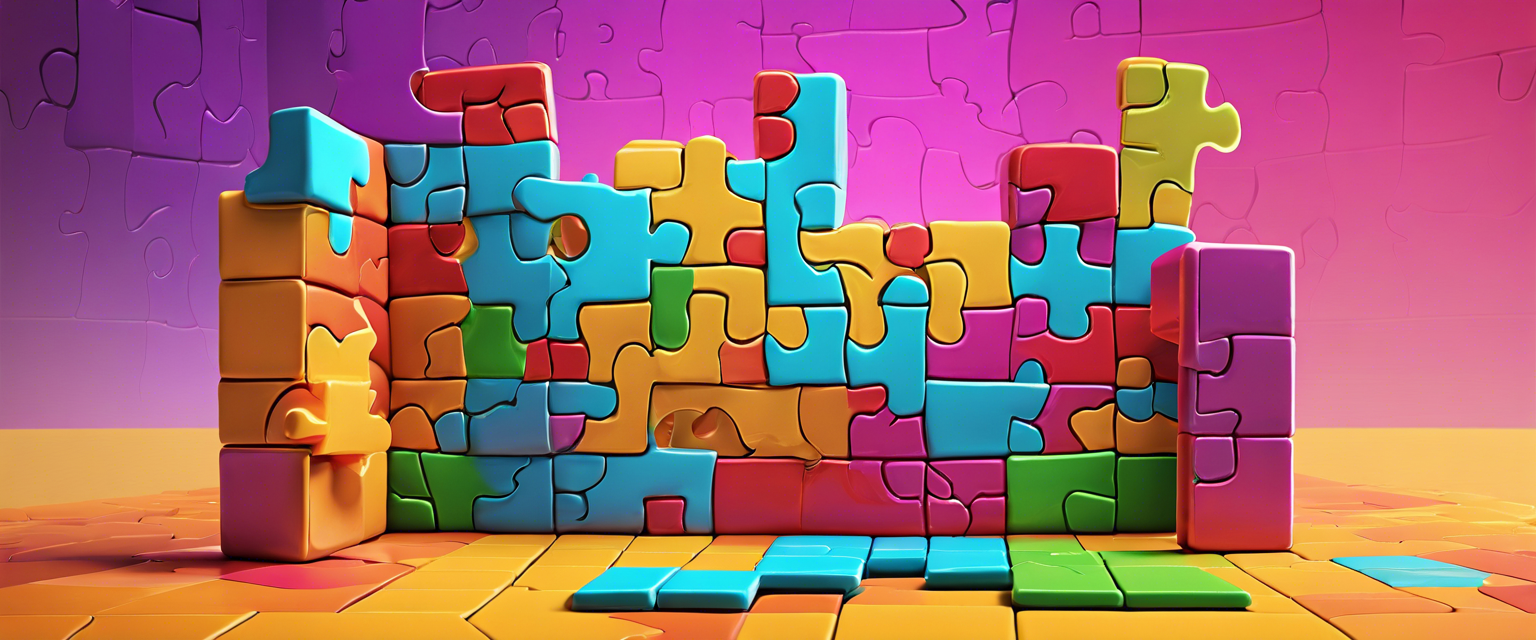
Leave a comment
All comments are moderated before being published.
Trang web này được bảo vệ bằng hCaptcha. Ngoài ra, cũng áp dụng Chính sách quyền riêng tư và Điều khoản dịch vụ của hCaptcha.