Google Introduces New Security Features for Android Devices
In a progressive move to enhance user security, Google is rolling out a suite of innovative features aimed at preventing unauthorized access to personal data on Android devices. As reported by tech enthusiast Mishaal Rahman on Reddit, these new additions are part of an update that is gradually being made available to users, sparking excitement and discussions among Android fans.
Overview of the New Features
The new security features introduced by Google include:
- Theft Detection Lock
- Offline Device Lock
- Remote Lock
Theft Detection Lock: An Innovative Approach
The most notable feature, Theft Detection Lock, employs advanced AI technology to monitor for specific motion patterns that indicate theft. For example, if someone attempts to snatch the device from your hand, the AI will automatically lock the screen, providing a crucial security layer.
Offline Device Lock: Securing Your Device Anywhere
The Offline Device Lock feature activates when the device has been offline for a predetermined amount of time, effectively locking the screen and preventing unauthorized access. This adds another level of protection, especially for users who may lose their devices in public spaces.
Remote Lock: Regain Control
The Remote Lock option allows users to secure their device using their phone number, even if they can't log in through the Find My Device platform with their usual password. This feature is particularly useful in urgent situations, ensuring that your data remains safe.
Compatibility and Availability
Currently, the Theft Detection Lock and Offline Device Lock features are supported on any Android device running Android 10 or higher. However, for the Remote Lock functionality, users need to have at least Android 5. If these features are not yet available on your device, it’s advisable to check for updates to Google Play Services. However, users should note that Google often rolls out features in phases, meaning some may have to wait for their turn to access these new tools.
User Experiences and Feedback
Despite the excitement surrounding these new features, users have reported varying experiences. While some, like Rahman, have already gotten their hands on the latest capabilities, others, including users of the Pixel 6, are still awaiting their rollout. Screenshots shared by Rahman in his overnight Threads post suggest that these features are indeed functional and could significantly improve the security of users’ devices.
Conclusion
Google's new security features represent a significant advancement in mobile device safety, making it more difficult for thieves to access personal data. As the update is rolled out, users are encouraged to keep their devices updated and remain vigilant about their security practices. With these enhancements, Google continues to set new standards for device protection in an increasingly digital world.
Overall, as technology evolves, ensuring device security becomes paramount, and these features may provide the necessary assurance to Android users worried about the safety of their personal information.

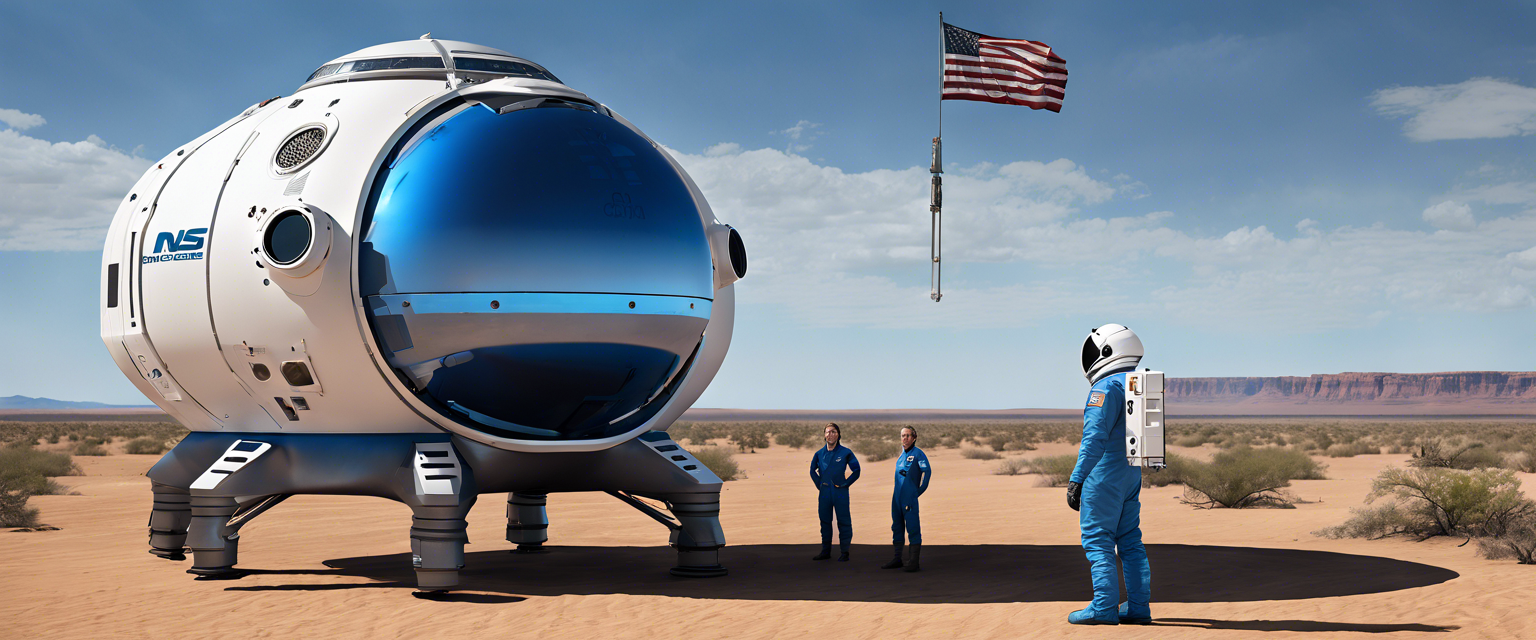
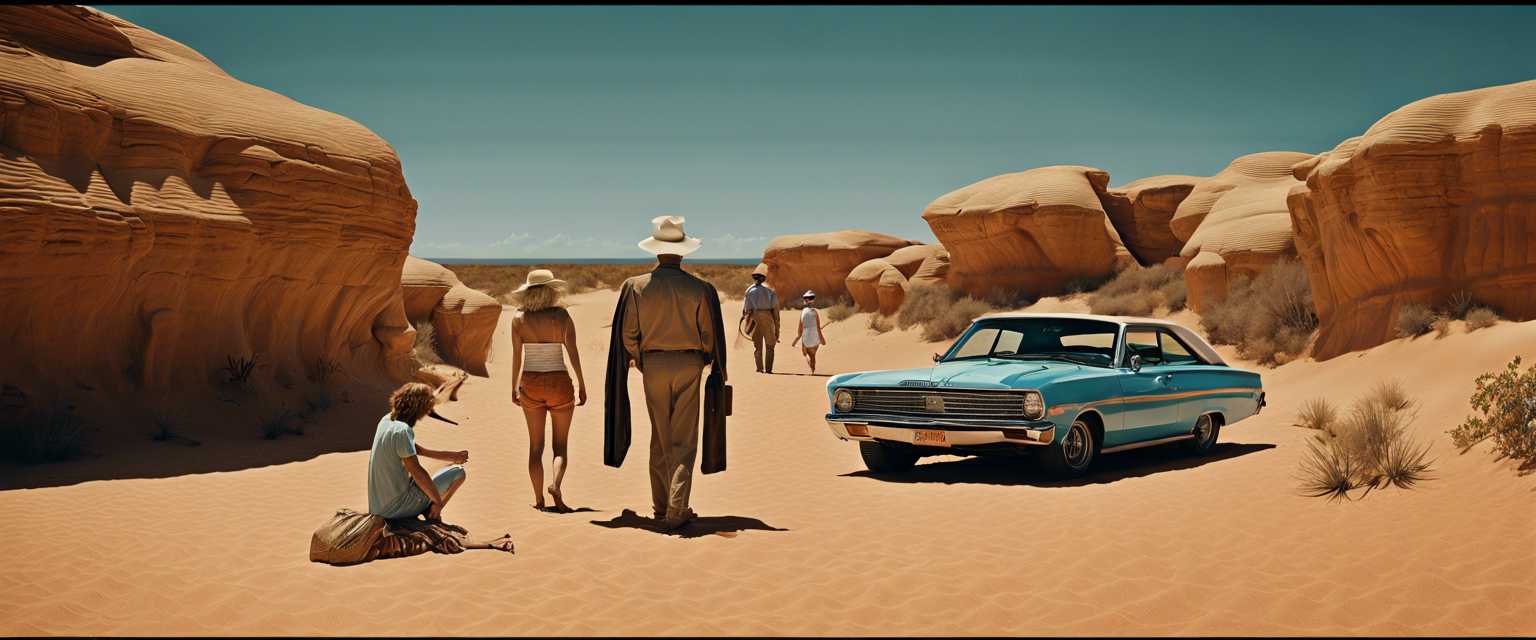
Leave a comment
All comments are moderated before being published.
Trang web này được bảo vệ bằng hCaptcha. Ngoài ra, cũng áp dụng Chính sách quyền riêng tư và Điều khoản dịch vụ của hCaptcha.