Creating Workflows in Clarifai Community: A Comprehensive Tutorial
Welcome to an in-depth tutorial focused on how to utilize the powerful features available in the Clarifai Community platform. This platform allows you to effectively integrate various AI models into your projects. One of its standout features is the capability to create complex workflows using models as fundamental building blocks. By the end of this guide, you will be equipped with the knowledge to combine models and build a multimodal system.
What is a Multimodal System?
A multimodal system is an advanced integration of different media types, such as images, text, and audio. This combination of formats opens up a plethora of versatile applications and solutions. In this tutorial, you will learn how to create workflows on the Clarifai Community platform that harness the power of multimodal functionality.
Step 1: Setting Up the Application
- Create the Application: The application serves as a container for all your related models and workflows. Begin by:
- Providing it with a unique name.
- Writing a short description.
- Selecting the desired language.
- Assigning a default workflow.
- Once this setup is complete, you will see an empty app interface; this is your canvas for building workflows.
Step 2: Designing the Optical Character Recognizer Workflow
Navigate to the Workflows section and click on Create Workflow. You will be greeted by a no-code, drag-and-drop interface for connecting models.
- Search for an Optical Character Recognizer Model: This model allows computers to extract text from various types of images.
- Search for a Text-to-Text Model: This model transforms one form of text into another.
- Connect the Models: Draw connections between the models, defining the flow of information:
- For optical character recognition, we will utilize the Paddle OCR model.
- For the text-to-text transformation, search for \
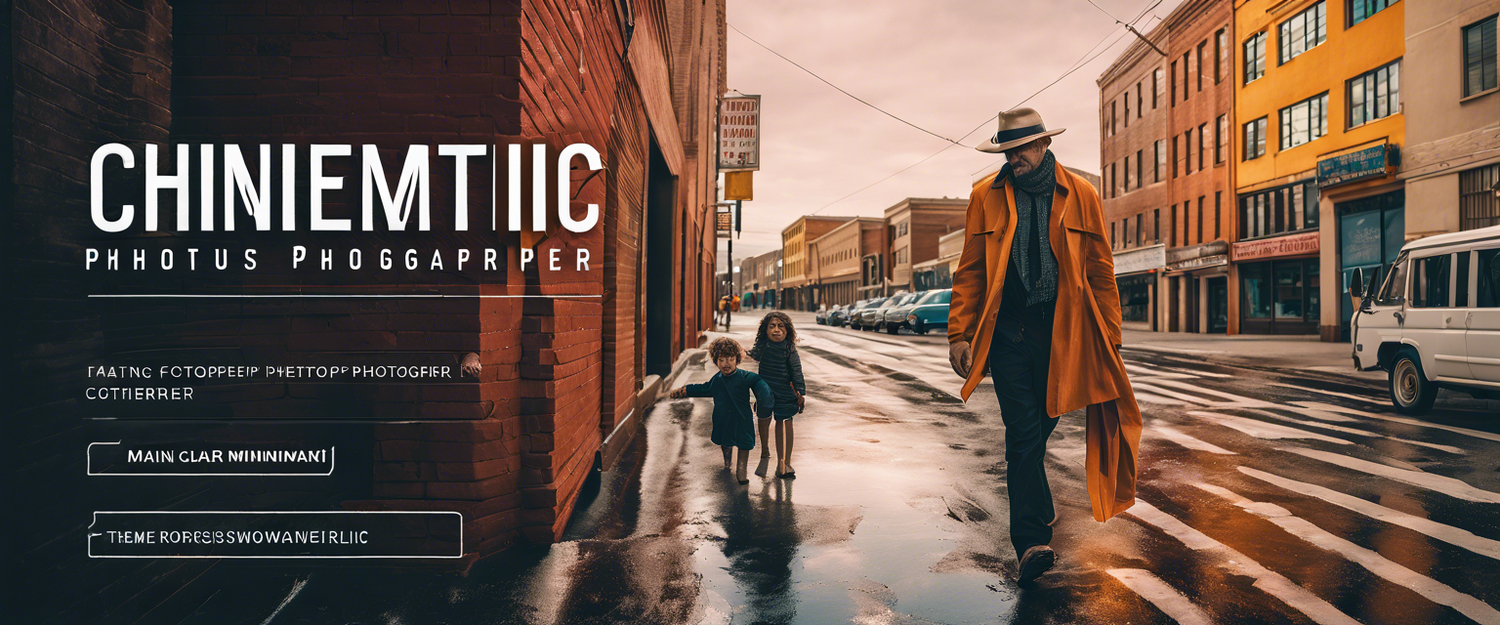


Leave a comment
All comments are moderated before being published.
Trang web này được bảo vệ bằng hCaptcha. Ngoài ra, cũng áp dụng Chính sách quyền riêng tư và Điều khoản dịch vụ của hCaptcha.