Building a Podcast Generation App with ElevenLabs, Langchain, and Streamlit
In the ever-evolving world of technology, voice and language processing has made incredible strides. This tutorial illustrates how to leverage top-tier tools to build a podcast generation application. We'll be using ElevenLabs for voice synthesis, Langchain for handling language models, and Streamlit for developing a user-friendly web interface.
Introduction to the Technologies
ElevenLabs is known for its exceptional voice technology, providing innovative AI speech software tailored for publishers and content creators. Langchain acts as a powerful framework for developing applications that harness the capabilities of language models, offering flexibility and scalability. ChatGPT by OpenAI, based on the GPT-3.5 architecture, serves as our AI-driven conversational agent, enhancing the richness of our podcasts with its trained linguistic abilities. Lastly, Streamlit provides a pure Python framework that's perfect for creating interactive web applications.
What Will You Build?
This tutorial guides you through the steps to create and deploy a functional Podcast Generation app. By the end of this tutorial, you will have established:
- A comprehensive understanding of ElevenLabs' capabilities.
- The ability to implement Langchain with OpenAI's ChatGPT-3.5-turbo.
- Hands-on experience with Streamlit for building web apps.
- Insight into deploying your application on Streamlit Sharing Cloud.
Prerequisites
Before diving in, ensure you have the following:
- Visual Studio Code or an alternative code editor (e.g., IntelliJ IDEA, PyCharm).
- API keys from ElevenLabs and OpenAI. Both platforms offer free account creation and API access.
- A Streamlit account for deployment, recommended to use your GitHub account for seamless integration.
Step-by-Step Guide
Step 1: Create a New Project
Open Visual Studio Code and create a new folder named elevenlabs-langchain-tutorial to house all project files.
Step 2: Set Up a Virtual Environment
Run the following command in the terminal to create and activate a virtual environment:
python -m venv venv
source venv/bin/activate # On macOS/Linux
venv\Scripts\activate # On WindowsStep 3: Install Necessary Dependencies
Now, install all required dependencies. Run:
pip install langchain openai elevenlabs streamlitStep 4: Implement Podcast Generation
Create a new file named _langchain.py and add code to generate a podcast based on the user inputs tailored for a specific theme, host, and guest.
Step 5: Generate Audio for the Podcast
In the file _elevenlabs.py, integrate the ElevenLabs API to convert the generated podcast script into audio.
Step 6: Building the User Interface
Create an app.py file to build your Streamlit UI:
- Import necessary libraries.
- Setup Streamlit page attributes (title, favicon, etc.).
- Establish session states to manage app data.
- Enhance UI/UX with custom CSS.
Include a file upload handler and options for voice selection. Use a text area for podcast descriptions and a button to generate the final podcast.
Deployment to Streamlit Sharing Cloud
After testing your app locally, deploy it by:
- Creating a new GitHub repository and pushing your code.
- Navigating to the Streamlit Sharing Cloud, selecting your repository, and deploying your app.
Streamlit will automatically update with new changes whenever you push updates to your GitHub repo.
Conclusion
This tutorial provided insight into constructing a robust podcast generation application using cutting-edge voice and language processing technologies. By integrating ElevenLabs, Langchain, and Streamlit, you can create a unique and engaging platform for podcast creation. Feel free to explore further, and connect via social media for any inquiries. Happy podcasting!
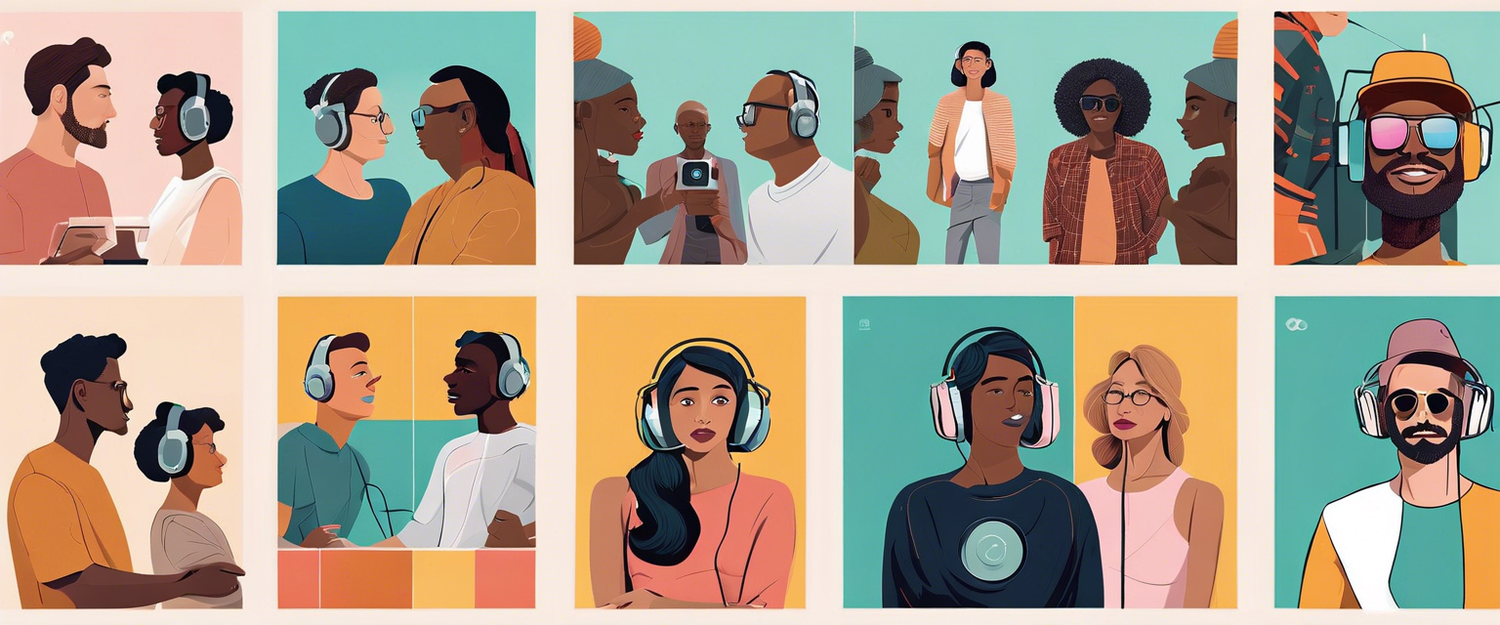


Leave a comment
All comments are moderated before being published.
Trang web này được bảo vệ bằng hCaptcha. Ngoài ra, cũng áp dụng Chính sách quyền riêng tư và Điều khoản dịch vụ của hCaptcha.