How to Build a Sports Identification App Using AI21 and Streamlit
In the rapidly evolving world of AI and applications, AI21 Labs and Streamlit are two platforms worth exploring. AI21 Labs provides powerful tools for developing AI/NLP driven applications, accessible through their official API and SDK. Meanwhile, Streamlit is an open-source Python framework that empowers developers to create tailored web applications swiftly.
Our Goal: A Sport Identification App
Today, we’ll explore how to create a basic application that identifies a sport based on its description, utilizing AI21 Labs model and Streamlit. This simple project demonstrates how straightforward it is to get started with these technologies.
Getting Started
Before diving into the code, we need to set up our environment. Here’s a step-by-step guide:
Setting Up the Environment
- Create a new project directory.
- Establish a virtual environment for isolation.
- Install the essential libraries for Streamlit and the AI21 client.
- Create a .env file to store your API key securely.
These initial steps ensure our development environment is ready for building our sports identification app.
Coding the Sports Identification App
Now, let’s create a main.py file and start coding!
Defining the API Key
First, we will define our API key in the .env file. This is crucial for authenticating requests to the AI21 service.
Importing Dependencies
Next, we’ll import necessary libraries and load our API secrets:
from dotenv import load_dotenv
import streamlit as st
import openai
load_dotenv()Creating the Identification Function
Let’s define a function that takes a sport description as input and returns the name of the sport:
def identify_sport(description):
prompt = f'What sport is described as: {description}'
response = openai.Completion.create(
model='text-davinci-003',
prompt=prompt,
max_tokens=30
)
return response.choices[0].text.strip()Building the User Interface
We’ll now create a simple interface for users to input their descriptions:
st.title('Sport Identifier')
user_input = st.text_area('Describe the sport:')
if st.button('Identify Sport'):
sport_name = identify_sport(user_input)
st.write(f'The sport is: {sport_name}')
Running the Application
To launch the application, run the following command in your terminal:
streamlit run main.pyYour app is now live, and you can test its functionality by describing various sports!
Conclusion
Creating applications with AI21 and Streamlit is a straightforward process that requires only fundamental programming knowledge. The comprehensive documentation provided by both platforms makes it easy to explore features and enhance your projects.
If you're keen to learn more about generative AI models and other AI technologies like OpenAI Whisper, check out our AI tutorials page.
We also invite you to join our upcoming AI21 Hackathon to put your skills to the test and create something remarkable!
Become part of our vibrant community of builders, innovators, and creators. Start crafting your AI-powered application prototype and apply to our AI Slingshot program.
Explore more opportunities at lablab.ai.
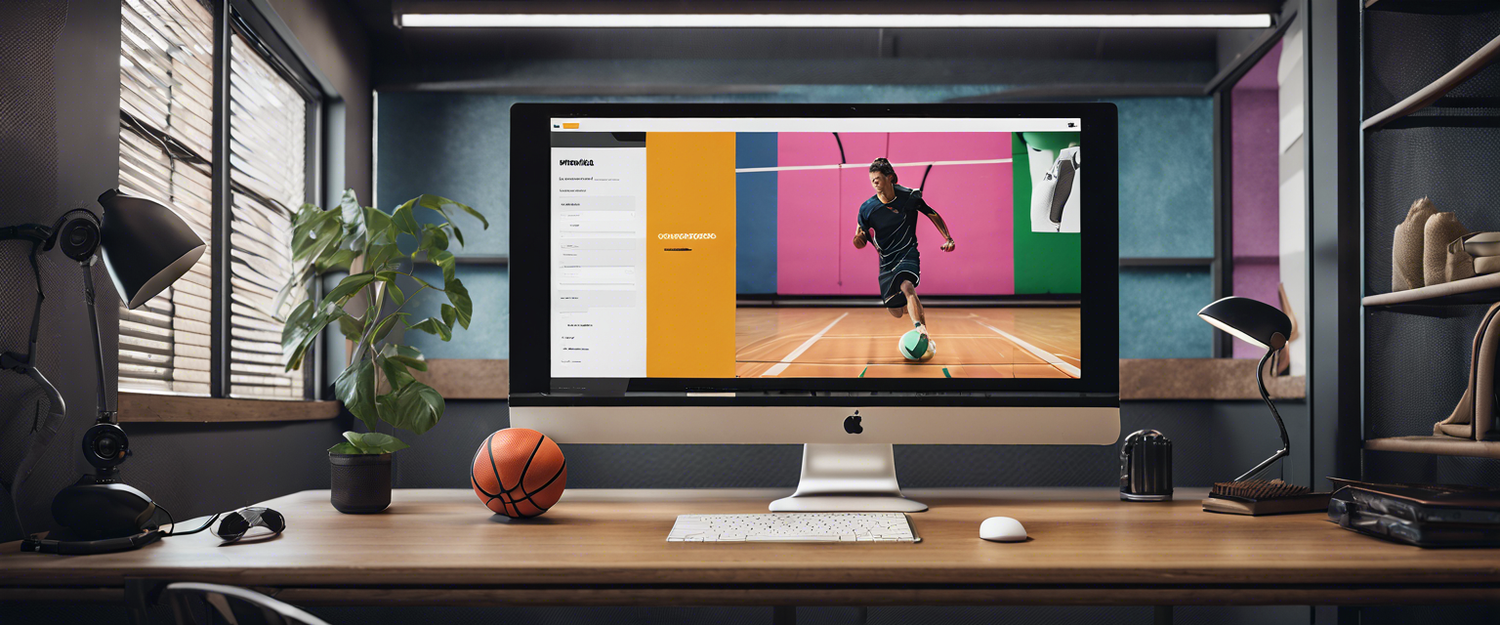


Leave a comment
All comments are moderated before being published.
Trang web này được bảo vệ bằng hCaptcha. Ngoài ra, cũng áp dụng Chính sách quyền riêng tư và Điều khoản dịch vụ của hCaptcha.