Adobe Introduces New AI Quick Actions for Enhanced Photo Editing
Adobe has made significant updates to its photo editing suite by introducing new AI-powered "quick actions". These functionalities are designed to streamline the retouching process for photographers and casual users alike, automating the application of various effects to enhance images effortlessly. Let's explore the new features that Adobe has rolled out, focusing on how they can benefit users in their photo editing journey.
What Are the New AI Quick Actions?
The recently added AI quick actions allow users to easily retouch several critical aspects of their photographs. Some of the key features include:
- Background Retouching: Seamlessly adjust or replace backgrounds to create captivating scenery.
- Teeth Whiteners: Instantly enhance smiles by whitening teeth, ensuring they pop in any photograph.
- Eye Enhancements: Brighten and sharpen the eyes for a more engaging look.
- Skin Smoothing: Even out skin tones and texture for a polished finish.
Lightroom's Mobile Enhancements
In addition to the desktop updates, Adobe has also expanded its mobile capabilities with the introduction of the "Generative Remove" feature in Lightroom's mobile apps. Initially launched for desktop users in May, this feature allows users to quickly and efficiently remove unwanted objects from their images while on the go.
This enhancement is particularly useful for photographers who want to edit their images in real time without needing to return to a desktop environment. The Generative Remove functionality works by utilizing advanced AI algorithms that analyze the surrounding pixels, filling in the gaps left by the removed object to create a cohesive and natural-looking image.
Why Automated Editing Matters
As photography continues to evolve, the integration of AI technologies like those introduced by Adobe marks a significant step forward. Automated editing not only saves time but also opens doors for those who may not have advanced editing skills to create professional-looking images.
By leveraging these quick actions and mobile capabilities, users can focus more on creativity rather than the technical aspects of editing. This shift is vital in today’s fast-paced digital environment, where quick sharing and visual impact are essential.
Conclusion
With the recent updates, Adobe cements its position as a leader in photo editing solutions, combining cutting-edge AI technology with user-friendly features. Whether you’re an amateur photographer or a seasoned pro, these new tools are set to enhance your editing experience significantly.
How do you feel about these new developments in photo editing? Are you excited to try out the AI quick actions or the Generative Remove feature in Lightroom? Share your thoughts in the comments below!


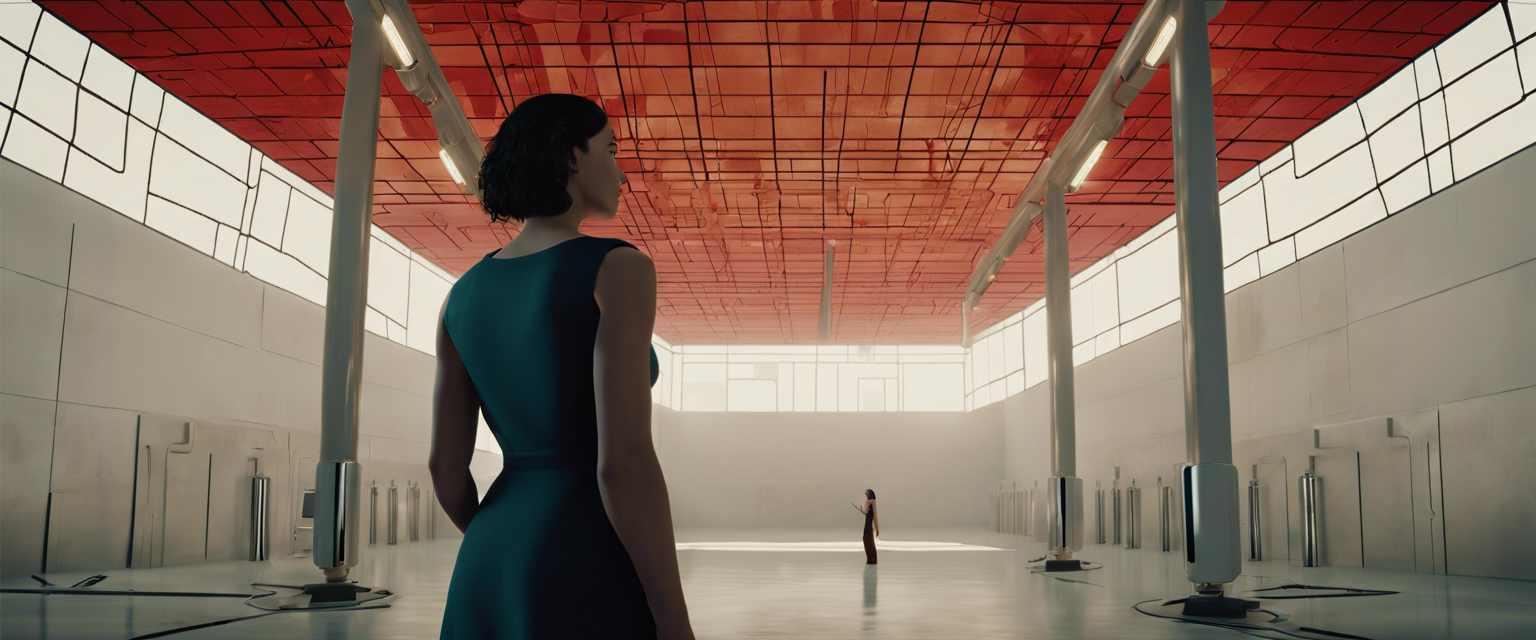
Leave a comment
All comments are moderated before being published.
This site is protected by hCaptcha and the hCaptcha Privacy Policy and Terms of Service apply.