How to Use Your Apple Pencil as a Camera Remote
In an innovative move that enhances the functionality of the Apple Pencil, a new free iPad app called Pencilera has been launched, allowing users to transform their Apple Pencil 2 or Apple Pencil Pro into a wireless camera remote. This unique feature is perfect for those moments when your iPad is set up for a photo but you can't easily reach it.
Features of Pencilera
- Remote Shutter Trigger: Simply double-tap or squeeze the stylus' stem to take a picture.
- Exclusive to iPad OS: This app is designed specifically for users on iPad, making it a tailored experience.
- User-Friendly Interface: The app is intuitive, making it easy for anyone to navigate and utilize its features.
How to Get Started with Pencilera
- Download the App: Search for Pencilera in the App Store and install it on your iPad.
- Connect Your Apple Pencil: Ensure your Apple Pencil is properly connected to your iPad.
- Open the App: Launch Pencilera and follow the on-screen instructions to set it up.
- Take Photos: Position your iPad to compose your shot, then use the Apple Pencil to snap the photo from a distance!
Benefits of Using Your Apple Pencil as a Camera Remote
Utilizing your Apple Pencil as a camera remote opens up a plethora of opportunities for capturing images without the need for physical interaction with your device. Whether you're setting up a group shot, taking selfies, or shooting videos, this feature streamlines the photography process.
Enhancing Photography with Technology
The rise of smartphone photography has made it essential for accessory apps like Pencilera to stay relevant. By creating innovative ways for users to maximize their existing devices, this app demonstrates the potential of combining hardware with software to elevate everyday tasks.
Conclusion
Pencilera is a must-have app for those who frequently use their iPads for photography. By turning your Apple Pencil into a remote camera trigger, you enhance your productivity and creativity during photo sessions. Download Pencilera today and start taking photos with ease!
Additional Resources
FAQs
Can I use Pencilera with older models of Apple Pencil?
No, Pencilera is designed specifically for the Apple Pencil 2 and Apple Pencil Pro.
Is Pencilera available on other devices?
No, it is currently exclusive to iPad OS.
How do I provide feedback about the app?
Users can typically provide feedback via the App Store or through the app’s settings.


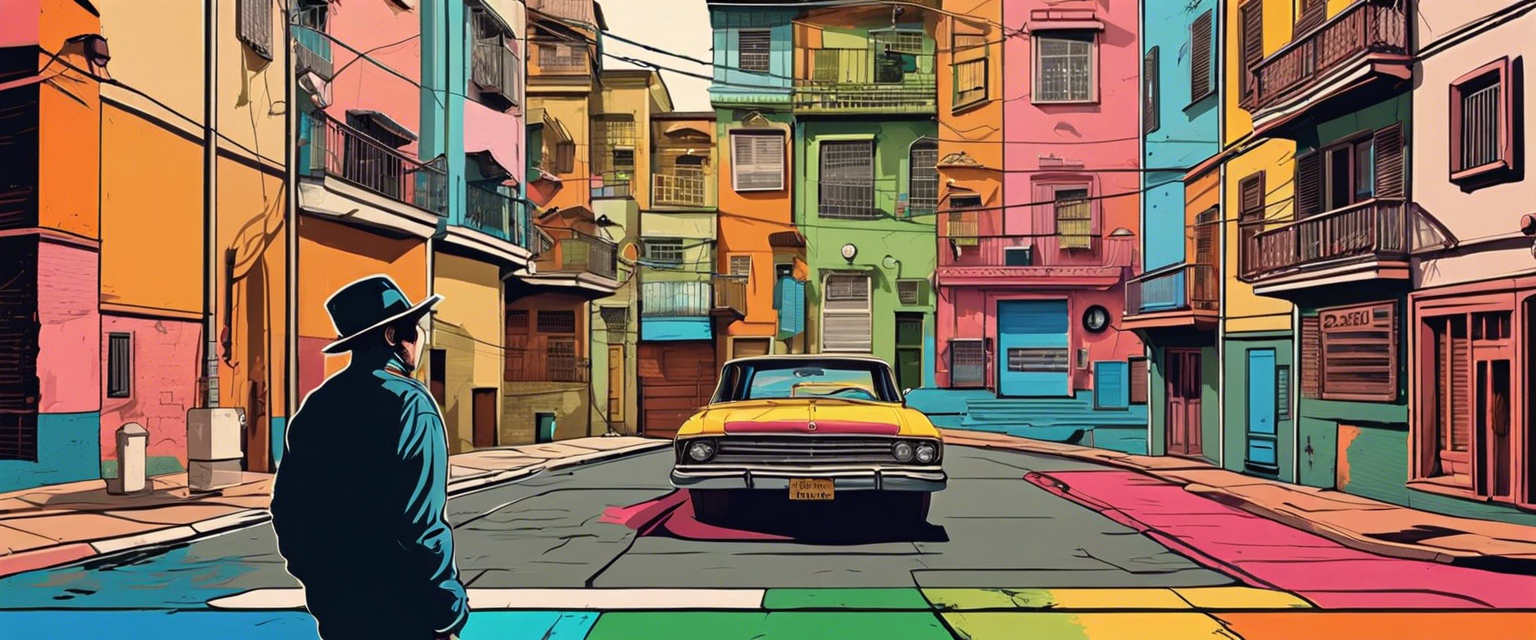
Залишити коментар
Усі коментарі модеруються перед публікацією.
This site is protected by hCaptcha and the hCaptcha Privacy Policy and Terms of Service apply.