Google TV Introduces AI Wallpapers: A Game Changer for Personalization
In an exciting development in the world of home entertainment, Google has officially launched a new feature for Google TV that utilizes artificial intelligence to create personalized wallpapers. This innovative option aims to enhance the user experience by allowing viewers to add a personal touch to their screens.
How to Access AI Wallpapers on Google TV
As reported by 9to5Google, users can easily find this new feature by navigating to Settings > System > Ambient Mode > Custom AI Art. Once there, users have multiple options to create their unique wallpaper:
- Create New... - This option lets you describe the image you want.
- Use a Template - Choose from a range of preset designs.
- Inspire Me - If you're unsure, Google TV will generate an AI-created image for you.
Why This Feature is a Big Deal
Personalization has become a significant trend in consumer technology, and Google TV's AI wallpapers take this to the next level. Here are a few reasons why this feature is worth noting:
- Customization: Users can express their individuality by choosing wallpapers that resonate with their tastes.
- Innovation: This feature showcases how AI can be used creatively in everyday technology.
- User Engagement: Increased interaction with the UI as users engage in customizing their experience.
Conclusion
With the introduction of AI wallpapers, Google is not only enhancing the aesthetic appeal of Google TV but also providing users with an engaging way to personalize their viewing environment. This feature symbolizes ongoing advancements in technology and user experience, making it a noteworthy development for both current users and potential buyers.
Learn More
For more information on this feature, check the Google TV support page or explore other articles on our site that cover similar advances in technology.


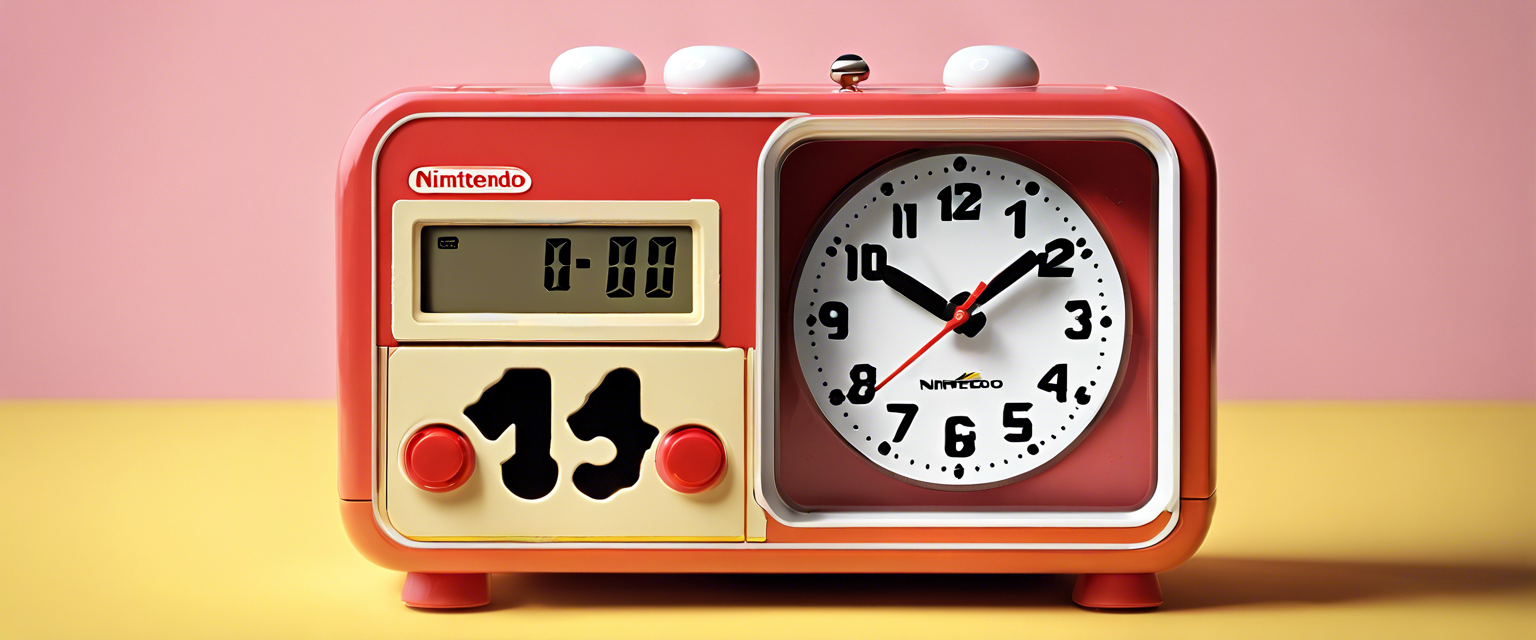
Залишити коментар
Усі коментарі модеруються перед публікацією.
This site is protected by hCaptcha and the hCaptcha Privacy Policy and Terms of Service apply.