Craft 3: A Comprehensive Overview of the Latest Note-Taking App Update
The team behind the popular note-taking app, Craft, has recently unveiled a new version following months of beta testing and extensive development. This release is packed with exciting changes that aim to enhance user experience. In this article, we will delve into the top three major updates that come with Craft 3: improved document styling, the new Collections feature, and enhanced task management tools.
New Document Styling Features
One of the standout features of Craft 3 is the updated styling options available for documents. Users can now add various colors, doodles, and backgrounds, making the visual organization of notes far more appealing. Recognizing the popularity of customized pages in applications like Notion, Craft has stepped up its game, offering compelling design tools for users to express their creativity while maintaining productivity.
Introducing Collections to Organize Your Content
Another significant addition is the Collections feature, which allows users to compile and organize related documents efficiently. This new section closely mirrors the capabilities of Notion, letting users create sortable tables of information and linked documents. Collections make it easier to keep track of relevant content in one place, streamlining the workflow for both personal and professional projects.
Enhanced Task Management Tools
The third major enhancement in Craft 3 revolves around task management. A new Tasks view has been introduced, compiling all documents containing tasks while offering a dedicated space for standalone to-do lists. Users can view tasks along with their calendar events, providing a holistic view of their responsibilities. Though the task management features are relatively simple, focusing primarily on checkboxes, this aligns with the needs of most users who are looking for straightforward task tracking.
Cross-Platform Accessibility
Craft is available on Apple devices, Windows, and the web, with an Android version in the pipeline. This cross-platform compatibility enables users to access their notes and tasks seamlessly across different devices — a crucial factor for those managing multiple projects or schedules.
User Experience and Future Developments
Having tested the beta version extensively, many users, including myself, find Craft 3 to be a remarkably efficient tool for organizing both daily tasks and larger projects. The focus on usability and simplicity has reignited user interest in the app, which is particularly appealing for those who previously found the app’s business-focused adaptations overwhelming.
Looking ahead, Orosz and his team are committed to maintaining a user-centric approach while enhancing functionality. Plans include introducing a tagging system, expanding template options, and streamlining user interactions within the app.
Pricing and Subscription Model
Craft continues to offer its services at $10 per month or $96 annually. To celebrate the latest updates, the company is currently running a promotional half-off sale, providing an excellent opportunity for new users to explore its features.
Conclusion: Is Craft 3 Right for You?
If you are searching for an intuitive and visually appealing note-taking app that combines document management with task organization, Craft 3 might just be the right choice for you. Its adaptive features cater to everyday users while retaining the sophistication required for more complex projects. With ongoing developments promised by the Craft team, this app certainly holds potential for continued growth and enhancement.

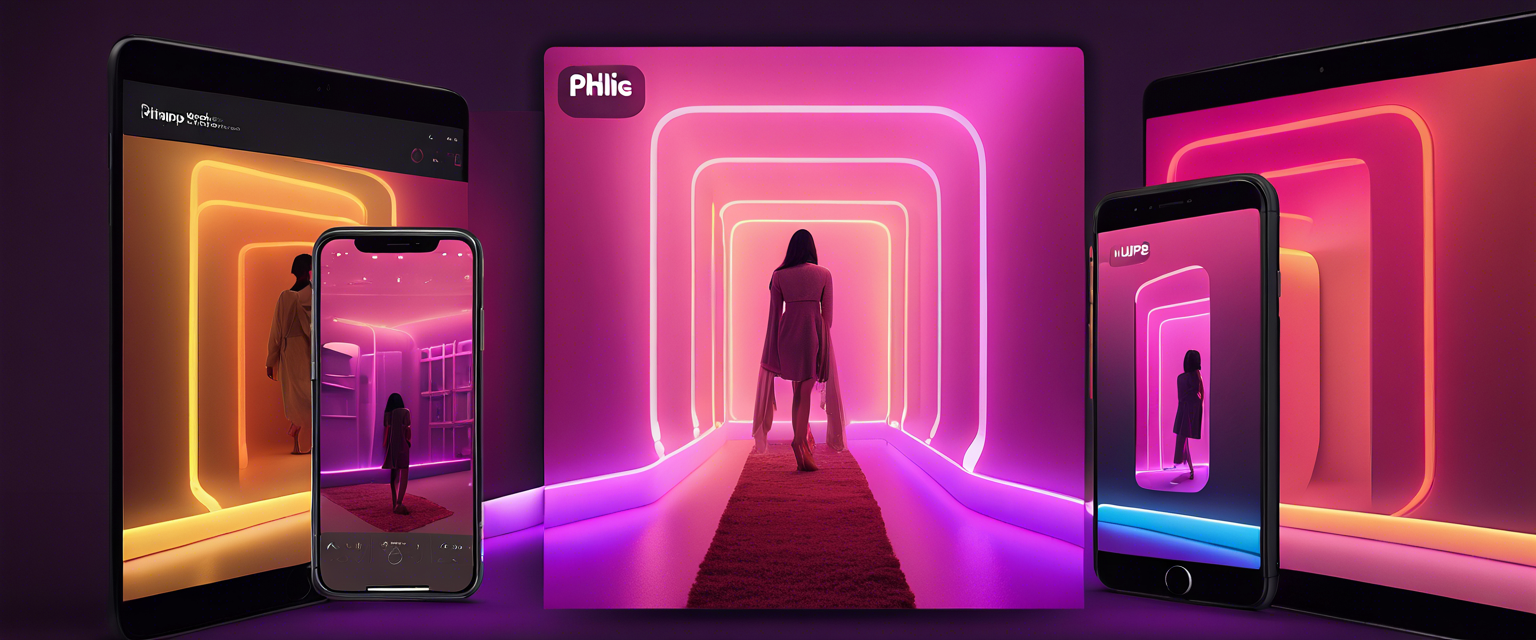

Залишити коментар
Усі коментарі модеруються перед публікацією.
This site is protected by hCaptcha and the hCaptcha Privacy Policy and Terms of Service apply.