Understanding YOLOv7: The Next Evolution in Object Detection
YOLOv7 is revolutionizing the field of computer vision by providing high-speed, accurate object detection capabilities. Operating within a remarkable speed range of 5 FPS to 160 FPS, the model shines with an impressive 56.8% Average Precision (AP) at 30 FPS or above, especially on GPU V100. This efficiency not only sets YOLOv7 apart from its predecessors and competing algorithms but also establishes it as a top choice for real-time applications.
Why Choose YOLOv7?
As a cutting-edge advancement in machine learning, YOLOv7 offers several compelling reasons for its adoption:
- Affordability: YOLOv7 allows for training on modest datasets without requiring pre-trained weights, making it accessible for developers.
- Versatility: The YOLOv7-tiny variant is particularly optimized for edge computing, enabling efficient processing on mobile devices and distributed servers.
- Open Source Growth: The official paper titled "YOLOv7: Trainable Bag-of-Freebies Sets New State-of-the-Art for Real-Time Object Detectors" was released in July 2022 and quickly garnered attention with 4.3k stars on GitHub within a month.
Getting Started with YOLOv7
This guide will walk you through the steps necessary to retrain the YOLOv7 model using your custom dataset and perform predictions on your images.
Step 1: Uploading Your Dataset
Begin by uploading your dataset to Google Drive. While this tutorial demonstrates the use of the BCCD Dataset from the Roboflow website, feel free to utilize any dataset that meets the YOLO format requirements. Ensure that your dataset’s file structure is properly configured in a file named data.yaml.
Step 2: Setting Up Your Environment
Next, you will create a new notebook in Google Colab:
- Select the 'Runtime' tab.
- Click 'Change runtime type'.
- Choose 'GPU' as the hardware accelerator, then confirm your changes.
Step 3: Code Configuration
To start coding, first connect to your Google Drive:
from google.colab import drive
drive.mount('/content/drive')Next, clone the YOLOv7 repository and install the necessary dependencies:
!git clone https://github.com/WongKinYiu/yolov7.git
%cd yolov7
!pip install -r requirements.txtChoose which YOLOv7 model you would like to work with, e.g., YOLOv7-tiny.
Step 4: Training the Model
Once you’ve downloaded your model, initiate training. Don’t hesitate to adjust parameters as needed:
!python train.py --img 640 --batch 16 --epochs 50 --data data.yaml --cfg cfg/training/yolov7-tiny.yaml --weights 'yolov7-tiny.pt'Monitor the training process, noting the real-time performance metrics for evaluation. Additionally, integrating with experiment tracking tools like W&B can enhance your training insights.
Step 5: Making Predictions
After training, test the model's prediction capabilities using an image from your validation dataset:
!python detect.py --weights yolov7-tiny.pt --source 'path_to_your_image'With just 18 minutes of training, you can observe the results of YOLOv7's capabilities!
Conclusion
YOLOv7 offers superior functionality and performance, making it an excellent choice for efficient application development and deployment in object detection tasks. Now equipped with your YOLOv7 expertise, consider creating your very own AI app!
Thank you for joining us on this exciting journey with YOLOv7, and stay tuned for further tutorials and insights!


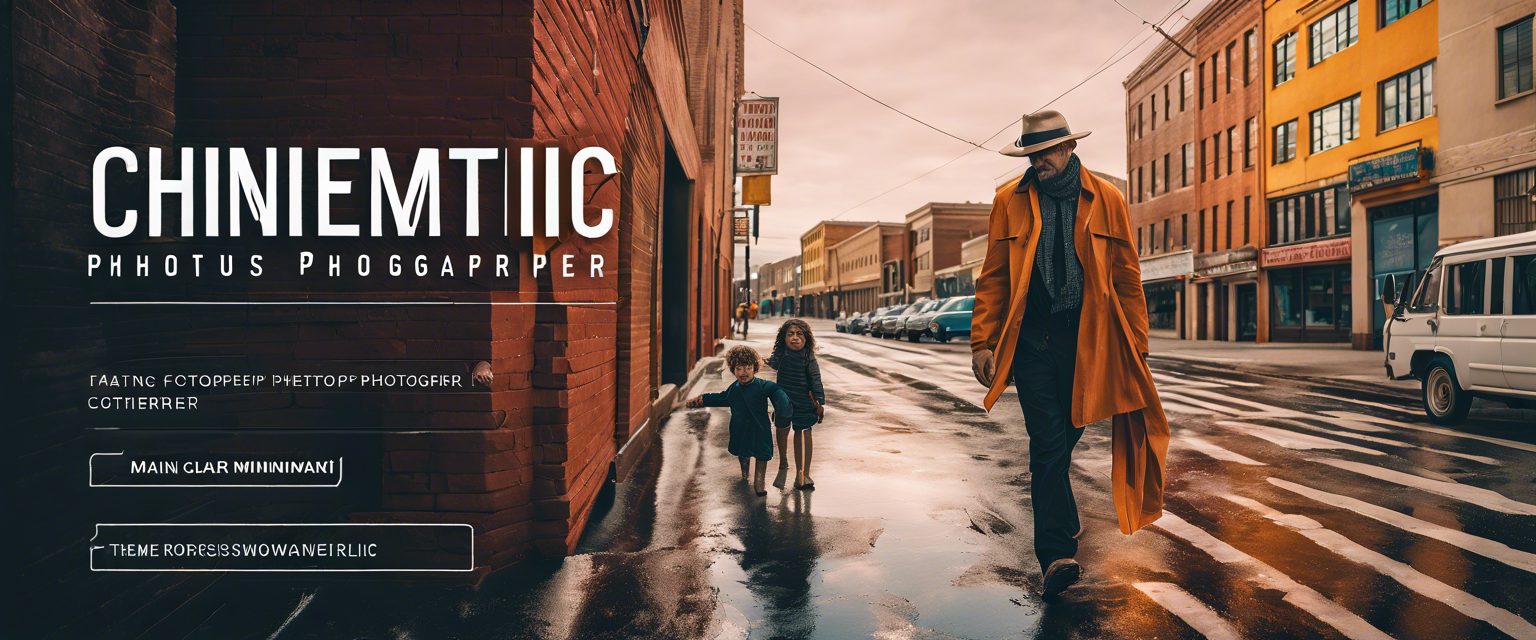
Залишити коментар
Усі коментарі модеруються перед публікацією.
This site is protected by hCaptcha and the hCaptcha Privacy Policy and Terms of Service apply.