Why Should My Chatbot Have Memory-Like Capability?
In the modern landscape of artificial intelligence, chatbots equipped with memory-like capabilities have become increasingly important. This tutorial aims to guide you through integrating a Chroma database with OpenAI's GPT-3.5 model, enabling a chatbot that recalls past interactions. By enhancing memory functionality, your chatbot can provide a more seamless user experience, maintain context over longer conversations, and utilize tokens more efficiently to optimize performance.
What Are Embeddings?
Embeddings refer to vector representations of similar items being depicted by close proximity vectors in a multidimensional space, while dissimilar items are located further apart. In the realm of Natural Language Processing (NLP), embeddings are employed to represent words, sentences, or entire documents. Drawing parallels to image processing, it’s comparable to object detection through vector representations that pinpoints the likeness of images.
The significance of embeddings lies in their ability to facilitate semantic understanding. This means that our chatbot can comprehend previous exchanges not just by word-for-word repetition but through contextual meaning, allowing for searches based on vector similarity, thereby avoiding strict text matching limitations.
What is ChromaDB?
Chroma, an open-source embedding database, excels in storing embeddings along with their metadata. Its functionality simplifies embedding documents into vectors and querying these stored embeddings based on semantic relationships, making it an ideal tool for enhancing chatbot memory.
Prerequisites
- Basic knowledge of Python
- Access to OpenAI's GPT-3.5 model
- A Chroma database setup
Outline
- Initializing the Project
- Setting Up the Required Libraries
- Writing the Main File
- Testing the Basic Chatbot
- Setting Up Chroma Database
- Testing the Enhanced Chatbot
- Discussion
Initializing the Project
Let's kick off by initializing a new project named chroma-openai. First, create a project directory and create a virtual environment to keep dependencies isolated. Activation steps differ depending on your operating system.
Setting Up the Required Libraries
Next, install the required libraries – primarily openai for interfacing with the GPT-3.5 model and chromadb to manage the embeddings. Libraries like halo can enhance the user interface with loading indicators.
Writing the Project Files
Create main.py as your single coding file and import required libraries. Subsequently, load constant variables from a .env file to safeguard API keys and document dependencies in requirements.txt.
Testing the Basic Chatbot
Run your script and initiate conversations with your bot. The terminal should display conversation prompts and token usage statistics. Utilizing the context limit, note how the bot maintains conversation history.
Setting Up Chroma Database
Having installed chromadb, modify the main.py to initiate ChromaDB, defining a variable to increment IDs for embedding records. Implement a loop to manage chat history and query previous results, ensuring relevance and token efficiency.
Testing the Enhanced Chatbot
Run the script and observe that only relevant historical data is sent to the model, significantly improving memory functionality. Validate the chatbot’s memory through targeted conversations.
Wrap It Up!
By integrating ChromaDB with GPT-3.5, your chatbot can now retain memory-like capabilities, enhancing its conversational context and improving user experience significantly.
Conclusion
This tutorial has walked you through setting up an advanced chatbot with memory capabilities using ChromaDB. As conversational AI continues to evolve, implementing such features can provide remarkable benefits in customer interactions and AI-driven applications.
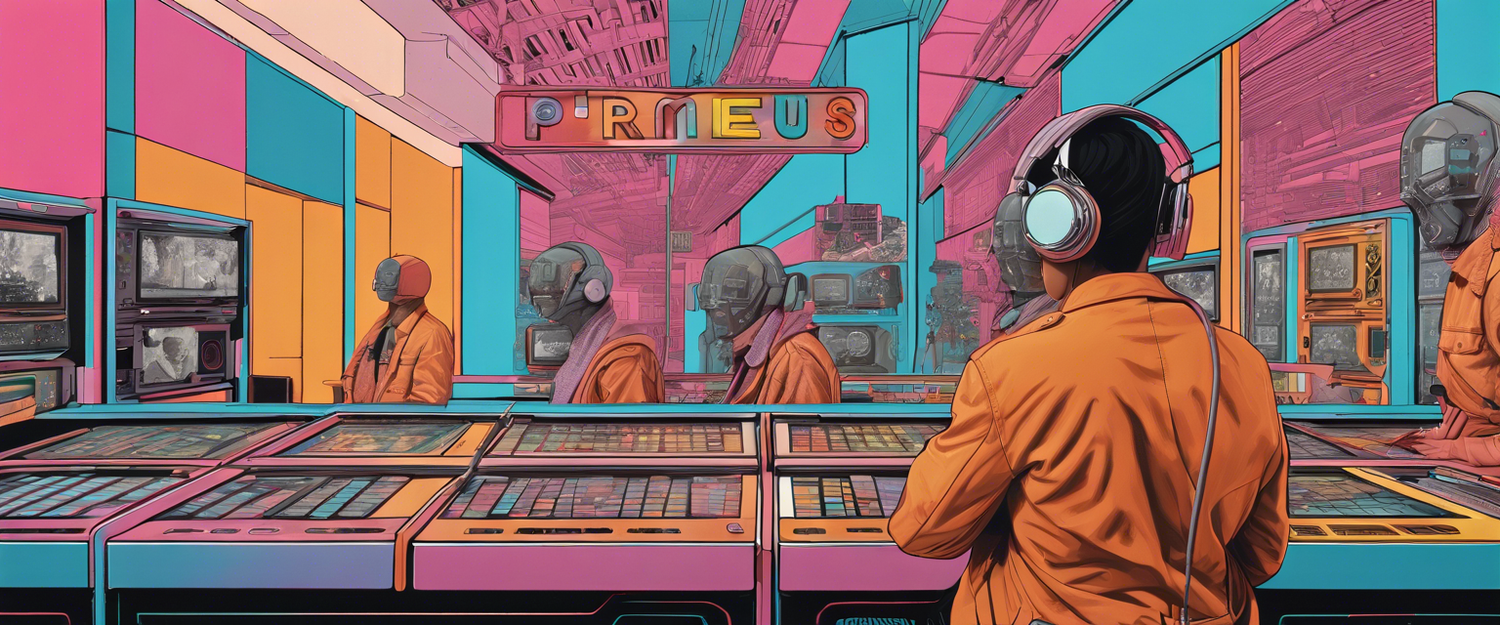


Залишити коментар
Усі коментарі модеруються перед публікацією.
This site is protected by hCaptcha and the hCaptcha Privacy Policy and Terms of Service apply.