Understanding Text Embedding and Its Applications
Text embedding is a crucial machine learning task that aims to create a vector representation of a piece of text. This representation allows machine learning algorithms to interpret and analyze the text efficiently. The goal of text embedding is to encapsulate the meaning of the text adequately, making it suitable for various machine learning tasks.
How Are Text Embeddings Created?
One of the most common methods for creating text embeddings is through the use of neural networks. A neural network is adept at understanding complex relationships, making it an ideal choice for this task. The process typically involves training the neural network on a substantial corpus of text, allowing it to learn from a diverse range of sentences.
The training data consists of sentences, each represented as vectors generated by aggregating the individual word vectors contained in those sentences. Once trained, the neural network can produce fixed-size vector representations for new pieces of text, capturing their meanings effectively.
Applications of Text Embeddings
Text embeddings are incredibly versatile and have a plethora of applications in machine learning, including but not limited to:
- Improving text classification algorithms
- Finding similar texts through similarity measures
- Clustering similar documents based on their content
Though there are various methods to create text embeddings, neural networks have proven to be one of the most effective approaches.
Exploring Co:here for Text Embedding
Co:here is a robust neural network designed for text generation, embedding, and classification. This section aims to guide readers through the process of using Co:here for embedding text descriptions. To get started, you must create an account on Co:here and acquire your API key.
Setting Up Co:here and Python
Before embedding text with Co:here, you need to install the Co:here Python library. You can easily do this with pip:
pip install cohereNext, you should implement the Co:here Client, ensuring to provide your API key and setting the version to 2021-11-08. This will form the backbone of the class we will use in subsequent steps.
Preparing the Dataset
For the demonstration, we will utilize a dataset encompassing 1000 descriptions across 10 different classes. If you would like to use the same dataset, you can download it here.
The dataset is organized into 10 folders, each containing 100 text files labeled according to their class, e.g., sport_3.txt. Since we will be comparing Random Forest with Co:here’s Classifier, we need to prepare the data differently for both methods.
Creating the Load Function
To streamline the process of loading the dataset, we will create a function named load_examples. This function utilizes three external libraries:
- os.path for navigating the folder structure
-
numpy for generating random numbers (install with
pip install numpy) -
glob for reading files and folder names (install with
pip install glob)
We need to ensure the downloaded dataset is extracted into the appropriate folder, which we will reference as data.
Loading Descriptions
Next, we will build our training set by loading examples using the load_examples() function. Each description will be read from its corresponding file, and we will limit the length of the text to 100 characters.
Implementing the Co:here Classifier
Within the CoHere class, we will add a method to embed examples. The Co:here embedding function will require a few parameters, including:
- model: determines which model to use
- texts: the list of texts for embedding
- truncate: to handle texts exceeding token limits
The result, X_train_embeded, will contain numerical representations that the model can utilize effectively.
Creating a Web Application with Streamlit
To visualize the comparison between different classifiers, we can leverage Streamlit to create a user-friendly web app. The installation can be done via pip:
pip install streamlitStreamlit provides easy-to-use methods for building our app, such as:
-
st.header()for headers -
st.text_input()for capturing user input -
st.button()for actions -
st.write()for displaying results -
st.progress()for progress visualization
To run the Streamlit app, execute the following command in your terminal:
streamlit run app.pyConclusion
Text embedding represents a formidable asset in enhancing machine learning performance. With the power of neural networks, we can generate embeddings that fine-tune various tasks such as classification and clustering. In this tutorial, we explored a comparison between Random Forest and Co:here’s Classifier, showcasing the breadth of Co:here’s capabilities.
Stay tuned for future tutorials, and feel free to check the code repository here for more insights. Identify a problem in your environment and build a Co:here application to address it!


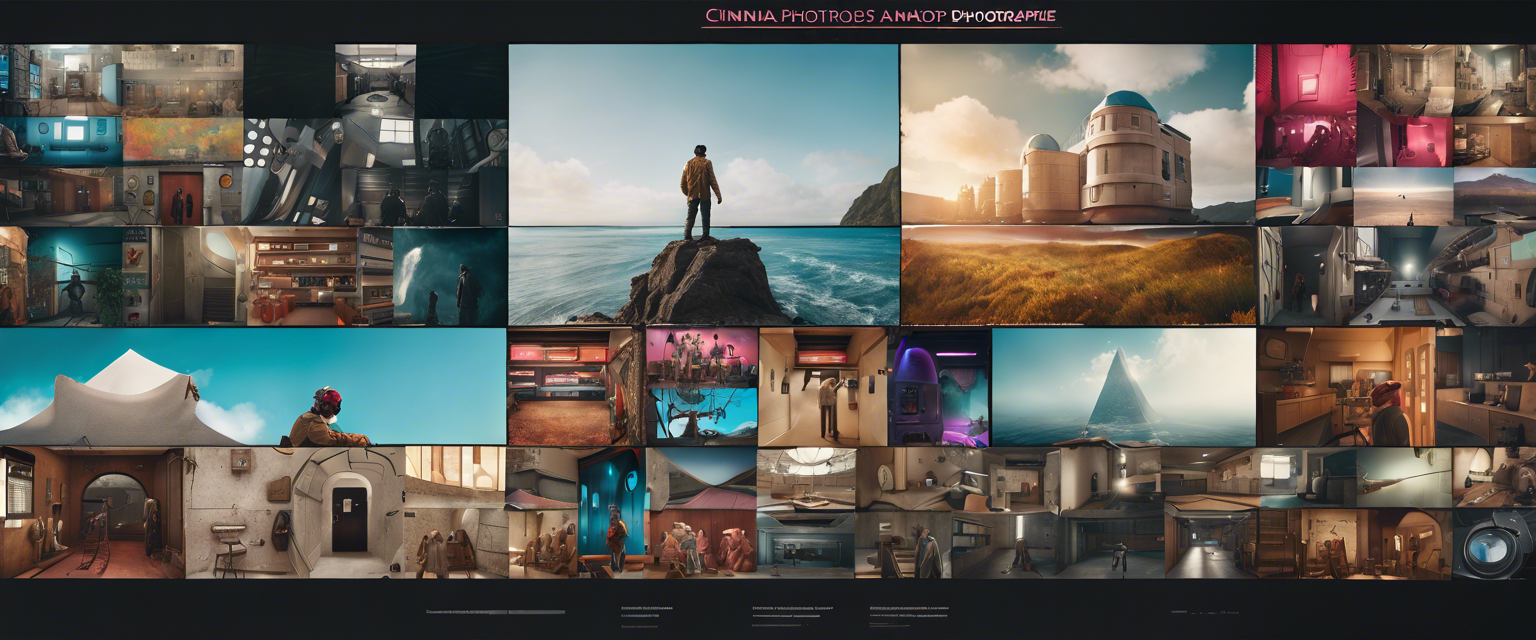
Залишити коментар
Усі коментарі модеруються перед публікацією.
This site is protected by hCaptcha and the hCaptcha Privacy Policy and Terms of Service apply.