Developing a GPT-4 Turbo App with TruLens Evals: Step-by-Step Guide
Welcome, fellow innovators and curious minds! I'm Sanchay Thalnerkar, and I'm thrilled to guide you through the fascinating world of AI and customer service integration. Before we roll up our sleeves and get our hands dirty with code and configurations, let's take a moment to understand the building blocks of our project. We're about to embark on a journey that marries the analytical prowess of TruLens with the powerful AI capabilities of GPT-Turbo. So buckle up, as we prepare to dive deep into the mechanics of creating intelligent systems that will transform the way we approach customer service.
GPT-4 Turbo: The AI Language Model
GPT-4 Turbo is an advanced language model developed by OpenAI. It's known for its ability to understand and generate human-like text based on the input it receives. Key features include:
- Advanced Natural Language Processing: Ability to comprehend and respond to a wide range of language-based queries.
- Scalability: Suitable for high-volume and real-time applications.
TruLens Evals: Model Insights and Fine-Tuning
TruLens Evals offers analytical tools to gain insights into AI models. It's essential for:
- Understanding Model Decisions: It helps in deciphering the 'why' behind model outputs.
- Fine-Tuning: Provides feedback mechanisms for improving model accuracy and relevance.
Flask: The Web Framework
Flask is a lightweight WSGI web application framework. It's chosen for its simplicity and flexibility, making it ideal for prototyping and small to medium-sized applications.
Setting Up the Project
Now, let's set up our project environment and integrate these technologies into a functional application.
Step 1: Installing Python and Flask
- Install Python: Ensure Python 3.6 or later is installed on your system. You can download it from python.org.
- Install Flask: Flask can be installed using pip, Python's package installer.
pip install Flask
Step 2: Creating a Virtual Environment
Using a virtual environment is best practice for Python development. It keeps dependencies required by different projects separate by creating isolated environments for them.
- Create a Virtual Environment: Navigate to your project directory and run:
python -m venv venv- Activate the Virtual Environment:
- On Windows:
venv\Scripts\activate - On Unix or MacOS:
source venv/bin/activate
Step 3: Installing OpenAI and TruLens Evals Libraries
- Install OpenAI Python Library: This library allows you to interact with OpenAI's GPT-4 Turbo model.
pip install openai- Install TruLens Evals: For analytical and fine-tuning capabilities.
pip install trulens_eval
Step 4: Setting Up Your Flask Application
Let's delve into a detailed breakdown of the entire app.py script, including both the code and an explanatory narrative for each section.
1. Import Statements and Flask App Initialization
The import statements include libraries necessary for the application. Libraries like flask, os, openai, and chromadb help handle web requests, environment variables, AI functionalities, and database operations. The TruLens related imports are crucial for providing analytical insights and feedback on model performance.
2. Configuration and Client Initialization
Setting the environment variable for the OpenAI API key is a critical security practice. Following this, instances of OpenAI, Tru, and fOpenAI are created to interact with OpenAI's API, TruLens's evaluation and feedback functionalities.
3. TruLens Feedback Setup
This part of the code sets up various feedback mechanisms using TruLens to evaluate groundedness, relevance, and context to ensure the AI's output is accurate and reliable.
4. The RAG_from_scratch Class
The RAG_from_scratch class implements Retrieval-Augmented Generation (RAG) with methods for retrieving relevant documents and generating responses using OpenAI's model.
5. Flask Routes
Defining routes for the application includes rendering the frontend and handling user queries through POST requests.
6. Flask Application Execution
This part ensures the Flask application runs only if the script is executed directly with app.run.
Creating a Frontend for Your Flask Application
Step 1: Setting Up the templates Directory
-
Create the Directory: In the root of your Flask project, create a folder named
templates. -
HTML File: Inside this directory, create an HTML file named
index.html.
Step 2: Crafting the index.html File
- DOCTYPE and HTML Tags: Define the document type and language used.
- Head Section: Includes metadata, title, and internal CSS.
- Body Section: Contains interactive elements such as forms and feedback options.
- JavaScript: Handles the logic to send data to the Flask backend.
Step 3: Integrating with Flask
Ensure your Flask application is set to render the index.html template and handle data sent from the frontend.
Running the Application Locally
Start the Flask Server:
- Open your terminal or command prompt.
- Navigate to the root directory of your Flask project.
- Run the command:
flask run.
Accessing the Application:
- Open a web browser.
- Go to
http://localhost:5000.
Exploring the TruLens Evaluation Dashboard
After you launch your Flask app, visit the TruLens Evaluation Dashboard at port 4000 to monitor your app's performance. You'll find valuable insights including:
- App Leaderboard: Displays average feedback values.
- App Records: Details on different versions of your app.
Conclusion
By completing this tutorial, you've built a functional Flask app integrated with OpenAI and TruLens Evals. The TruLens Evaluation Dashboard is your tool for monitoring and improving your app’s performance, ensuring its future success!

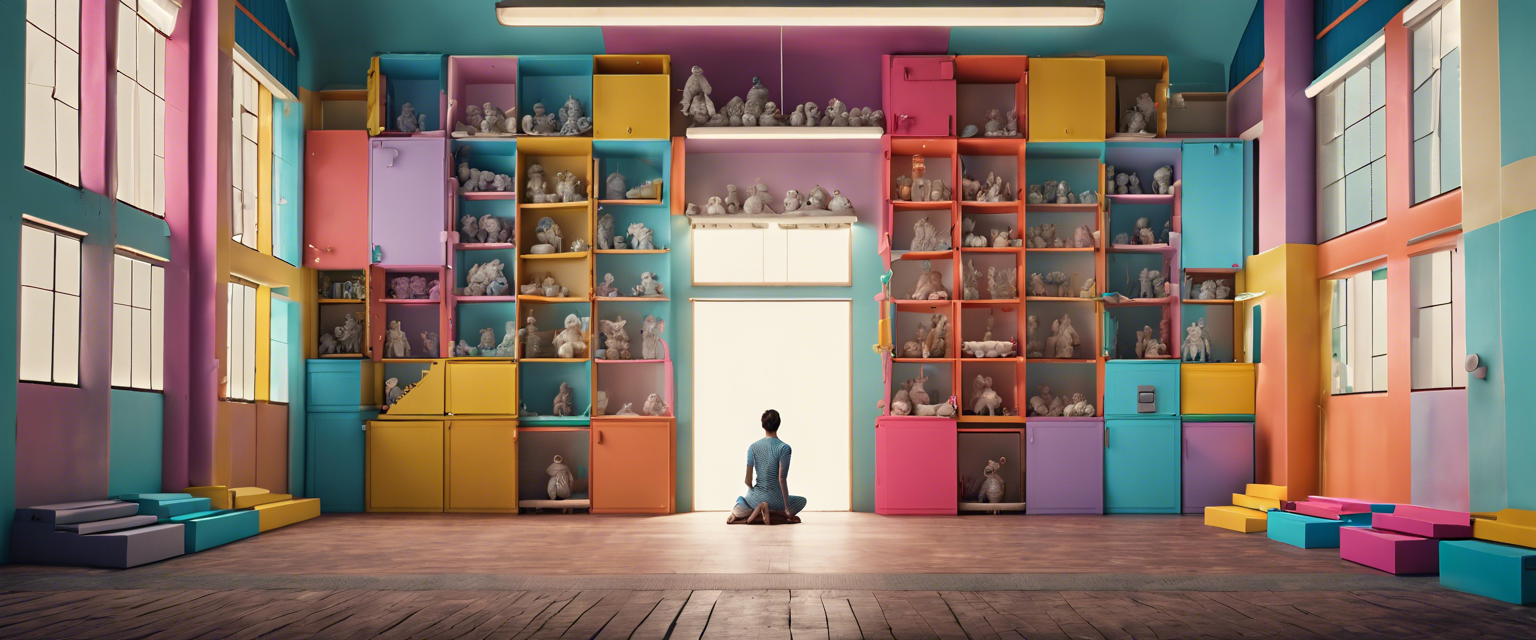

Yorum yazın
Tüm yorumlar yayınlanmadan önce incelenir.
Bu site hCaptcha ile korunuyor. Ayrıca bu site için hCaptcha Gizlilik Politikası ve Hizmet Şartları geçerlidir.