What is Qdrant?
Qdrant (read: quadrant) is a state-of-the-art vector similarity search engine designed to facilitate the storage, search, and management of points—vectors accompanied by additional payloads. This platform is particularly tailored to support extended filtering, which makes it highly useful for a range of applications including neural network matching, semantic-based searching, and faceted search capabilities.
Qdrant is open-source and released under the Apache License 2.0. The source code is accessible on GitHub.
Step-by-Step Guide on Using Qdrant
Below, we'll discuss the overall plan on how to leverage Qdrant effectively in your applications:
- Create a new free Qdrant cloud cluster.
- Utilize pdfplumber to extract text from PDF files and create embeddings.
- Use Qdrant to index these embeddings.
- Search for the most similar embeddings based on user input.
- Generate a response based on the closest matching embeddings.
Create a New Free Qdrant Cloud Cluster
To get started, visit qdrant.tech and set up a new account. After logging in, create a new cloud cluster. You can acquire the Python code needed to connect to your cluster by clicking the "Code Sample" button; your API key can be found under the Access tab.
Next, connect to your cluster and establish a new collection. Make sure to set the size to match the dimension of your embeddings. For the OpenAI ada002 embeddings model, this dimension is 1536.
Extract Text from PDF Using pdfplumber
We will utilize pdfplumber to extract text from our chosen PDF files. The complexity of PDF structures may challenge this process, but with the right approach, you can achieve excellent results.
For this example, we will work with the SpaceX Starship Users Guide; however, you can use any PDF file. It’s essential to split the extracted text into chunks of maximum 500 characters. This chunking helps create a comprehensible context for our question-and-answer chatbot, allowing us to embed multiple chunks within the OpenAI model’s 4k token limit effectively.
The OpenAI ada002 embeddings model will be employed for generating embeddings for each chunk, enhancing context awareness for our AI interactions.
Indexing Embeddings with Qdrant
Insert all generated embeddings points into your Qdrant collection. This will create a searchable index of embeddings that can later be queried based on user input.
Searching for Similar Embeddings Based on User Input
Once the indexing is complete, you can proceed to search for the most similar embeddings using user input, leveraging the powerful capabilities of Qdrant.
Generating Responses from Similar Embeddings
With user input in hand, you can query the database for similar embeddings and utilize the context retrieved to generate an engaging response. In this step, you can apply the new OpenAI gpt-3.5-turbo model to formulate your replies based on the context of the similar embeddings.
Is Qdrant Worth Using?
Absolutely! The capabilities offered by Qdrant allow you to enrich your GPT-3 or GPT-3.5 interactions with extensive knowledge, making your applications remarkably versatile. Furthermore, Qdrant facilitates the construction of sophisticated image, audio, and video search systems.
Qdrant provides exceptional query filter controls, collections, optimizers, and many other features that enhance the overall user experience.
For those interested, the full code related to this tutorial is available on GitHub. Feel free to utilize these examples and integrate this system into your applications.
Join AI Hackathons
We encourage you to test your newfound skills during our AI Hackathons. These events are excellent opportunities to network with like-minded individuals from around the globe, build functional prototypes, and potentially kickstart your next big startup idea. Be sure to stay tuned for upcoming events!

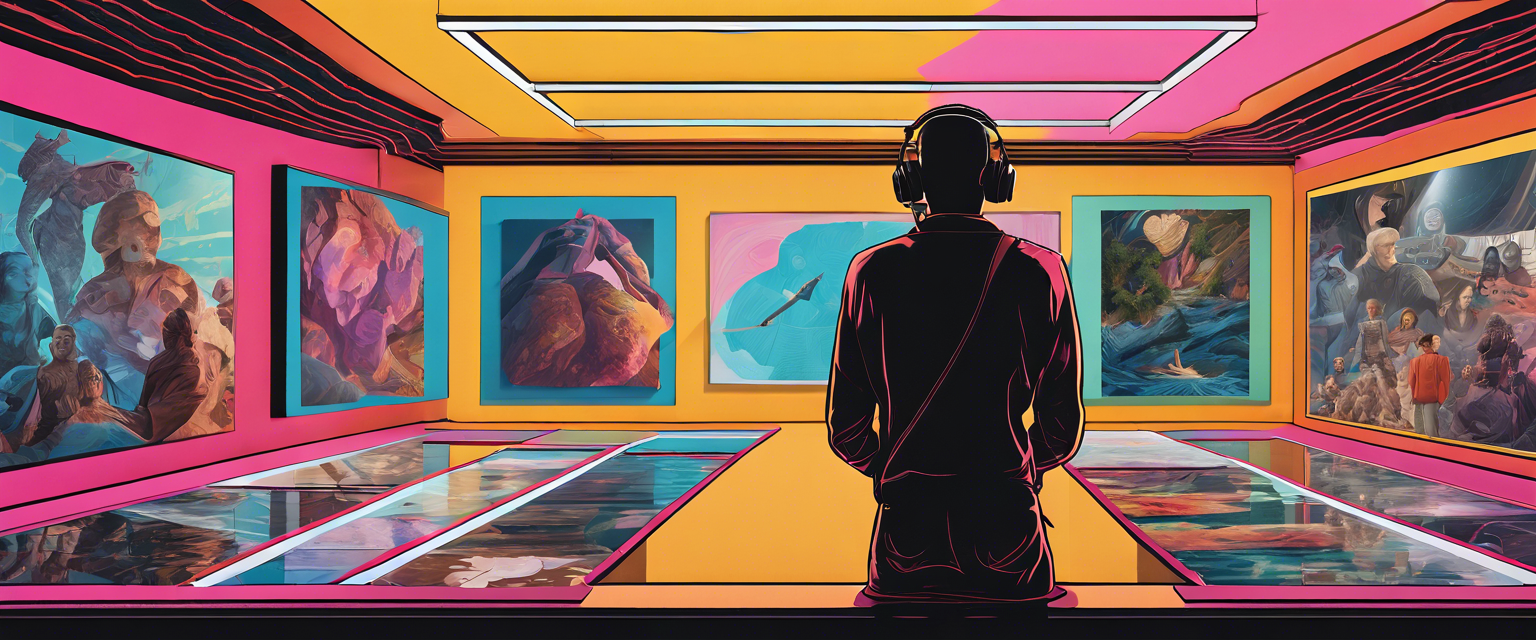

Yorum yazın
Tüm yorumlar yayınlanmadan önce incelenir.
Bu site hCaptcha ile korunuyor. Ayrıca bu site için hCaptcha Gizlilik Politikası ve Hizmet Şartları geçerlidir.