Creating a Story and Voiceover App with ElevenLabs and OpenAI
In today’s digital age, storytelling has evolved with the integration of advanced technologies. This tutorial will guide you in building a React app that generates unique stories using OpenAI's ChatGPT-3.5 and provides voiceovers using ElevenLabs voice technology. Dive into the world of AI and create engaging experiences for your audience!
Learning Outcomes
- Understanding ElevenLabs voice technology.
- Exploring OpenAI's ChatGPT-3.5 capabilities.
- Creating a React application from scratch.
- Familiarity with Material-UI for styling components.
Prerequisites
To get started, ensure you have the following:
- A code editor like Visual Studio Code, IntelliJ IDEA, or PyCharm.
- API keys from ElevenLabs and OpenAI (both are free to obtain).
Step 1: Setting Up Your Environment
Creating Your Project Folder
Open Visual Studio Code and create a new folder named elevenlabs-tutorial. This will be your project directory.
Backend Setup
- Create a folder named
backend. - Open your terminal and navigate to the
backendfolder. - Set up a Python virtual environment using:
- Activate the virtual environment:
- Install required dependencies:
python -m venv venvsource venv/bin/activate # On macOS/Linux
venv\Scripts\activate # On Windowspip install fastapi uvicornCreating Your API
- Import dependencies in a new file
api.py. - Initialize FastAPI and configure CORS middleware.
- Add API endpoints for story and voice generation.
Step 2: Frontend Setup
Creating a React App
- Open the terminal again and create a new React app:
- Navigate to the
frontendfolder and install Material-UI:
npx create-react-app frontendnpm install @mui/material @emotion/react @emotion/styled use-soundBuilding the User Interface
Open src/App.js and use the following code to set up the main application structure:
import React, { useState } from 'react';
import { Box, Typography, TextareaAutosize, Button } from '@mui/material';
const App = () => {
const [story, setStory] = useState('');
const [query, setQuery] = useState('');
const handleQueryChange = (event) => { setQuery(event.target.value); };
const generateStory = async () => {
// Fetch story from the backend
};
const generateAudio = async () => {
// Fetch audio from the backend
};
return (
Story Generator
);
};
export default App;Step 3: Running the App
After completing the above steps, it’s time to run your application:
- Start your backend server by running:
- Run the React frontend:
- Open your browser and navigate to
http://localhost:3000/to see your app.
uvicorn api:app --reloadnpm startConclusion
Congratulations! You’ve successfully built a React app capable of generating stories and providing voiceovers. This integration of ElevenLabs and OpenAI’s technologies showcases the power of AI in enriching storytelling experiences. Keep experimenting with new features and enhance your project!
For more detailed information about ElevenLabs, OpenAI’s ChatGPT, and React, refer to their official documentation.

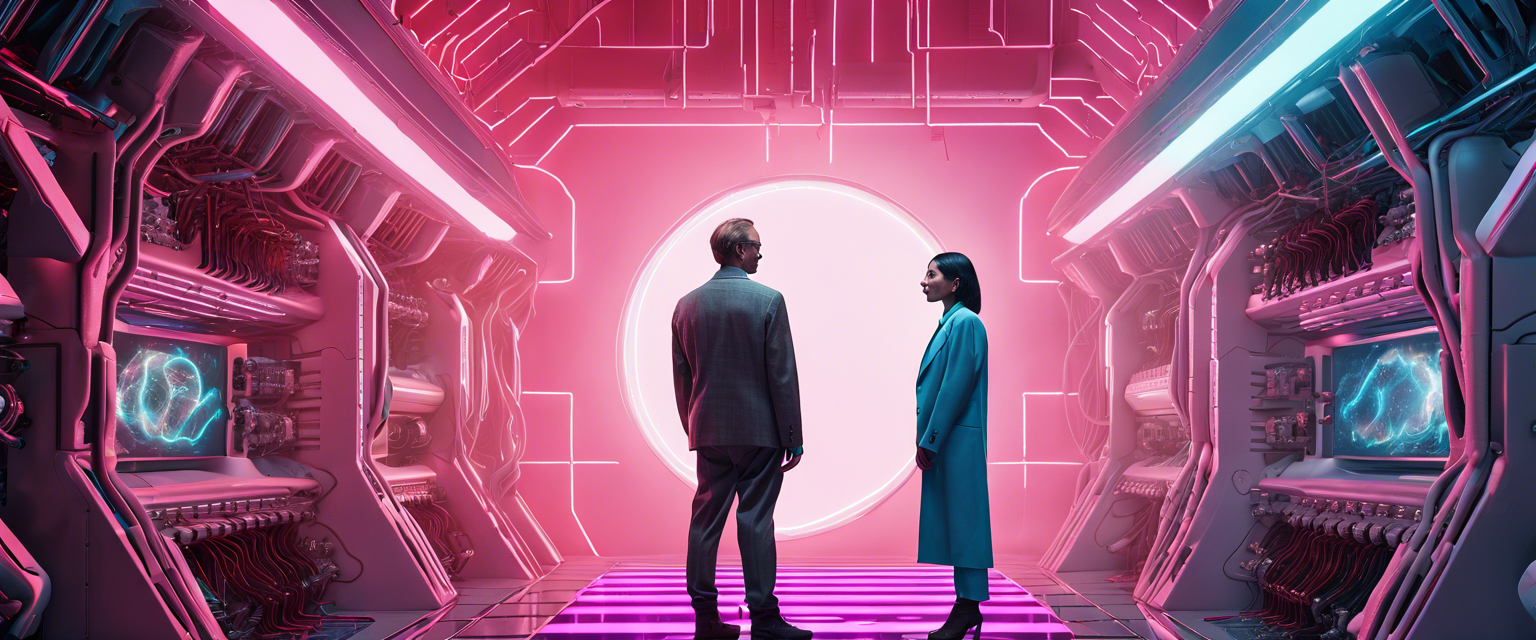

Yorum yazın
Tüm yorumlar yayınlanmadan önce incelenir.
Bu site hCaptcha ile korunuyor. Ayrıca bu site için hCaptcha Gizlilik Politikası ve Hizmet Şartları geçerlidir.