Best Practices for Deploying AI Agents with the Llama Stack
Running a language model locally can be daunting due to complex dependencies and configurations. However, the Llama Stack by Meta simplifies this process, allowing users to execute sophisticated AI models without the usual complications.
What is Llama Stack?
Llama Stack is Meta's comprehensive toolkit for AI development, accommodating tasks ranging from basic inference to complex conversational systems. Users can perform chat completions akin to ChatGPT, generate embeddings for semantic searches, and implement safety features with Llama Guard, all locally managed.
Getting Started with Llama Stack
To begin, you must acquire access to the models. Visit Meta's download page and fill out the details to request the models.
For optimal performance, we recommend the Llama 3.2 8B model due to its balance between efficiency and resource usage.
Environment Setup
Once you’ve received the download URLs for the models, proceed to download the model using the provided URL. Ensure the download completes successfully to the directory ~/.llama. This can be verified via the checksums provided.
Building Your First AI Server
The Llama Stack operates on a simple build-configure-run workflow. Start by creating your distribution and naming it (e.g., my-local-stack). Choose the image type (e.g., conda) and proceed.
Configuring the Server
This critical step involves specifying how your server operates. Focus initially on the inference settings, ensuring to select the Llama3.2-8B model and setting a sequence length (e.g., 4096) for ample context.
Key Server Endpoints
Upon successful server initialization, you can utilize various endpoints including:
-
/inference/chat_completionfor text generation and conversational AI -
/inference/embeddingsfor generating vector representations -
/memory_banks/*for managing conversation state -
/agentic_system/*for complex reasoning tasks
Interacting with Llama Stack
Using the Llama Stack Client in Python simplifies interaction with your AI server. Begin by installing the client with pip.
Basic Usage Example
from llama_stack_client import LlamaStackClient
client = LlamaStackClient(host='http://localhost:5000')
response = client.chat_completion(query='Hello, how are you?')Asynchronous Programming
The library supports asynchronous calls. Import AsyncLlamaStackClient to leverage this feature.
Error Handling
Robust error handling is crucial for maintaining stability. Catch exceptions for connection issues or API errors in your implementation.
Conclusion and Future Learning
In this guide, you've learned the essentials of deploying AI models using Llama Stack. We've only scratched the surface; stay tuned for upcoming content covering deeper insights into:
- Advanced Architecture
- Provider Deep-Dives
- Real-World Applications
- Performance Optimization
For further exploration, refer to the official documentation for detailed insights into the APIs we discussed.
Ready to advance your knowledge? Check back soon for further tutorials focusing on practical applications and advanced features of Llama Stack.


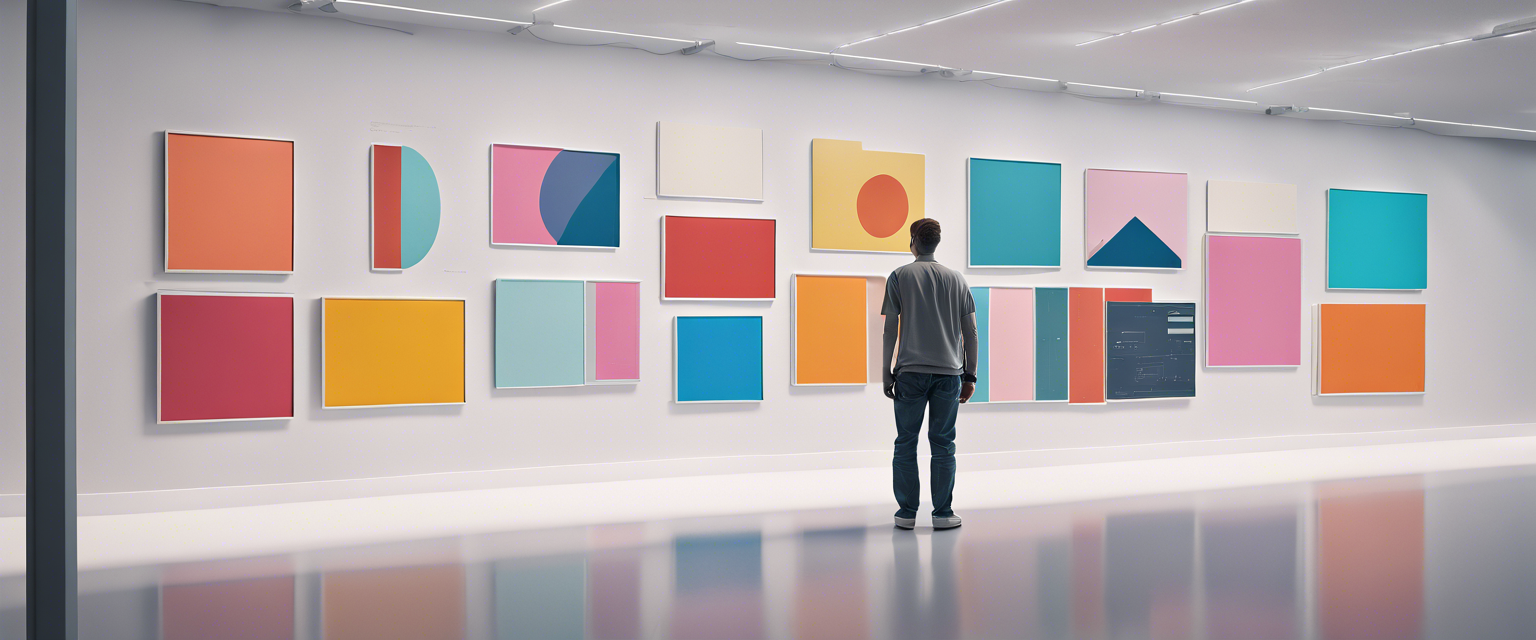
Yorum yazın
Tüm yorumlar yayınlanmadan önce incelenir.
Bu site hCaptcha ile korunuyor. Ayrıca bu site için hCaptcha Gizlilik Politikası ve Hizmet Şartları geçerlidir.