Parallels Desktop 20.2 Introduces x86 Emulation for M1 and Later Macs
Parallels Desktop has taken a significant leap forward with its latest update, version 20.2, which includes support for x86 emulation. Announced by product manager Mikhail Ushakov in a recent blog post, this feature marks a breakthrough for users operating with M1 or later Apple silicon Macs.
Key Features of Parallels Desktop 20.2
The introduction of x86 emulation allows users to run specific versions of Windows and Linux operating systems created for Intel-based hardware. This early technology preview enables:
- Emulation of existing x86_64 Windows 10, Windows 11, Windows Server 2019/2022, and certain Linux distributions that utilize UEFI BIOS.
- Creation of new virtual machines for Windows 10 21H2 and Windows Server 2022.
Performance Expectations
Despite the innovative features, users should manage their expectations regarding performance. As Ushakov points out, running x86 applications on Mac with Apple silicon may result in:
- Boot times up to seven minutes, highlighting the performance limitations of this emulation technology.
- The inability to use external USB devices while running these emulated environments.
- A restriction to only emulating 64-bit operating systems, although 32-bit applications can still be run.
Hidden Features and Additional Limitations
To prevent any misconceptions about emulation performance, Parallels has temporarily hidden the option to start these virtual machines. Ushakov emphasizes that this step is crucial to avoid creating false expectations among users who may not require x86 emulation.
For those interested, Parallels has published a comprehensive list of additional limitations and caveats associated with this feature in a separate article.
Other Notable Changes in Version 20.2
Besides the x86 emulation support, Parallels Desktop 20.2 brings several other enhancements, making it a robust tool for users:
- Automatic Time and Time Zone Syncing: macOS virtual machines can now automatically sync time and time zone, improving user experience across various operating systems.
- AI-Powered Writing Tools: Windows applications such as Word, PowerPoint, and the classic version of Outlook now feature Apple's AI tools directly accessible through the right-click menu, enhancing productivity for users without the need for keyboard shortcuts.
Conclusion
Parallels Desktop 20.2 represents a critical development for Apple silicon users wishing to run x86 applications. As support for emulation evolves, users can look forward to increased compatibility with traditional software, although patience may be required concerning performance. Stay tuned for further updates from Parallels as they refine this feature.


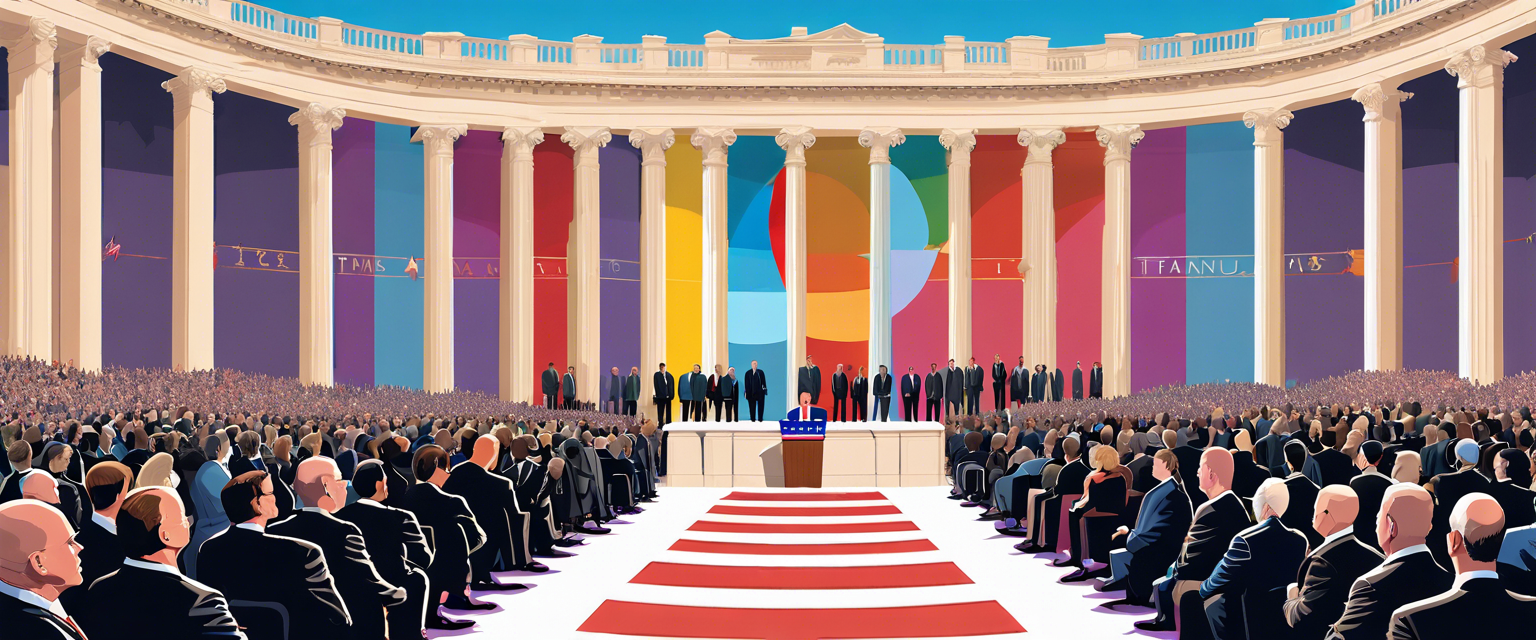
Оставить комментарий
Все комментарии перед публикацией проверяются.
Этот веб-сайт защищается hCaptcha. Применяются Политика конфиденциальности и Условия использования hCaptcha.