Revolutionizing Windows Search: Microsoft's AI-Driven Innovations
Microsoft is set to transform the Windows search experience with its new Copilot Plus PCs by harnessing advanced AI models. This update introduces numerous features designed to make searching for various types of content—from images to emails—more intuitive and effective, significantly enhancing productivity.
Click to Do: Simplifying User Interactions
One of the standout features is Click to Do, which merges functionality resembling Google’s Circle to Search. By simply pressing the Windows key and left-clicking on any item, users can access an interactive overlay that reveals instant actions based on the visible content on their screens. This innovation facilitates quick searches and actions across documents, images, and videos, making it easier to interact with the digital environment.
AI-Powered Search Functionality
Launching in November, the enhanced Windows search will first be available in the File Explorer. Users can expect to search using natural language, allowing them to find content even when traditional search terms or file names do not match. Yusuf Mehdi, Microsoft’s Executive Vice President and Consumer Chief Marketing Officer, highlights that "AI-powered search makes it dramatically easier to find virtually anything." There will be no need to remember file locations or specific keywords; the system will analyze user intent to deliver accurate results.
Local Search Connectivity: NPU Integration
Another significant enhancement is the support for local search on OneDrive content, thanks to the integration of NPU chips in Copilot Plus devices. This capability allows users to search files even without an internet connection, ensuring seamless access to documents stored locally.
Expanding Search Capabilities
In addition to File Explorer, the AI-driven search will extend its functionality to the main Windows search interface and the settings search box. This means typing phrases such as "add my headphones" will yield precise results on configurations needed for the task, streamlining user workflows.
Upcoming Releases
Microsoft plans to roll out these features for Windows Insiders starting in October, with a broader release anticipated in November. The Recall feature, also designed to enhance productivity, will see implementation first in Qualcomm-powered devices, later expanding to systems powered by Intel and AMD.
AI Features in Microsoft Paint
Beyond search capabilities, Microsoft is introducing new AI enhancements in familiar applications like Microsoft Paint. Users can look forward to functionalities such as generative fill and erase features, reflecting Microsoft’s commitment to integrating AI throughout its software ecosystem.
Stay Informed: Subscribe for Updates
For the latest insights into Microsoft’s AI strategies, consider subscribing to the Notepad newsletter by Tom Warren. Get exclusive content delivered straight to your inbox—including strategies and secrets behind Microsoft's advancements in AI, gaming, and computing.
Subscription options include:
- Monthly: $7/month (First month free)
- Annual: $70/year (First month free)
- Bundle: $100/person/year (First month free)
Payments accepted via credit cards, Apple Pay, and Google Pay.
Conclusion
The augmented search functionality in Windows, powered by AI technologies such as Click to Do and NPU integration, marks a substantial leap forward in user-interface efficiency. With Microsoft’s continuous commitment to innovation, users can look forward to a more connected and intelligent operating system.

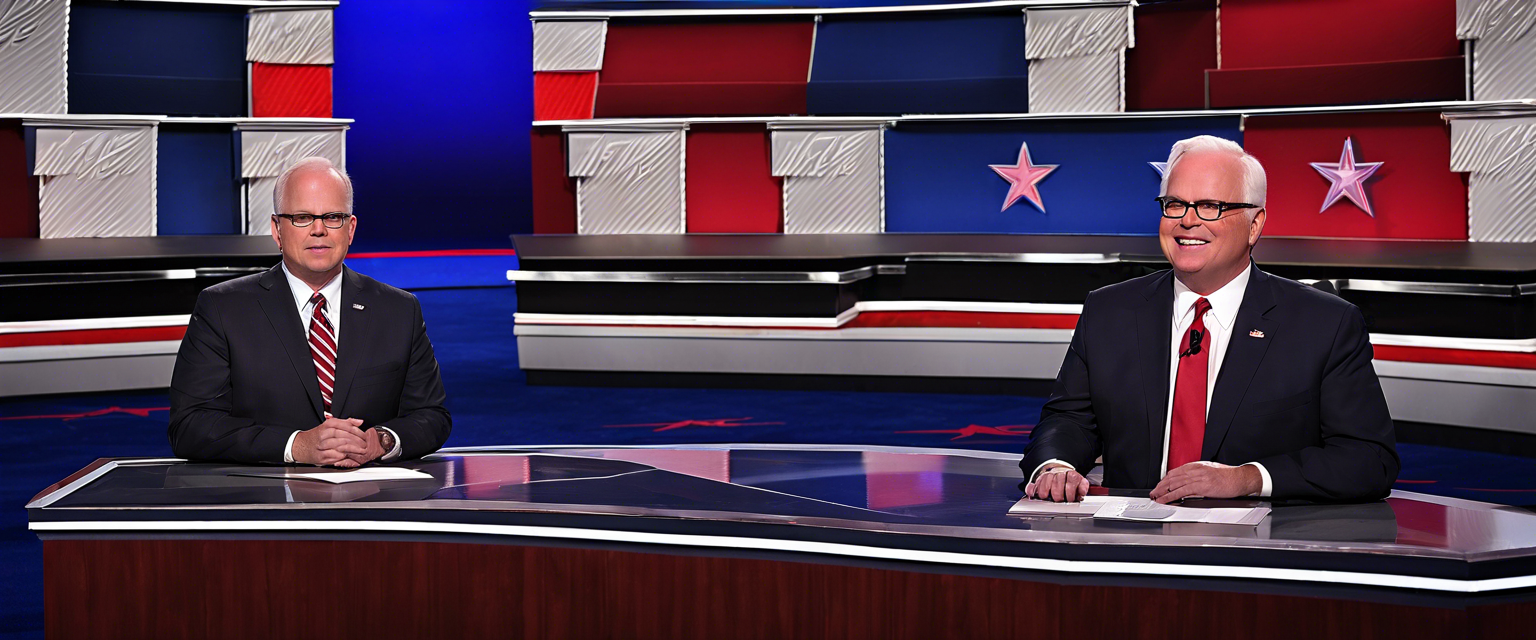

Оставить комментарий
Все комментарии перед публикацией проверяются.
Этот веб-сайт защищается hCaptcha. Применяются Политика конфиденциальности и Условия использования hCaptcha.