Mastering Whisper: OpenAI's Speech Recognition Powerhouse
OpenAI has unveiled Whisper, a revolutionary speech recognition system that stands out among its competitors. Trained on a vast multilingual dataset, Whisper excels at understanding different accents, minimizing background noise, and accurately interpreting complex technical language. With Whisper, you unlock a plethora of powerful applications that enhance the way we engage with language and sound.
Dive Into the Whisper Tutorial
To harness the true potential of Whisper, we present a comprehensive tutorial that guides you through the necessary steps. Our tutorial will empower you to leverage the capabilities of GPT-3, transforming your interactions with technology through improved speech recognition and generation.
Whisper API Mastery: Tame the Text-Generating Giant, GPT-3
During your journey with Whisper, you will also explore GPT-3, OpenAI’s colossal Language Model. Our enlightening Whisper tutorial demonstrates the astounding text generation and comprehension abilities of this powerful API, which will enable you to build exceptional AI applications that take your projects to new heights.
Embarking on the Whisper API Journey: A Step-Up Tutorial
Are you ready to enhance your Whisper API skills? This tutorial represents a step-up from our previous guide, which involved the Whisper API, Flask, and Docker. If you have already familiarized yourself with those concepts, let’s delve deeper into the fascinating realm of Whisper apps and GPT-3 applications!
Getting Started: OpenAI API Key
If you haven't already, visit OpenAI’s website to create an account. Secure your unique API key. It is vital to keep this key confidential and never share it publicly.
Integrating the OpenAI Package
Next, we’ll add the OpenAI package to our project. We’ll create a new file called gpt3.py and incorporate the necessary code. Note that we will use the summary functionality, but feel free to experiment with other capabilities as well. Tweak the parameters as needed to optimize your results.
Updating Imports and Integrating GPT-3 Functions
At the top of our new file, we will update the imports to include the OpenAI package. Replace MY_API_KEY with your earlier generated API key. We will now integrate our new GPT-3 function into the route. When Whisper produces a result, we will pass that transcript to the GPT-3 function and return the processed output.
Running the Container
Open a terminal and navigate to the directory where you have saved your files. To build the container, run the following command:
docker build -t whisper-app .
Once the build is complete, execute this command to run the container:
docker run -p 5000:5000 whisper-app
Testing the API
You can easily test your API by sending a POST request to the URL http://localhost:5000/whisper with a file included in the request body formatted as form-data. For testing purposes, you can use the following curl command:
curl -X POST -F "file=@/path/to/your/audio/file.wav" http://localhost:5000/whisper
In response, you should receive a JSON object containing the transcript and summary of the audio file.
Deploying the API
Your new API can be deployed anywhere Docker is supported. Keep in mind that this current setup relies on CPU processing for audio files. If you wish to utilize GPU processing, you will need to modify the Dockerfile to share the GPU. Note that this guide focuses on an introductory approach to deployment with CPU.
For the complete source code, you can access the repository on GitHub.
Join the AI Revolution with Whisper and GPT-3 Skills!
Now that you have mastered both the Whisper API and GPT-3, it's time to apply these skills! Consider participating in exciting AI hackathons hosted by lablab.ai and connect with a community of over 52,000 AI enthusiasts. Together, we can innovate and create AI solutions that significantly impact our world.


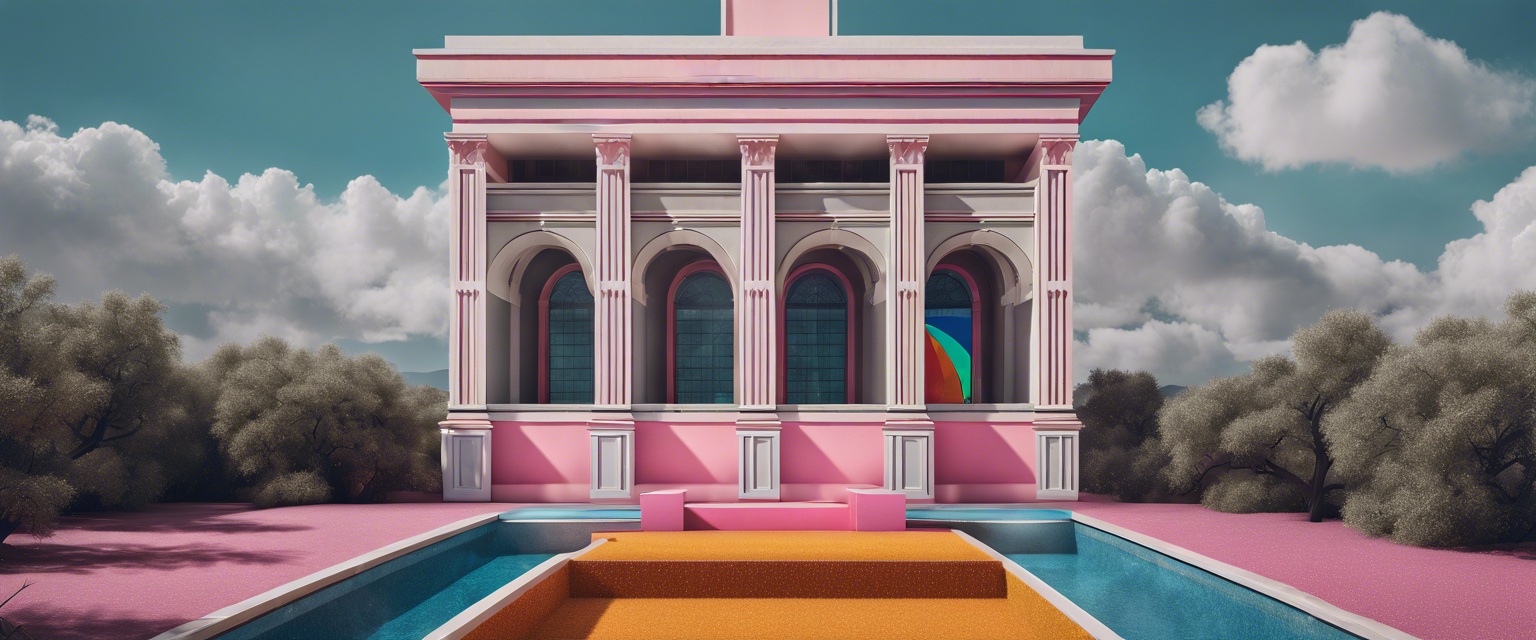
Оставить комментарий
Все комментарии перед публикацией проверяются.
Этот веб-сайт защищается hCaptcha. Применяются Политика конфиденциальности и Условия использования hCaptcha.