Introduction
The volume of research articles on platforms like arXiv can be overwhelming for scholars trying to stay updated with the latest findings. This tutorial will guide you through the process of summarizing long-form arXiv articles into key points and identifying similar papers. These actions can help researchers quickly grasp the essence of a paper and contextualize it within the broader academic discourse, ensuring comprehensive understanding and avoiding redundant research efforts.
This article is divided into two parts:
- Generating the embeddings and building the Annoy index
- Querying the index to get related papers and generating summaries
Part 1: Building the Annoy Index
Prerequisites
Before you begin, make sure you have Python 3.9 and pip installed on your system.
Steps
1. Python Packages Installation
Install necessary Python packages using pip: pip install sentence-transformers annoy. Alternatively, you can create a requirements.txt file and install the packages using the command pip install -r requirements.txt.
2. Kaggle arXiv Dataset
To proceed, create a Kaggle account and download the arXiv dataset with limited metadata. After downloading, unzip the file to find a JSON file.
3. Preprocess the Data
Load your dataset and preprocess it into the desired format using Python. Read the JSON file containing arXiv metadata and concatenate titles and abstracts with a '[SEP]' separator:
4. Generate Embeddings using SBERT
Initialize the SBERT model (in this case, the allenai-specter model) and generate embeddings for your preprocessed data. For approximately ~2 million articles of arXiv up to December 2022, it took:
- 8+ hours on RTX3080
- 6 hours on RTX4090
- 1.5 hours on A100 (cloud)
5. Index Embeddings with Annoy
Once you have the embeddings, you can index them for fast similarity search using the Annoy library. If you do not have a GPU and are okay with using the arXiv snapshot up to December 2022, you can download the necessary datasets from the following public S3 URLs:
- annoy_index.ann: Annoy Index of 2M arXiv articles
- arxiv-metadata-oai-snapshot.json: Dataset of 2M arXiv articles
- embeddings.npy: Embedding numpy file containing serialized embeddings of all 2M articles
Part 2: Summarize and Search for Similar Articles on arXiv
Description
This tutorial will guide you through the process of summarizing a long-form arXiv article into key points, generating an idea based on it, and identifying similar papers. We will utilize Sentence Transformers for embeddings, Annoy for indexing, and the OpenAI API for generating the summary.
Prerequisites
Before proceeding, ensure you have:
- Python 3+
- Flask for creating an endpoint
- Knowledge of JSON, Annoy, and Sentence Transformers
Steps
Step 1: Setup and Install Dependencies
First, install the required packages using pip:
pip install Flask requests
Step 2: Load and Preprocess arXiv Metadata
To summarize and find similar articles, we need the dataset's metadata. Use a preprocessing function to load JSON data, extract titles and abstracts, and combine them into sentences.
Step 3: Generate Annoy Index
Using Annoy (Approximate Nearest Neighbors Oh Yeah), load an index to search for similar vectors in large datasets.
Step 4: Search Function
Create a search function that takes a query, computes its embedding using Sentence Transformers, and finds the closest matches in the Annoy index.
Step 5: Display Results
Once you've found the closest matches, ensure they are formatted and displayed properly.
Step 6: Using OpenAI for Summarization
Utilize the OpenAI API to generate a summary of the arXiv article. Send the article's title, abstract, and other relevant content to the OpenAI model.
Step 7: Flask Endpoint
Create a Flask endpoint that processes the arXiv URL, summarizes the article, searches for similar articles, and returns the response.
Step 8: Running the Flask Server
Run your Flask application and navigate to: http://127.0.0.1:5000/search?q=ARXIV_URL (replace ARXIV_URL with your desired arXiv article URL).
Conclusion
You've now created a tool that summarizes arXiv articles and finds similar articles based on their content. This tool can be extended with additional features or integrated into larger applications to assist researchers and academics.
Explore more AI tutorials for all levels of expertise and test your skills in AI Hackathons at the lablab.ai community!

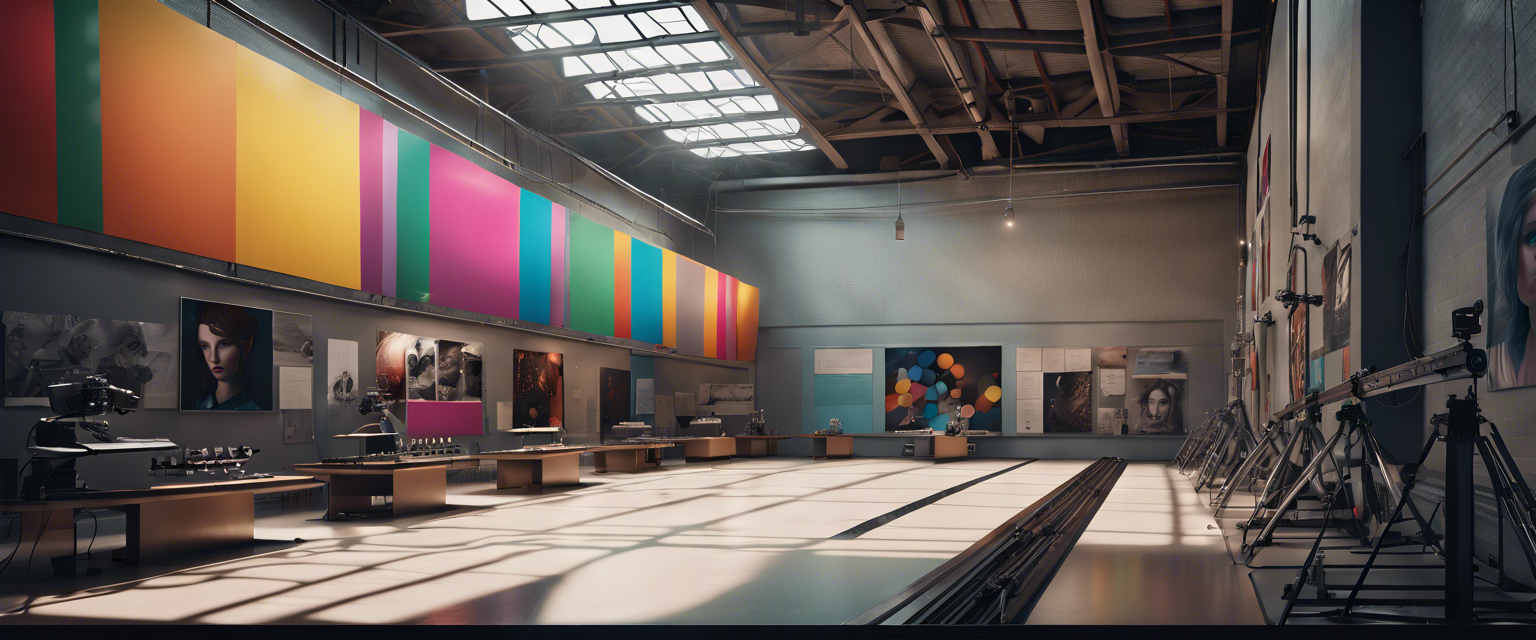
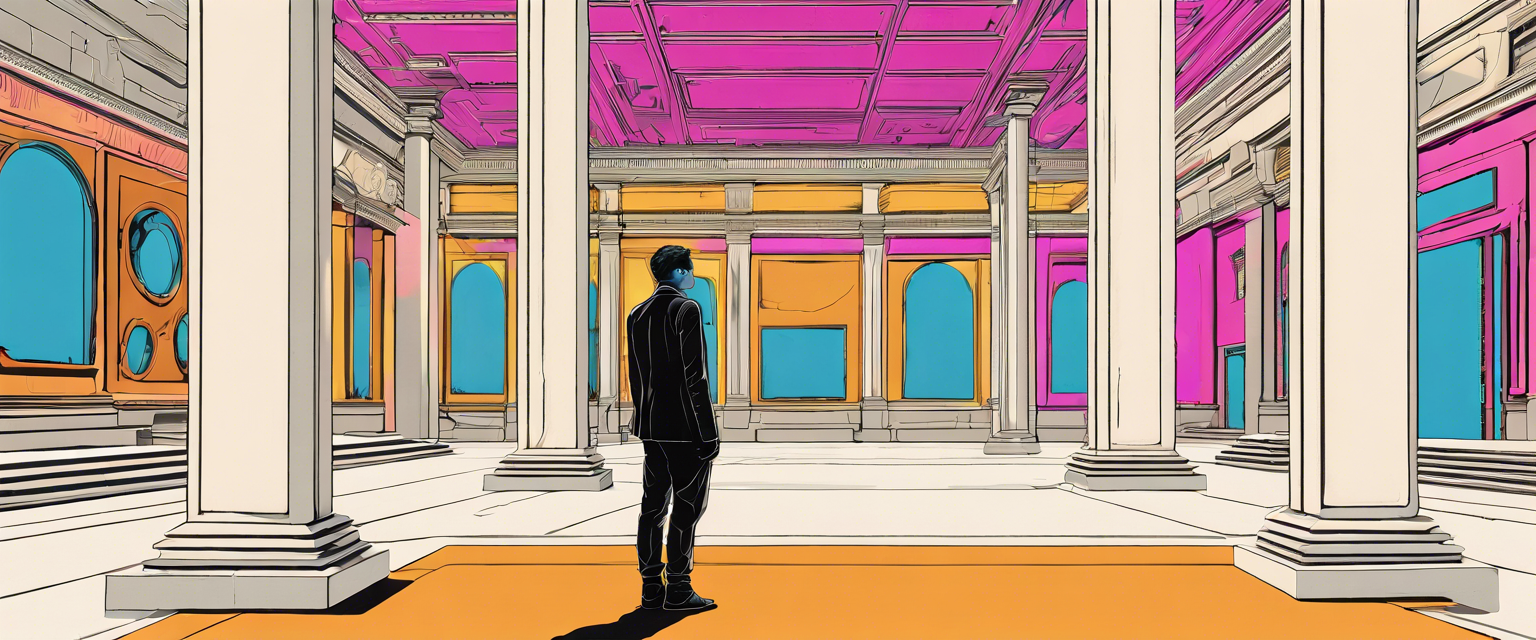
Оставить комментарий
Все комментарии перед публикацией проверяются.
Этот веб-сайт защищается hCaptcha. Применяются Политика конфиденциальности и Условия использования hCaptcha.