Why Use AI in Your E-Commerce Business?
In today's fast-paced digital world, e-commerce has become an integral part of our daily lives. With an overwhelming number of products available online, consumers often find it challenging to discover the perfect product that suits their needs. Artificial Intelligence (AI) presents a solution to this dilemma, particularly through AI-powered chatbots that use natural language processing techniques to enhance product search and user engagement.
Building an E-Commerce Chatbot: Step by Step Guide
This tutorial will guide you through the process of creating an e-commerce chatbot that leverages Amazon product embeddings, the ChatGPT API (gpt-3.5-turbo), and Langchain to deliver a seamless user experience. By the end of the tutorial, you will understand how to build a command-line interface (CLI) based e-commerce chatbot that queries product data and generates user-friendly responses.
Getting Started
Prerequisites
- Download the dataset CSV file from here.
- Ensure the following Python packages are installed:
- redis
- pandas
- sentence-transformers
- openai
- langchain
- Install the packages using:
pip install redis pandas sentence-transformers openai langchainLoading and Preprocessing the Data
Begin by loading product data from the CSV and truncating lengthy text fields. Initially, we'll focus on the first 1000 products that have non-empty item keywords.
Creating the Redis Index and Loading Vectors
Next, create a function to load vectors into the Redis index. This enables efficient searching for products. After setting up the index, establish a connection to your Redis database and load the vectors.
Creating the Chatbot
Utilize the ChatGPT API along with Langchain to respond to user inquiries. You can refer to our dedicated tutorials if you wish to explore the API integration in more detail.
Generating Product Keywords from User Input
In this step, use Langchain to create a language model chain that generates comma-separated product keywords from user input.
Querying the Data
Use the generated keywords to query product embeddings in Redis and retrieve the top three results based on relevance.
Creating Responses
Finally, create another language model chain dedicated to formulating a well-organized response from the retrieved products. Ensure the chatbot can accommodate follow-up questions by incorporating memory into the chat history.
Conclusion
Through this tutorial, you've learned how to build an e-commerce chatbot capable of querying Amazon product embeddings using Redis and generating friendly and informative responses with Langchain.
By harnessing the capabilities of product embeddings and language models, your chatbot can effectively locate relevant product recommendations and present them in a user-friendly manner. This approach is scalable, allowing you to integrate more products, manage complex queries, and provide personalized recommendations based on user preferences.
We hope this tutorial serves as a solid foundation for your own e-commerce chatbot initiatives or for implementing similar solutions in distinct domains. With continual advancements in AI technology, the possibilities for crafting intelligent and engaging chatbots are vast, paving the way for enhanced user experiences and business growth.
You can find the full source code for this tutorial on GitHub. If you're eager to put your newly acquired skills to the test, consider joining our AI Hackathons and collaborate on innovative projects that leverage cutting-edge technology with the guidance of our mentors.
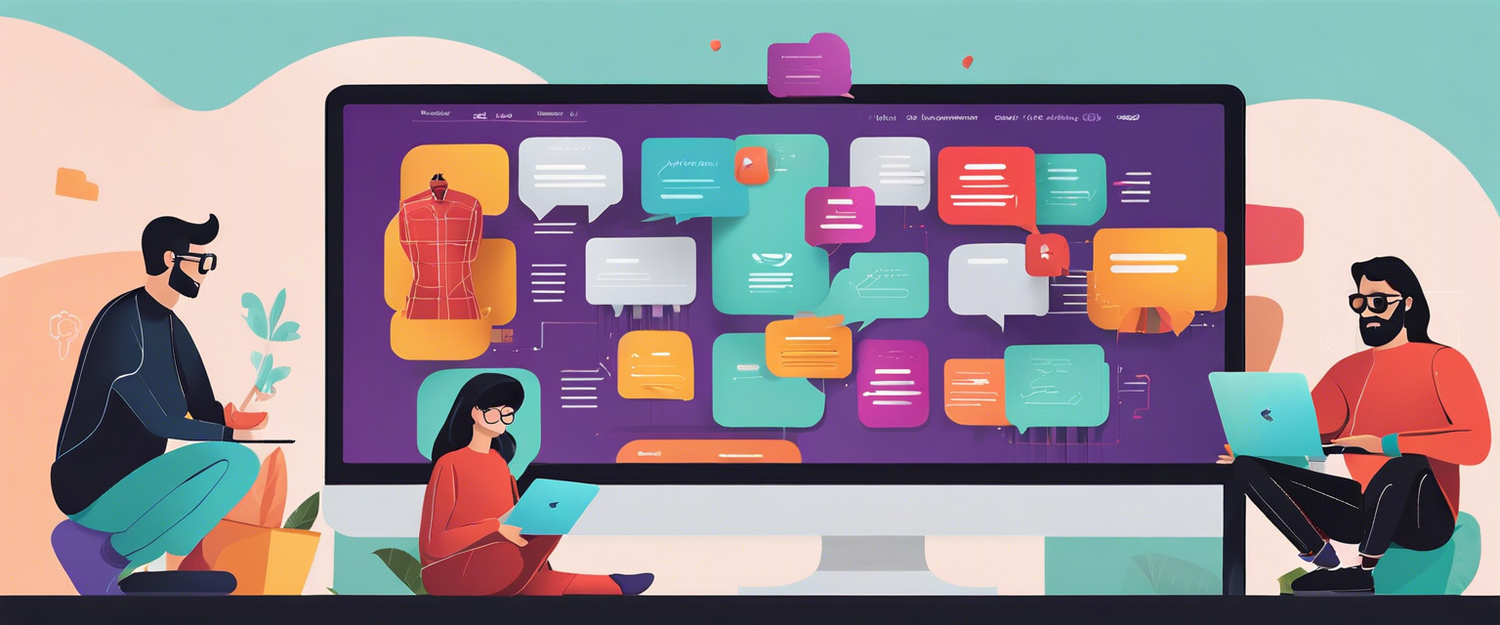


Оставить комментарий
Все комментарии перед публикацией проверяются.
Этот веб-сайт защищается hCaptcha. Применяются Политика конфиденциальности и Условия использования hCaptcha.