Developing an AI-Powered Personal Health Dashboard
In the era of digital health management, leveraging artificial intelligence to analyze personal health data is becoming increasingly crucial. This article outlines how to create an AI-powered Personal Health Dashboard that harnesses the advanced capabilities of the Falcon 180B language model.
Introduction
Welcome, I'm Sanchay Thalnerkar. In this guide, we're going to construct a Personal Health Dashboard that allows users to analyze their medical reports and obtain actionable health insights through AI. The Falcon 180B, developed by the Technology Innovation Institute (TII), is a significant player in this domain, boasting 180 billion parameters and trained on around 3.5 trillion tokens, similar to GPT-4.
Project Overview
- This dashboard serves individuals by simplifying interaction with medical data.
- It can ingest and analyze medical reports and present health metrics in an understandable format.
- Users can view trends over time, empowering them to track the impact of lifestyle changes.
- The AI provides personalized health recommendations based on the analysis.
Setting Up Your Development Environment
Before building the dashboard, setup is needed:
- Prerequisites: Ensure Python and Node.js are installed.
- Cloning the Repository: Use Git to clone the project repo.
API Key Setup
Obtain your Falcon API key:
- Visit the AI71 Marketplace and create an account.
- Create a new API key and store it securely.
Guide to main.py: Backend Setup
The main.py file manages uploads and processes reports. It does the following:
- Imports essential libraries including FastAPI for API development.
- Configures CORS to allow cross-origin requests from the frontend.
- Executes file upload and initial processing of medical reports.
- Handles PDF content extraction using the PyPDF2 library.
- Analyzes the report using the Falcon 180B model.
The Power of Dynamic Prompts
This dashboard's intelligent design uses dynamic prompts tailored for each report type:
- Adaptability: Processes diverse data formats.
- Personalization: Provides unique health insights.
- Future-Proof: Easily integrates new metrics.
Running the Application
- Activate the backend using
python main.py. - Activate the frontend with
npm run dev. - Your application is live at
http://localhost:3000.
Conclusion
You've successfully built a Personal Health Dashboard that utilizes AI for health insights. Consider expanding the functionalities like:
- User authentication for secure experiences.
- Data persistence for tracking health trends.
- Enhanced visualization capabilities.
This project illustrates the intersection of healthcare and technology, showcasing how AI can revolutionize health management.
Keywords for SEO
- AI-powered health dashboard
- Falcon 180B model
- Personal health management
- Medical report analysis
- Web development with FastAPI and Next.js
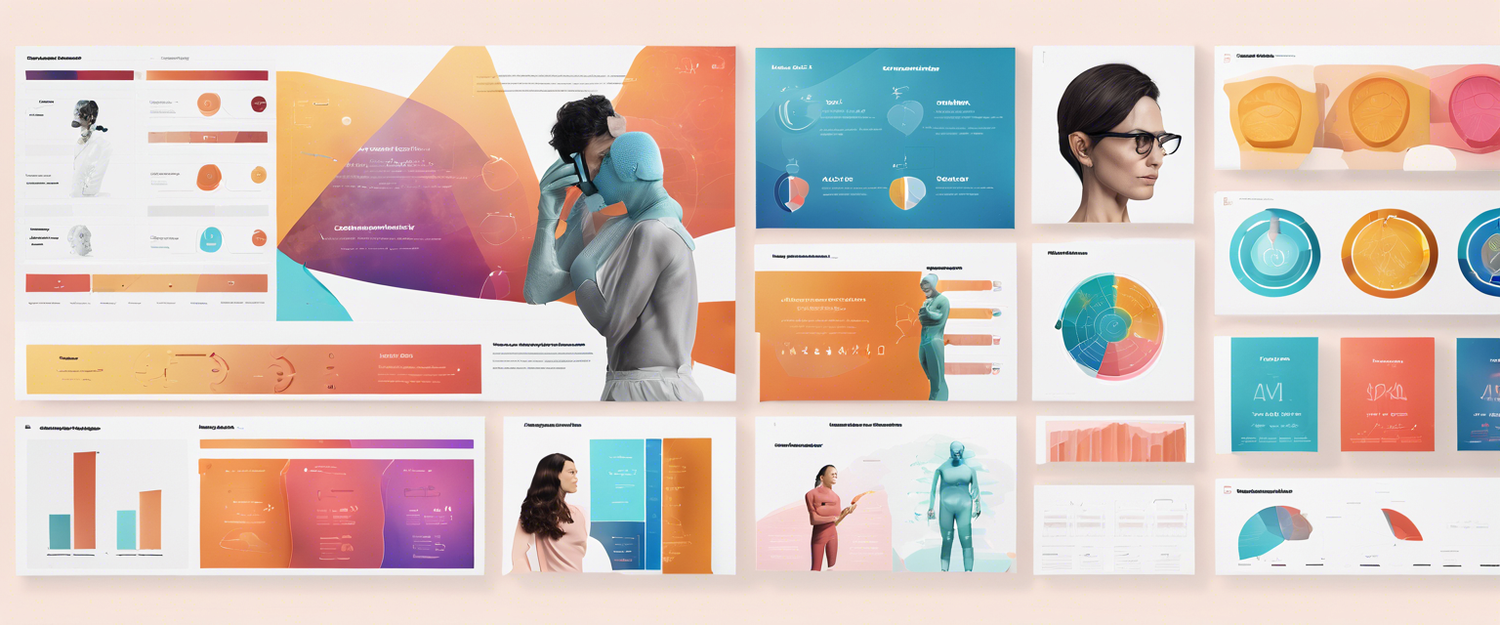

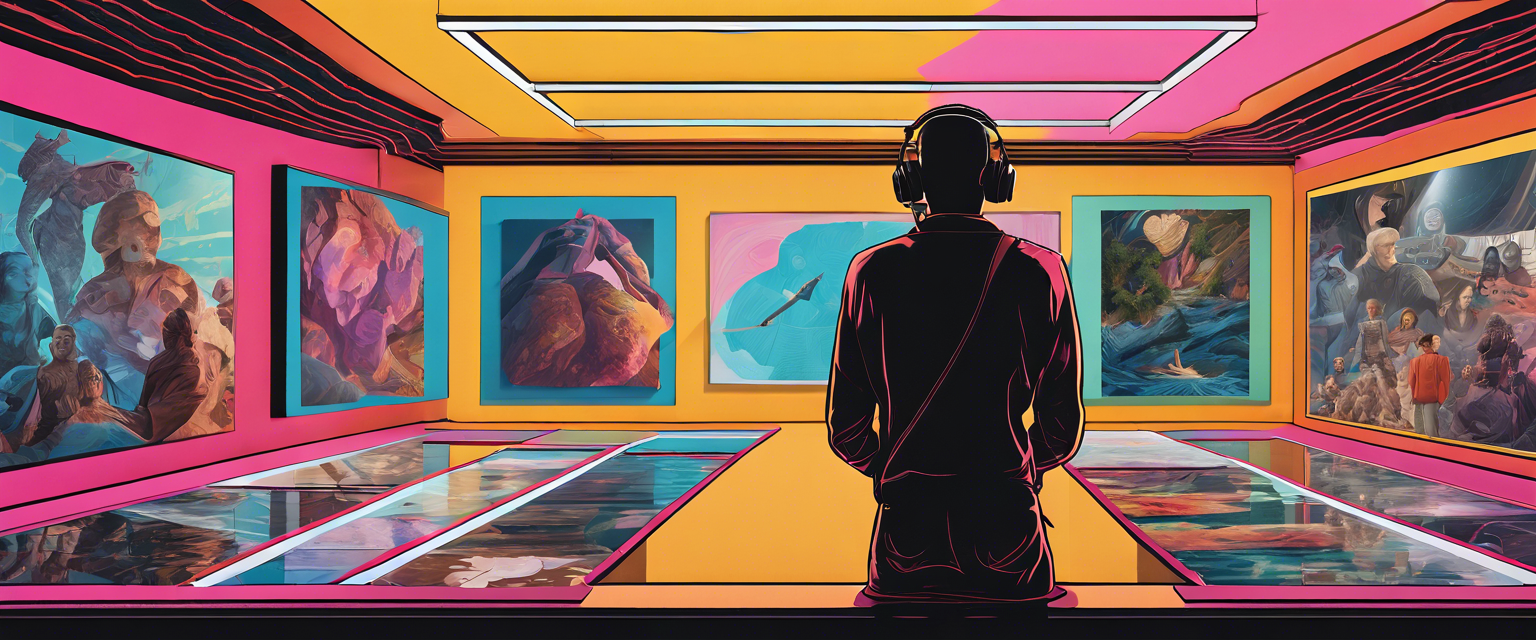
Оставить комментарий
Все комментарии перед публикацией проверяются.
Этот веб-сайт защищается hCaptcha. Применяются Политика конфиденциальности и Условия использования hCaptcha.