New Slack Feature: Setting VIPs for Important Contacts
As of November 19, 2024, Slack has introduced an innovative feature that allows users to designate certain individuals as VIPs. This enhancement is particularly useful for professionals who need to prioritize communication from key contacts, such as managers or team leads.
Why Set VIPs in Slack?
The ability to mark someone as a VIP will help ensure that important messages do not get overlooked amidst the flurry of notifications and chats that users experience daily. Here are a few advantages of using this feature:
- Enhanced Communication: Set notifications to immediately alert you when a VIP sends a message.
- Custom Tabs: VIPs will have dedicated tabs in the Activity section, making it easy to track interactions.
- Prioritize Responsiveness: Quickly respond to important inquiries or requests from key personnel.
How to Set VIPs in Slack
To take advantage of the VIP feature, users can follow these simple steps:
- Open your Slack application.
- Navigate to the profile of the contact you want to set as a VIP.
- Click on the options menu and select "Set as VIP."
- Confirm your selection, and the individual will now be categorized under VIPs in your Activity section.
Staying Organized in a Busy Workspace
This new feature is a part of Slack's ongoing efforts to facilitate better communication and organization within teams. By allowing users to filter out the noise and focus on the most critical conversations, Slack continues to position itself as a go-to tool for remote and hybrid work environments.
Final Thoughts
The introduction of VIPs can significantly enhance the way teams navigate important communication. As organizations continue to adapt to modern working conditions, tools like Slack are essential in sustaining productivity and collaboration.
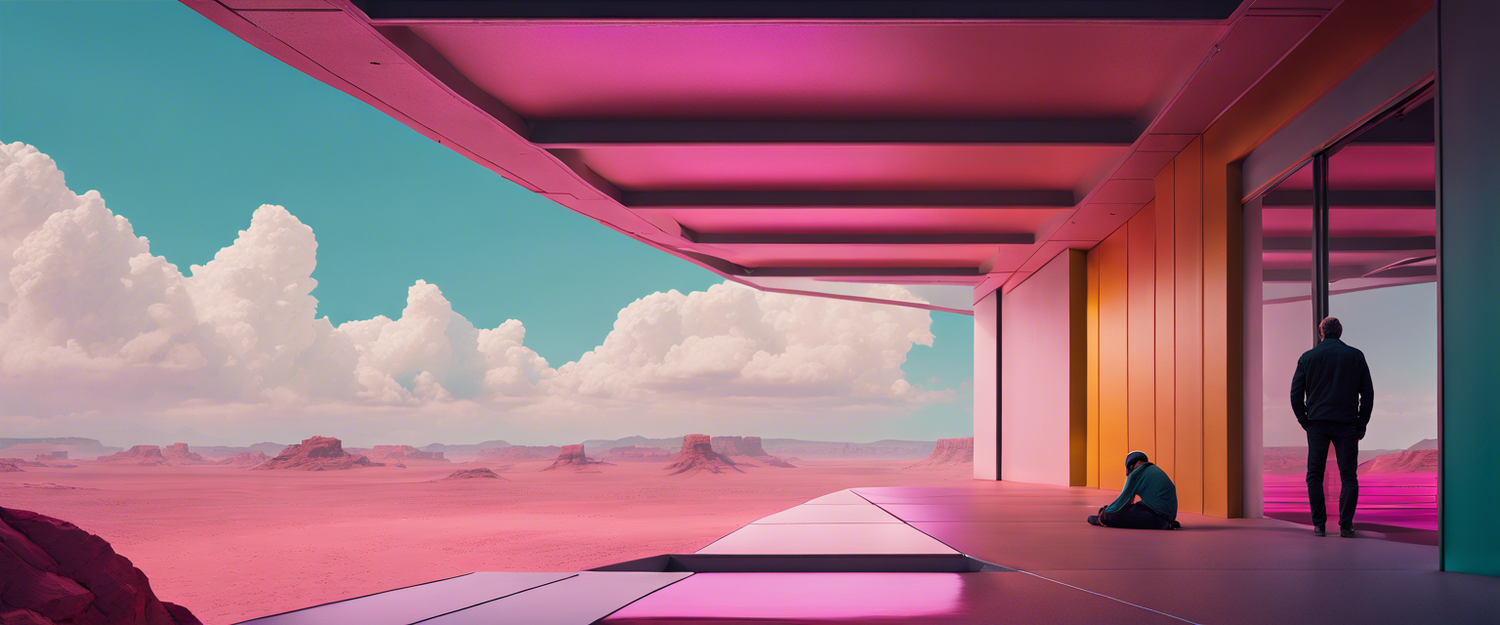


Lasă un comentariu
Toate comentariile sunt moderate înainte de a fi publicate.
Acest site este protejat de hCaptcha și hCaptcha. Se aplică Politica de confidențialitate și Condițiile de furnizare a serviciului.