🚀 Exploring the Power of Google AI Studio: A Comprehensive Guide
Welcome, fellow AI enthusiasts! 👋 Let's dive into Google AI Studio, Google's very own browser-based IDE designed for prototyping with generative models. Whether you're a beginner or a seasoned developer, this tool allows you to experiment with various models and prompts and then export your projects to code via the Gemini API. Talk about making life easier, right?
Key Features:
- Prototyping with Generative Models: Easily try out models and prompts.
- Code Export: Export projects directly to your preferred programming language.
- Customization & Fine-tuning: Tailor your model to your needs.
In this guide, I'll walk you through the awesome features of Google AI Studio, including prompt creation, model fine-tuning, and the potential applications of the Gemini models.
API Key & Pricing
First things first, you'll need API keys for Gemini models. To get one, you just need to click the "Create an API key" button in the middle of the screen, select an existing Google project or create a new one, and you'll have your key ready in no time. The best part? There's a generous free tier to start with.
Gemini Pricing Plans:
Gemini 1.5 Pro:
- 2 RPM (Requests per minute)
- 32k TPM (Tokens per minute)
- 50 RPD (Requests per day)
Gemini 1.0 Pro:
- 15 RPM
- 32k TPM
- 1500 RPD
For a free tier, this is pretty good if managed properly. If you outgrow these limits, there's a pay-as-you-go model:
- Gemini 1.5 Pro: $7 per million input tokens, $21 per million output tokens.
- Gemini 1.0 Pro: $0.5 per million input tokens, $1.5 per million output tokens.
Tip: Use the higher limits of Gemini 1.0 Pro for broader testing, then refine your prompts and fine-tune with Gemini 1.5 Pro for more advanced results.
🌟 Main Features of Google AI Studio
Google AI Studio offers three main ways to experiment with prompts and fine-tune models, with seamless integration to save experiments in your Google Drive.
1. Create a New Prompt
Let's start with the prompt creation page, which is the playground for your imagination! You can choose from three types of prompts:
- Chat Prompt: Simulate back-and-forth conversations with models in a chat interface.
- Freeform Prompt: Write a creative prompt and let the model auto-continue.
- Structured Prompt: Create complex prompts in a tabular form with a few-shot example set.
2. Tune Models
Model Tuning is where Google AI Studio really shines. You can refine a model using structured prompts and import datasets via CSV files or Google Sheets directly from your Drive.
- Epochs: Number of times the dataset is used (default: 5).
- Learning Rate Multiplier: Affects how quickly the model adapts (default: 1).
- Batch Size: Number of samples per gradient update (default: 4).
3. 🖼️ Prompt Gallery
Not sure where to start? The Prompt Gallery is your friend! This is a treasure trove of pre-set prompts that you can use to kickstart your experiments. With just a few clicks, you'll have ready-made prompts covering various tasks and domains.
🔍 The Coolest Feature: "Get Code" Button
At the top right of each prompt interface is the "Get Code" button. When you click it, you'll receive the full configuration of your prompt, including all settings, system prompts, chat history, or examples, depending on the prompt type.
And it's all in code, ready to be added to your project in languages such as cURL, JavaScript, Python, Android Kotlin, and Swift.
📚 The Gemini Cookbook
The Gemini Cookbook is a collection of guides and examples for the Gemini API. It includes quickstart tutorials for writing prompts, exploring different features, and examples of applications you can build.
- Classification and Labeling
- Summarization and Extraction
- Conversational Agents
- Interactive Data Exploration
Conclusion
Google AI Studio is a fantastic tool for experimenting with generative models. Combined with the Gemini Cookbook, it enables rapid prototyping and application development with Gemini models. Whether you're building chatbots, classifiers, or creative applications, this IDE offers everything you need to get started. 🌟
In my experience, Google AI Studio is more than just a tool—it's part of an entire ecosystem that Google has built with products like Vertex AI platform and the Gemini Model Family, to enable AI developers to quickly test, refine, and bring their ideas to life.
So what are you waiting for? Give it a spin and unleash your creativity! 🚀
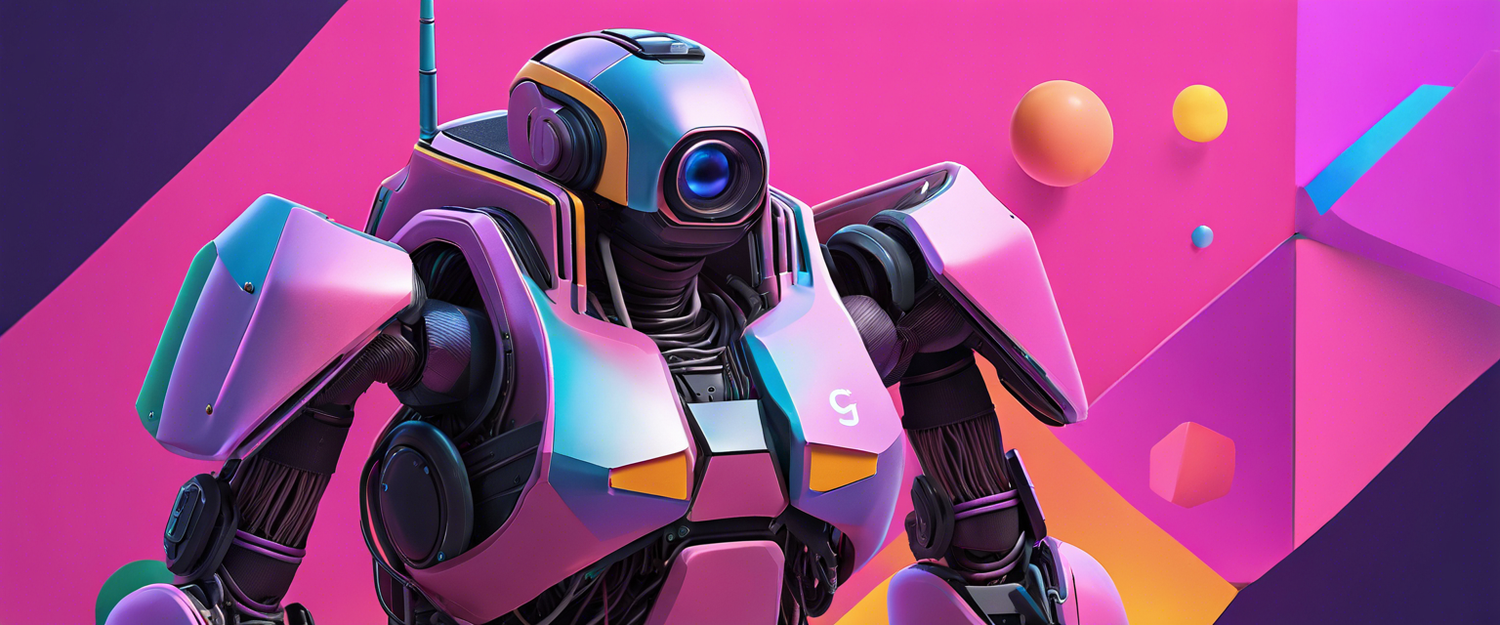


Lasă un comentariu
Toate comentariile sunt moderate înainte de a fi publicate.
Acest site este protejat de hCaptcha și hCaptcha. Se aplică Politica de confidențialitate și Condițiile de furnizare a serviciului.