Introduction to OpenAI Assistants API
In today’s fast-paced digital landscape, innovative tools are crucial for enhancing productivity, especially in finance and document processing. The Assistants API introduced by OpenAI brings a revolutionary approach to creating and managing AI-powered assistants. In this guide, we will explore how to utilize the Assistants API to develop sophisticated applications, focusing specifically on a Financial Assistant for in-depth financial analysis and a PDF Analyzer for effective document processing.
What Is OpenAI Assistants API?
The OpenAI Assistants API is an advanced feature designed to enhance AI applications extensively. Leveraging built-in functionalities such as Code Interpretation and Knowledge Retrieval, this API empowers developers to create highly dynamic and customizable AI assistants.
Advanced Capabilities of OpenAI Assistants API
- Code Interpreter: Allows the assistant to interpret and execute code in real-time, facilitating coding and debugging tasks.
- Knowledge Retrieval: Integrates real-time data from external sources, enhancing the assistant's ability to provide current and relevant information.
- Function Calling: Supports up to 128 custom functions tailored to perform specific tasks as per user requests, enhancing versatility.
For a more detailed understanding, visit the Assistants API Tools Documentation.
How the Assistants API Works
- Creating an Assistant: Define your assistant by setting custom instructions and selecting an appropriate AI model.
- Initiating a Conversation Thread: Each conversation starts a thread that maintains context for ongoing interactions.
- Adding Messages: Messages containing user queries or commands are added to the conversation thread.
- Running the Assistant: The assistant utilizes its defined tools to process the messages in the thread.
- Retrieving Responses: Once processed, the assistant's responses are retrieved and displayed to the user.
For a comprehensive explanation, refer to the OpenAI Assistants API - How It Works.
Implementing the AI Financial Analyst Using Assistance API
This section outlines the steps to set up a Financial Assistant using Streamlit:
Step 1: Installing Dependencies and Setting Up OpenAI API Key
Begin by installing the OpenAI package. Use the command: pip install openai. Obtain your API key from the OpenAI Developer Portal.
Step 2: Setting Up Your Assistant
Define the assistant's name, instructions, tools, and model name in your Python script.
Step 3: Creating Conversation Threads
Start threads for ongoing dialogues, allowing the assistant to manage multiple interactions simultaneously.
Step 4: Managing Messages
-
Submit Message: Add user messages to the thread with
submit_message. -
Wait on Run: Use
wait_on_runto track processing. -
Get Response: Fetch responses using
get_response.
Step 5: Enhanced Response Clarity
Utilize a pretty print function for improved response readability.
Step 6: Configuring the Streamlit UI
Set up a user-friendly interface for API key input, assistant selection, and query submission using Streamlit components.
Step 7: Implementing Financial Assistant Functionality
Integrate features that allow users to input queries and provide responses derived from financial data.
Step 8: Implementing PDF Analyzer Functionality
Set up options for users to upload PDFs and receive insights based on the document's content.
Conclusion and Hackathon Tips for Using OpenAI Models
When participating in hackathons, consider the following tips:
- Innovate Broadly: Explore the diverse applications of the API.
- User-Friendly Design: Create intuitive interfaces that enhance user engagement.
- Customize for Impact: Tailor your application to meet specific needs.
- Resource Efficiency: Monitor API usage to optimize costs.
- Iterate and Improve: Refine your application based on real-time feedback.
- Collaborate and Learn: Share insights with peers and learn from each other.
By applying these strategies and leveraging the OpenAI Assistants API in your projects, you can create innovative solutions that stand out at hackathons.

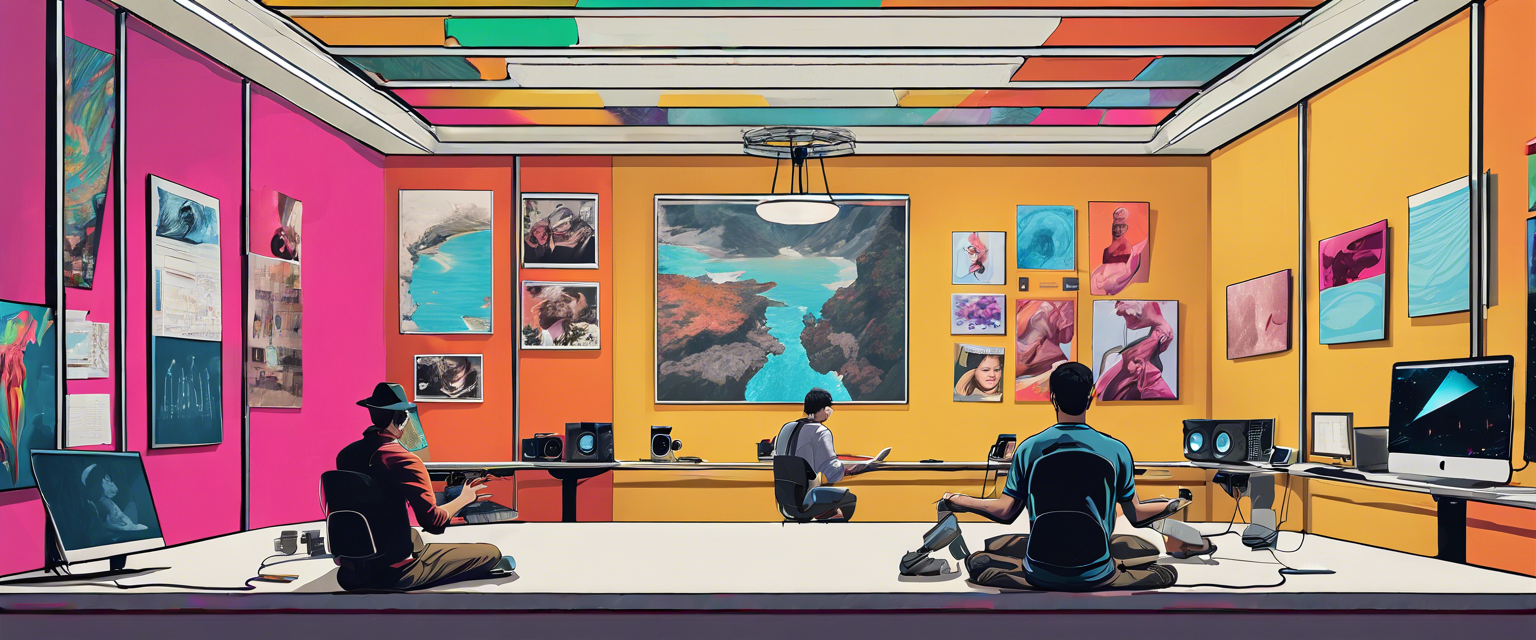

Lasă un comentariu
Toate comentariile sunt moderate înainte de a fi publicate.
Acest site este protejat de hCaptcha și hCaptcha. Se aplică Politica de confidențialitate și Condițiile de furnizare a serviciului.