Applying Stable Diffusion API to Google Colab
Stable Diffusion is a state-of-the-art text-to-image diffusion model that utilizes advanced algorithms to generate stunning photo-realistic images based on textual prompts. Developed by a talented team from CompVis, LAION, and StabilityAI, this model stands out in the realm of image generation due to its low operational costs and wide accessibility for researchers and creators alike.
Why Choose Stable Diffusion?
Unlike many other image generation models, Stable Diffusion is designed to be user-friendly and available to the public. This has made it a popular choice among developers and artists looking to explore the capabilities of AI in generating visual content. Its integration with platforms like Google Colab allows users to harness its power without the need for a high-end computing setup.
Setting Up Stable Diffusion in Google Colab
To get started with Stable Diffusion, follow these simple steps to set it up within Google Colab:
- Create a Huggingface Account: Begin by signing up on the Huggingface website to gain access to the model.
-
Accept the Terms of Service: After creating your account, ensure you accept the terms of service for
stable-diffusion-v1-4. - Access Your Huggingface Token: Go to your account settings to retrieve your authentication token, which is necessary to use the model.
- Open Google Colab: Launch a new notebook in Google Colab.
- Run Installation Cells: Execute each provided code cell in the notebook sequentially. This process involves installing the necessary packages and libraries required for Stable Diffusion to function properly.
- Authenticate with Your Token: After installation, run the cell to authenticate your Huggingface login using the token acquired in step 3.
- Generate Images: Finally, execute the last cell, where you can enter your desired prompt for Stable Diffusion. The model will then generate corresponding images.
Working with the Code
The minimal code snippet provided within the Google Colab notebook effectively utilizes the Stable Diffusion API for generating images. While this basic setup is sufficient for initial use, users can expand upon this framework to develop more complex applications. Examples include creating web applications utilizing libraries such as Gradio or automating post-processing features to achieve enhanced effects.
Advanced Resources
For developers interested in diving deeper into the capabilities of Stable Diffusion, consider exploring the advanced documentation available on Huggingface's GitHub repository. This resource offers comprehensive information that can guide you through building custom solutions and applications utilizing the Stable Diffusion model.


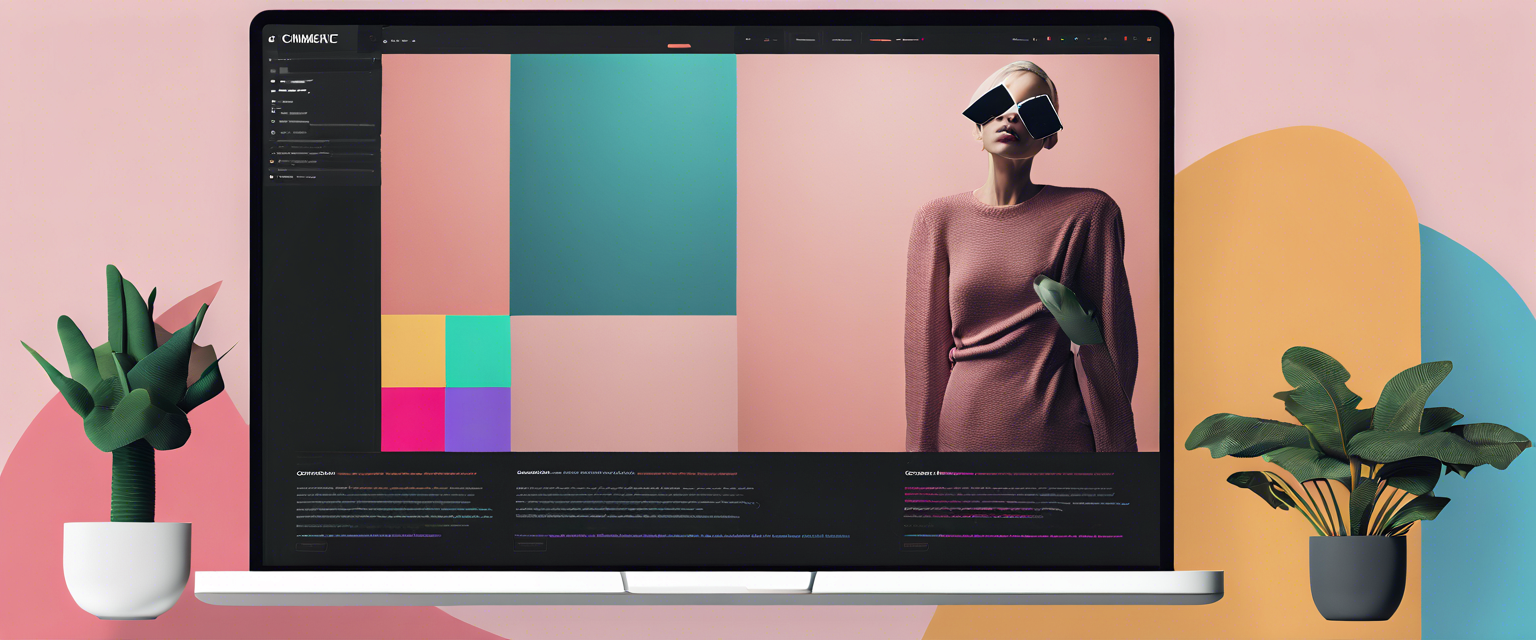
Lasă un comentariu
Toate comentariile sunt moderate înainte de a fi publicate.
Acest site este protejat de hCaptcha și hCaptcha. Se aplică Politica de confidențialitate și Condițiile de furnizare a serviciului.