What is Bing's New Chatbot?
On February 7, 2023, Microsoft announced an exciting addition to the latest version of Bing Search—a powerful chatbot. Unlike previous chatbots, this AI-driven tool is based on a large language model (LLM) that surpasses the capabilities of ChatGPT, specifically tailored for search functionality. Drawing from key insights and advancements from ChatGPT and GPT-3.5, this chatbot stands out for its speed, accuracy, and enhanced capabilities.
Real-Time Data Accessibility
A significant advantage of Bing’s chatbot is its access to more recent data. Unlike ChatGPT, which has a knowledge cutoff in 2021, Bing's AI is designed to provide assistance with contemporary and real-time queries, making it an invaluable tool for day-to-day tasks.
How to Use Bing's Chatbot
To access Bing's chatbot, you need to navigate to the Bing homepage and click the hamburger icon. From there, select 'Labs' and adjust your settings from 'Auto' (the default) to 'More Frequent', which modifies how Bing's Search page functions. Next, you can engage with the chatbot feature.
Interacting with the Chatbot
Initially, users may encounter a waitlist to access the chat functionality. However, once your account is approved, experiment with various commands to see how effectively the chatbot can assist. Early demonstrations showcase its proficiency in completing simple prompts, a task that may challenge other models like ChatGPT.
Capabilities and Creative Uses
The new Bing chatbot is versatile and can help with various tasks:
- Creative Writing: Users can prompt the chatbot to generate creative content, be it a story, blog article, or even poetry. Acknowledging the potential for inaccuracies, fact-checking is crucial.
- Coding Assistance: It can support simple project coding, although users should always review the generated code to ensure its functionality.
- Planning: From planning dates to organizing vacations, the chatbot can assist in structuring enjoyable experiences by pulling data from recent events or opportunities (e.g., concerts or shows).
Help with Everyday Life
Consider the chatbot as a personal assistant—a feature that goes beyond simple queries. A user can ask for workout plans tailored to their needs or suggestions for activities to engage with children, enhancing family bonding through arts and crafts.
Is Bing's New Chatbot a Game Changer?
The integration of this new chatbot into the Bing search experience signifies a potential leap forward in making information retrieval more intuitive and personalized. Unlike GPT-3’s playground, which had limited popularity, ChatGPT has gained traction due to its advanced API and user-friendly nature. Bing’s chatbot combines various functionalities from existing personal assistant technologies.
Accessibility and Cost
One of the most exciting aspects is that Bing’s chatbot is entirely free to use—offering constant access compared to ChatGPT, which may have restrictions based on availability.
Conclusion
With the new features emerging from Bing's chatbot, users can expect to optimize their searches, service experience, and daily planning significantly. This all-in-one tool aims to streamline how people interact with technology, making information more accessible and relevant. As we await its full rollout, only time will tell if it lives up to the initial hype surrounding its launch.

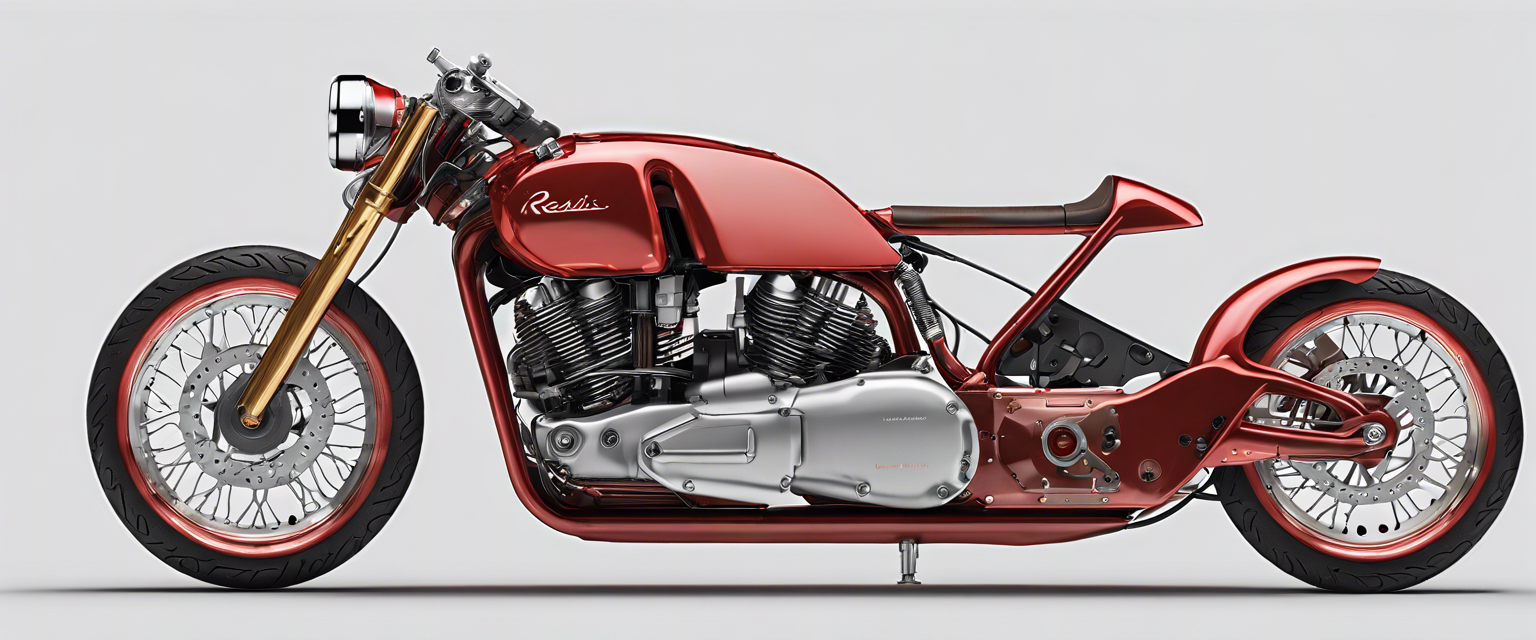

Lasă un comentariu
Toate comentariile sunt moderate înainte de a fi publicate.
Acest site este protejat de hCaptcha și hCaptcha. Se aplică Politica de confidențialitate și Condițiile de furnizare a serviciului.