Introduction to Cohere: Unleashing AI-Powered Language Processing
Cohere provides a powerful API that seamlessly integrates state-of-the-art language processing capabilities into any system. By leveraging extensive training, it develops large-scale language models and encapsulates them within an intuitive API. Users can customize these massive models to suit their specific use cases, allowing them to train the models using their own data. This means that Cohere takes care of the intricate tasks associated with amassing vast volumes of text data, managing dynamic neural network architectures, overseeing distributed training, and ensuring models are available for use around the clock.
Cohere Models Overview
Cohere provides a range of models that can be trained and tailored to meet specific requirements. This section will guide you through the usage of three principal models: Generate, Embed, and Rerank.
Cohere Generate Model
The Cohere Generate model creates text based on a given input. It attempts to discern the best continuation for a piece of text. For instance, when asked a question, it generates a response, making it an ideal model for tasks like summarization and chatbot development.
Cohere Embed Model
Cohere Embed processes a piece of text and produces an embedding—a set of floating-point numbers (vectors) that encapsulate semantic information related to the represented text. This feature enables AI models to develop an understanding of human language, which benefits classification and semantic search systems. For further information, refer to the documentation.
Cohere Rerank Model
The Cohere Rerank model accepts a list of documents along with a query and returns the same list, reorganized based on an effectiveness score derived from semantic similarity to the query. This functionality significantly enhances traditional search models that typically rely on keyword matching.
The Importance of Semantic-Based Search
Despite its long-standing dominance, Google often delivers sub-optimal and irrelevant results. The emergence of AI-powered search systems represents a pivotal shift from traditional keyword-based approaches. For example, a nuanced query like "break the ice" yields either a standard search with overwhelming content or an "I am feeling lucky" option for confident searches.
Conversely, semantic-based search systems excel at grasping the essence of a user’s query, resulting in more relevant and accurate results. The Rerank endpoint of Cohere plays a vital role in this transition, achieving superior results compared to traditional embedding-based searches.
Data indicates that lexical searches yield relevant results for approximately 44% of queries. However, embedding-based semantic searches improve this figure to 65%, and Rerank enhances performance even further, yielding pertinent results for around 72% of queries. Rerank also supports embedding-based searches, enhancing overall results.
Getting Started with Cohere
Requirements
- Python 3.9+
- Cohere API Key
Begin by creating a new folder and installing the necessary libraries. Create an .env file to save your Cohere API Key.
Building the Application
This section outlines the steps to create a Streamlit app that showcases the capabilities of each Cohere model.
Step 1: Adding Cohere Generate
First, let's ask the Cohere Generate model to recommend a list of books based on a selected topic. Save this list in an output.txt file for later use in other models. In the main.py file, implement the necessary code.
python
# run your Streamlit app using:
streamlit run main.py
Access your app at localhost:8501, select a topic, and prompt the model. The results will be displayed and saved in your app's root folder.
Step 2: Adding Cohere Embed
The next step involves using the Embed model to generate embeddings based on the data created earlier. Append the relevant code to the end of your main.py file, save changes, and refresh your app.
This code will read output.txt, generate embeddings, and display them in your terminal for educational purposes. It will store them in embeds.ann and create embeddings for a query to facilitate semantic searches.
Step 3: Adding Cohere Rerank
Finally, we will formulate a query and instruct the Rerank model to return ranked results. Insert the corresponding code at the end of your main.py file. After saving and refreshing your app, make another query to see the ranked results.
Conclusion
This tutorial introduced you to using Cohere's Generate, Embed, and Rerank models in a single application. You learned how to create data and query it optimally, which can significantly improve existing search systems for large organizations. Additionally, this knowledge can enhance user experiences when browsing the web.
Once you have deployed this app to GitHub, you can easily connect it to the Streamlit platform for broader access. For detailed instructions, refer to the associated documentation on deployment.


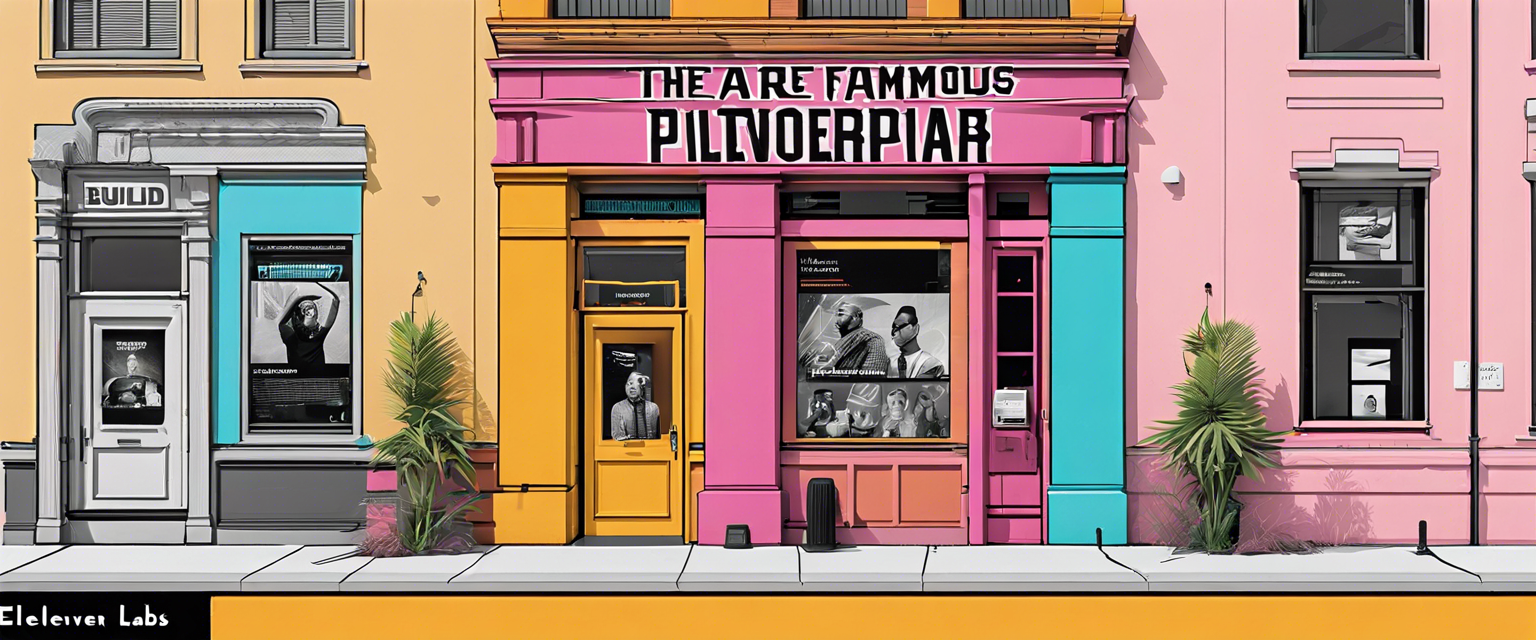
Lasă un comentariu
Toate comentariile sunt moderate înainte de a fi publicate.
Acest site este protejat de hCaptcha și hCaptcha. Se aplică Politica de confidențialitate și Condițiile de furnizare a serviciului.