Introduction
In the rapidly evolving landscape of artificial intelligence (AI), prioritizing safety and ethical considerations while building AI-powered applications cannot be overstated. One organization at the forefront of this initiative is Anthropic, which has developed a model named Claude, focusing specifically on AI safety. With AI poised to have a significant influence over the coming decade, understanding how to create safe and human-aligned systems has become imperative.
Introducing React and TailwindCSS
In this tutorial, we will utilize React—a popular JavaScript/TypeScript library created and maintained by Facebook for building user interfaces. Known for its efficiency, flexibility, and powerful features, React is favored by developers globally. It allows the creation of interactive web applications that respond adeptly to data changes, no matter their complexity.
Whether you are a seasoned React developer or a novice, this tutorial will introduce you to fundamental concepts such as components, state, props, and lifecycle methods. It’s especially designed for newcomers who wish to learn how React minimizes UI development efforts through a declarative paradigm.
We will also use Tailwind CSS—a highly customizable, low-level CSS framework. Unlike many CSS frameworks that impose stylistic constraints, Tailwind provides utility classes that enable you to create bespoke designs. This “utility-first” approach enhances both the reusability and maintainability of your CSS.
Utilizing Flask for Backend
Our backend will be constructed using Flask, a lightweight yet powerful Python-based web framework. Flask’s simplicity, flexibility, and granular control render it an excellent choice for a wide variety of applications ranging from basic web pages to complex RESTful APIs. In this tutorial, we will go through the process of creating a collaborative writing application through Flask and Anthropic’s Claude API.
Prerequisites
- Basic knowledge of TypeScript programming; experience with React is a bonus.
- Basic knowledge of Python programming; experience with frameworks like Flask is a plus.
- Access to Anthropic’s Claude API.
- A foundational understanding of UI development using HTML and CSS.
Outline of the Tutorial
- Initializing the Project
- Setting Up the Required Libraries
- Writing the Project Files
- Testing the Help Desk App
- Setting Up Chroma Database
- Discussion
Initializing the Project
Let’s begin! Ensure your development environment is set up correctly for this tutorial. We will start by installing Node.js—a JavaScript runtime environment—and npm, the accompanying package manager.
Front-End Setup
Installing Node.js and NPM
- Download the Node.js installer from the official website.
- Complete the installation prompts.
- Verify the installation by checking Node.js and npm versions in the terminal.
Installing Create React App
Create React App (CRA) will help us set up a new React.js application. We will install it globally via npm:
npm install -g create-react-appCreating a New React Project with TypeScript
Utilizing CRA with the TypeScript template, we will establish a new project called write-with-claude.
npx create-react-app write-with-claude --template typescriptInstalling TailwindCSS
We will follow the official Tailwind CSS documentation to install and initialize Tailwind in our project:
npm install -D tailwindcss postcss autoprefixer
npx tailwindcss init -pWe will configure the template paths in tailwind.config.js and add Tailwind directives in ./src/index.css.
Installing Various Libraries
We will then finalize our preparations by installing the necessary libraries such as Font Awesome and React Markdown for icons and rendering.
Back-End Setup
Setting Up Flask Framework
We’ll transition to the backend by creating a new subdirectory called write-with-claude-backend.
mkdir write-with-claude-backend
cd write-with-claude-backend
python -m venv venv
source venv/bin/activateAfter activating the virtual environment, we’ll install Flask, Anthropic’s Python SDK, and other dependencies:
pip install flask anthropic python-dotenvWriting the Project Files
Front-End Development
Editing App.tsx
The only file we will revise for the UI is App.tsx. Using functional components, we will leverage React Hooks and state management to interact with the Claude API efficiently. The user interface will consist of forms introduced for user interactions (title and sections) and display completed text from the AI.
Back-End Development
Creating app.py
Using Flask, we will create the app.py file and define routes that handle POST requests to the Anthropic API.
Testing the App
After developing both the front-end and back-end components, it’s time to test our application. We'll run our Flask backend and check the functionality of our React frontend through browser.
Wrapping Up
This comprehensive tutorial has guided you through both backend and frontend aspects of developing an AI-powered collaborative writing application. By emphasizing the importance of AI safety, we’ve ensured that our application remains ethical while utilizing the remarkable capabilities of Anthropic’s Claude model for enhancing our writing.

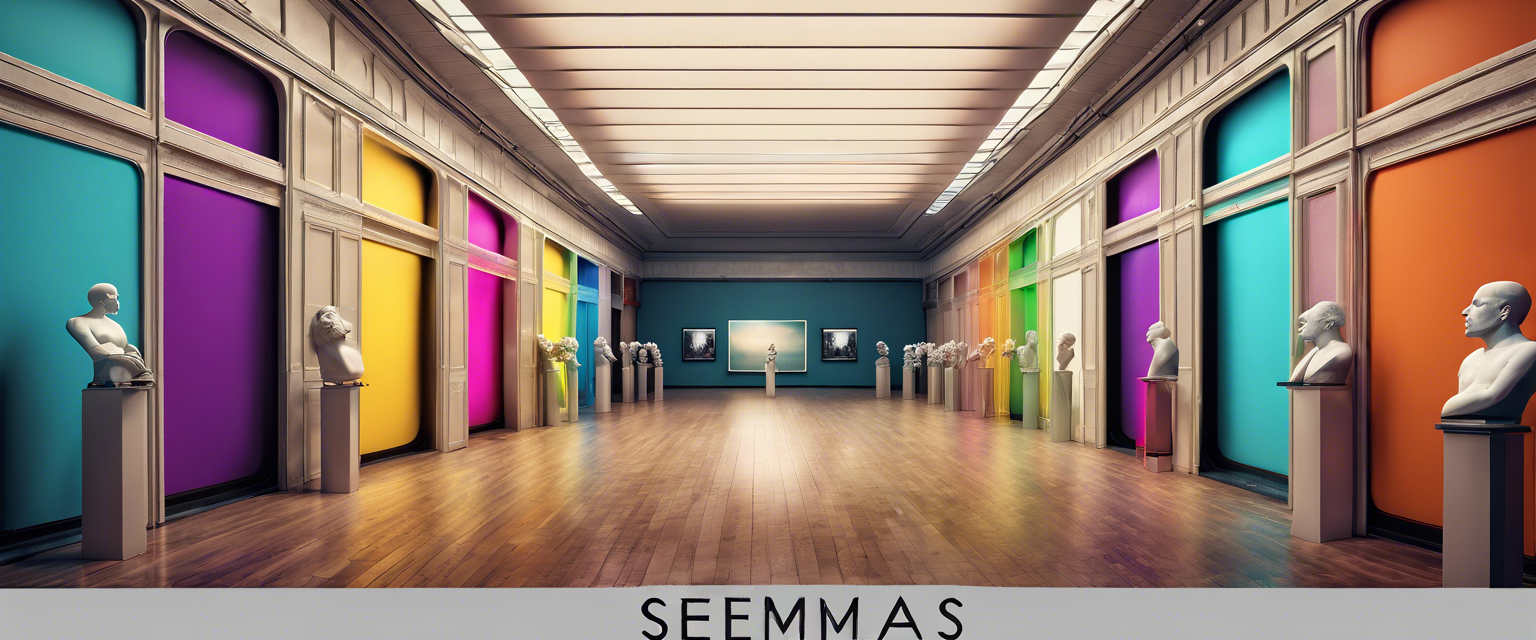

Lasă un comentariu
Toate comentariile sunt moderate înainte de a fi publicate.
Acest site este protejat de hCaptcha și hCaptcha. Se aplică Politica de confidențialitate și Condițiile de furnizare a serviciului.