Revolutionizing Creativity: From Speech to Image Creation with AI
The world of artificial intelligence is advancing at breakneck speed! Recent models have given us the remarkable ability to create images from spoken words, opening up a vast array of possibilities for applications in creative fields. This tutorial will provide you with a foundational understanding of how to develop your own application utilizing these groundbreaking technologies.
Getting Started with AI Image Generation
To follow along with this tutorial, we will be using Google Colab as our platform, particularly advantageous for those who do not possess a personal computer with a GPU. However, if you have a local setup with a GPU, feel free to utilize it for better performance.
Installing Necessary Dependencies
First, we need to install the essential dependencies required for our project:
- Install FFmpeg: a versatile tool to record, convert, and stream audio and video.
Next, we will install the packages that are crucial for our functionalities. Encountering issues during Whisper installation? Visit the official troubleshooting guide here.
Authenticating Stable Diffusion
After installation, the next step involves authenticating Stable Diffusion through Hugging Face. This step is essential to ensure that we have the right permissions to utilize these powerful models effectively.
Checking GPU Availability
Before proceeding, we need to verify that we are operating with a GPU, which significantly enhances processing speed. Once confirmed, we are ready to leverage the power of AI!
Coding Our Application
Now we dive into the coding aspect where we will implement the functionalities of transforming speech into images.
Speech-to-Text Conversion
For this tutorial, we will extract prompts directly from audio files. I have previously recorded my prompt and uploaded it to the main directory of our project. We will utilize OpenAI's Whisper small model for this purpose. Various model sizes are available, offering flexibility based on your specific requirements.
The code utilized for extraction will be sourced from the official repository, with additional tips included to enhance the output.
Text-to-Image Generation
Next, we turn our attention to the image-generating aspect of the project. Using the extracted text, we will invoke Stable Diffusion to create an image from our spoken prompt. The model is now ready to load!
# Example code snippet for generative model
image = pipe(prompt).images[0]
image.show()Once we run the model, we can check the results. While the output may not be perfect on the first try, the fact that we can generate images from our voice is awe-inspiring. Consider the advancements we've made in just the past decade!
Conclusion
I hope you enjoyed this journey of creating an innovative application that merges speech and imagery. As technology rapidly evolves, the potential for new and creative applications in artificial intelligence continues to expand. Thank you for joining me in this exploration, and I encourage you to check back for more exciting developments!
- Jakub Misio, Junior Data Scientist at New Native

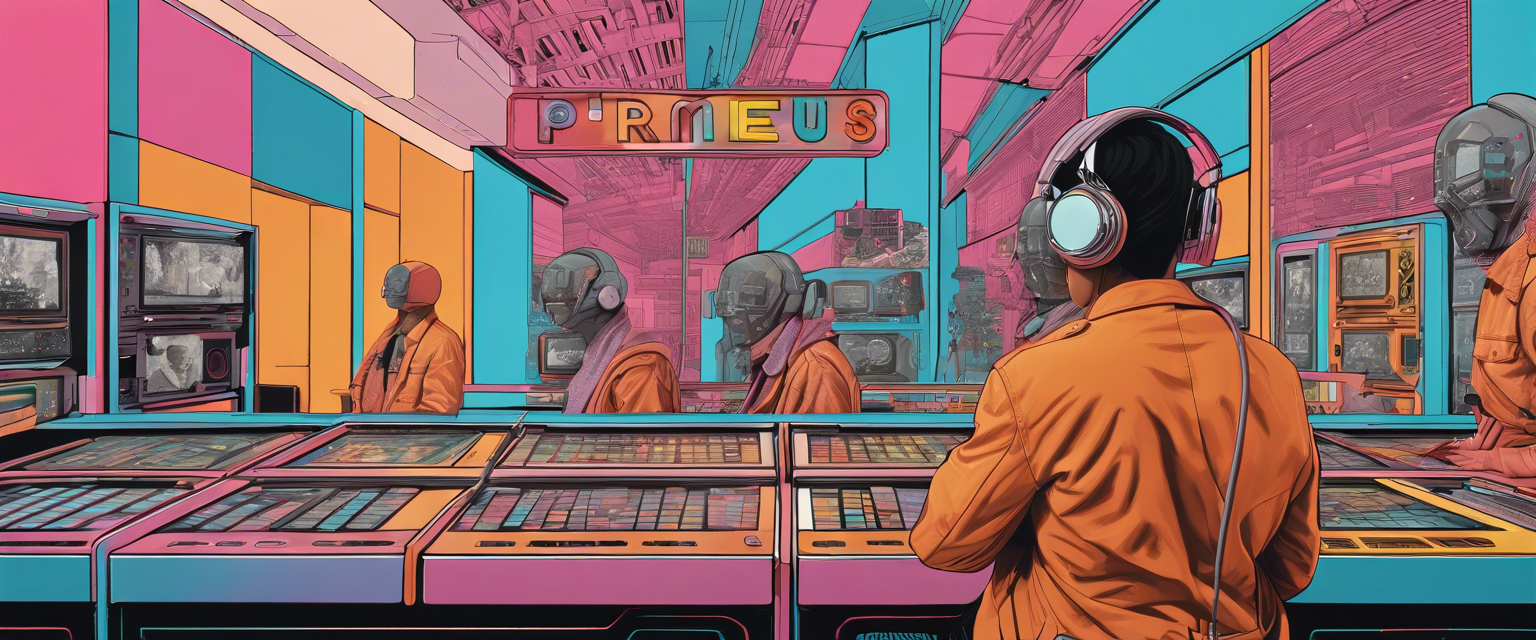

Zostaw komentarz
Wszystkie komentarze są moderowane przed opublikowaniem.
Ta strona jest chroniona przez hCaptcha i obowiązują na niej Polityka prywatności i Warunki korzystania z usługi serwisu hCaptcha.