Introduction
KoboldAI is an open-source project that enables users to run AI models locally on their own hardware. This innovative project features a client-server setup, where the client functions through a web interface, and the server handles the AI model. Communication between the client and server happens over a network connection, ensuring accessibility and ease of use, even for those without extensive technical skills.
Google Colab: A Powerful Alternative
Google Colab is a free cloud service based on Jupyter Notebooks designed for machine learning education and research. It provides users with access to free GPUs and TPUs, making it a great platform for running resource-intensive AI models. With the Google Colab version of KoboldAI, users can leverage Google’s powerful hardware to enhance their AI experience.
Exploring KoboldAI's Various Models
KoboldAI supports several AI models, including GPT-2, GPT-3, and GPT-Neo. These models are built to generate human-like text based on the input they receive, suitable for applications such as writing assistance and creative writing. Variability among these models ranges from size and complexity, affecting the quality of results they produce and their necessary computational resources.
Primary Use Cases
- Interactive Storytelling: Craft captivating narratives as the AI responds to your prompts, offering a dynamic storytelling experience.
- Writing Assistance: Use KoboldAI as a co-author to overcome writer's block or brainstorm new ideas.
- Text Adventure Mode: Create engaging text-based adventures, showcasing the unpredictability and excitement of AI-powered gaming.
Prerequisites
- Basic knowledge of operating Google Colab.
- Imagination and creativity to explore the diverse outcomes AI can offer.
1. Powering Up Google Colab
Getting started with KoboldAI can be done through various methods including local installations or cloud-based platforms like Google Colab. Running KoboldAI locally provides control over the AI model but requires considerable hardware resources, such as a powerful CPU and sufficient disk space.
If you prefer a hassle-free setup, Google Colab is an ideal alternative. To initiate a GPU-powered KoboldAI instance on Google Colab, simply click here and ensure you are logged into your Google account.
Congratulations! You’ve successfully set up KoboldAI on Google Colab. Now, let’s explore its capabilities!
2. Learning the Various Models and Their Best Use Cases
Once you load KoboldAI, you’ll be faced with the model selection screen. Understanding the unique strengths and quirks of each model will help you make an informed choice:
- Nerys: A versatile hybrid model, ideal for both novel writing and adventure mode.
- Janeway: Focused on novel writing with a diverse range of literature genres.
- Picard: Tailored for SFW novel writing across various genres.
- AID: Known for crafting wacky adventures, popular in AI Dungeon Classic.
- OPT: A broad dataset model, restricted to non-commercial usage.
- Fairseq Dense: Performance-focused model on literature, less so on formatting.
- Neo: A base model optimal for various writing tasks, including blogs.
Choose wisely, as the model selection can heavily influence the quality and style of the generated text.
3. Testing Nerys Model for Interactive Storytelling, Writing Assistance, and Text-Based Adventure Game
We’ll select the Nerys model for this tutorial due to its adaptability for diverse use cases. To do this, select "Nerys V2 6B" from the dropdown menu and click the play button at the top of the Google Colab interface.
Once the KoboldAI has successfully loaded, access the front-end using the provided link.
Now, we can start utilizing the Nerys model as our writing assistant. Begin by crafting an opening scene for our psychological horror novel:
This is a great way to start off our psychological horror novel, isn't it?
Submit your entry, and KoboldAI will continue the narrative, injecting additional context and advancing the plot. In our case, it added depth with an inner monologue.
As a Creative Writing Assistant
This demonstrated Nerys’ effective performance as a writing assistant. Now, transition this narrative into a text-based adventure game by enabling Adventure Mode.
In Adventure Mode, guide your protagonist’s actions. For instance, typing "You take a step back" allows KoboldAI to respond accordingly, enhancing this interactive gaming experience.
Conclusion
In this tutorial, we’ve explored how to set up and utilize KoboldAI via Google Colab effectively. The Nerys model showcased its dual capabilities as both a writing assistant and a tool for text adventure gaming.
Thank you for exploring the realm of open-source AI models powered by KoboldAI! I encourage you to delve into its numerous applications and await more tutorials in the future.
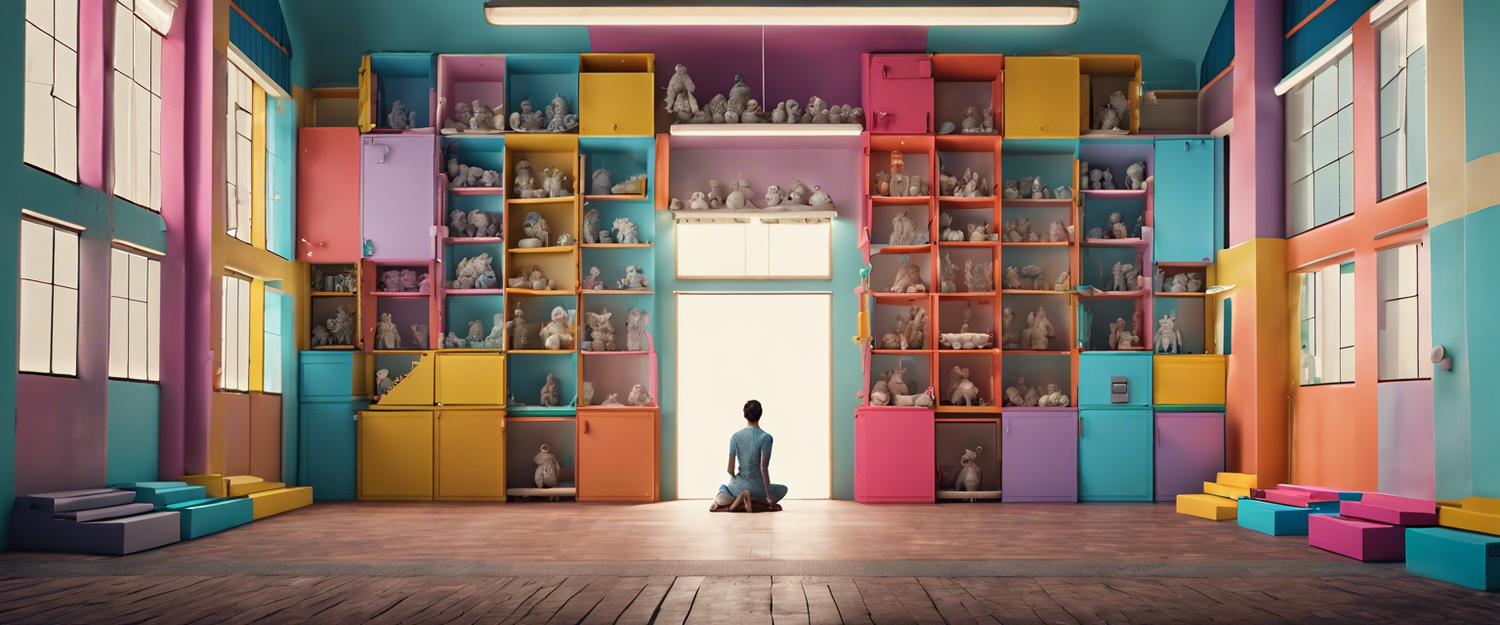


Zostaw komentarz
Wszystkie komentarze są moderowane przed opublikowaniem.
Ta strona jest chroniona przez hCaptcha i obowiązują na niej Polityka prywatności i Warunki korzystania z usługi serwisu hCaptcha.