Diving into the World of AI Agents
Artificial Intelligence (AI) agents are systems that perceive their environment and take actions to achieve specific goals. These agents can range from simple devices, such as a thermostat adjusting the temperature based on its surroundings, to complex systems like a self-driving car navigating through traffic. AI agents form the core of many modern technologies, including recommendation systems and voice assistants.
In the context of this tutorial, we will equip an AI agent with additional tools and a specific model to fulfill its role as an AI research assistant.
What is AutoGPT
AutoGPT is an experimental open-source application that leverages the capabilities of the GPT-4 language model. It's designed to autonomously achieve any goal set for it by chaining together GPT-4's "thoughts". This makes it one of the first examples of GPT-4 running fully autonomously, pushing the boundaries of what is possible with AI.
AutoGPT comes with a variety of features, including internet access for searches and information gathering, long-term and short-term memory management, text generation using GPT-4, access to popular websites and platforms, and file storage and summarization with GPT-3.5. It also offers extensibility with plugins.
Despite its capabilities, AutoGPT is not a polished application or product, but rather an experiment. It may not perform well in complex, real-world business scenarios, and it can be quite expensive to run due to the costs associated with using the GPT-4 language model. Therefore, it's important to set and monitor your API key limits with OpenAI.
In the context of this tutorial, we will be using AutoGPT to build an AI research assistant. This assistant will be able to formulate step-by-step solutions and generate reports in text files, showcasing the potential of AutoGPT in practical applications.
An Overview of LangChain
LangChain is a Python library designed to assist in the development of applications that leverage the capabilities of large language models (LLMs). These models are transformative technologies that enable developers to build applications that were previously not possible. However, using these LLMs in isolation is often insufficient for creating a truly powerful app - the real power comes when you can combine them with other sources of computation or knowledge.
LangChain provides a standard interface for LLMs and includes features for prompt management, prompt optimization, and common utilities for working with LLMs. Additionally, it supports sequences of calls, whether to an LLM or a different utility, through its Chains feature. Furthermore, LangChain offers functionalities for Data Augmented Generation, which involves specific types of chains that first interact with an external data source to fetch data for use in the generation step.
In the context of this tutorial, we will primarily use LangChain as a wrapper for AutoGPT. As of the time of writing, there are no known SDKs or APIs that provide direct interaction with AutoGPT, making LangChain an invaluable tool for our purposes.
Introduction to Flask
Flask is a lightweight web framework for Python. It's designed to be simple and easy to use, but it's also powerful enough to build complex web applications. With Flask, you can create routes to handle HTTP requests, render templates to display HTML, and use extensions to add functionality like user authentication and database integration.
Exploring the Basics of ReactJS
ReactJS, often simply called React, is a popular JavaScript library for building user interfaces. Developed by Facebook, React allows developers to create reusable UI components and manage the state of their applications efficiently. React is known for its virtual DOM, which optimizes rendering and improves performance in web applications.
Prerequisites
- Basic knowledge of Python, preferably with web framework such as Flask
- Basic knowledge of LangChain and/or AI Agents such as AutoGPT
- Intermediate knowledge of TypeScript and ReactJS for frontend development is a plus, but not necessary
Outlines
- Initializing the Environment
- Developing the Backend
- Developing the Frontend
- Testing the AI Research Assistant App
Getting Started
Before we start building our application, we need to set up our development environment. This involves creating a new project for both the backend and frontend, and installing the necessary dependencies.
Backend Setup
Our backend will be built using Flask, a lightweight web framework for Python. To start, create a new directory for your project and navigate into it:
mkdir ai_research_assistant
cd ai_research_assistantNext, create a new virtual environment. This keeps the dependencies required by different projects separate by creating isolated Python environments:
python -m venv venvActivate the virtual environment:
source venv/bin/activate # For Linux or Mac
venv\Scripts\activate # For WindowsNow, install Flask and other necessary libraries:
pip install Flask langchain python-dotenv google-search-results openai tiktoken faiss-cpuUnderstanding the Libraries
Before we jump into building our AutoGPT agent with Flask, it's important to understand the libraries we'll be using. Each library has a crucial role to play in the overall functionality of the application. Let's go through them one by one:
- Flask: A lightweight and flexible Python web framework that provides routing, request and response handling, and template rendering.
- LangChain: An AI-oriented tool that helps us build applications using the OpenAI GPT-3 model with features like chat history management and tool management.
- python-dotenv: Manages application configuration, loading environment variables from a .env file.
- google-search-results: A Python client for SerpApi that allows us to perform Google searches programmatically.
- OpenAI: The official Python client for the OpenAI API, providing an interface to interact with OpenAI's models.
- tiktoken: Helps count tokens in a text string without making an API call, crucial for API cost management.
- faiss-cpu: A library for efficient similarity search and clustering of high-dimensional vectors, forming the AI agent's memory.
Connecting Libraries
In the context of our AI application, here's how these libraries work together:
- Flask serves as the backbone of our web application interface.
- LangChain manages the interaction with the OpenAI model.
- python-dotenv handles application configuration, like the OpenAI API key.
- google-search-results provides our "search the web" functionality.
- The OpenAI library is our conduit to the OpenAI API.
- tiktoken helps manage usage of the OpenAI API by counting tokens in text strings.
- faiss-cpu forms the "memory" of our AI agents, storing and retrieving information efficiently.
In the following sections of this tutorial, we'll dive deeper into how each of these libraries is used and how they contribute to the overall functionality of our AutoGPT agent. Stay tuned!
Frontend Setup
Our frontend will be built using ReactJS with TypeScript. To start, make sure you have Node.js and npm installed on your machine. You can download Node.js from here and npm is included in the installation.
Next, install Create React App, a tool that sets up a modern web app by running one command:
npx create-react-app auto-research-client --template typescriptNavigate into your new project directory:
cd auto-research-clientNow, install the necessary libraries:
npm install axios tailwindcss@latest postcss@latest autoprefixer@latestSpecial for TailwindCSS, there are a few steps that we need to go through before we are set in this part. We should have a tailwind.config.js file once we initialize our tailwindcss setup in our project:
npx tailwindcss init -pNext, we need to add Tailwind directives to our CSS. Let's open our ./src/index.css file and append the directives at the beginning of our files.
With these steps, your development environment should be ready. In the next sections, we'll start building our AI research assistant application.
Developing the Backend
app.py
Let's dive into the coding! Start by creating an app.py file, and then input the following code. We begin by importing the necessary dependencies:
from flask import Flask, request, jsonify
from langchain.agents import AutoGPT
import os
This section imports all the necessary modules and packages for our Flask application. It includes Flask itself and several modules from the LangChain library.
This line creates a new Flask web server from the Flask class. __name__ is a special variable in Python that is set to the name of the module in which it is used:
app = Flask(__name__)This section defines a route for your Flask application that listens for POST requests at the /research URL. When a POST request is received at this URL, the do_research function is called:
@app.route('/research', methods=['POST'])
def do_research():
keyword = request.json['keyword']
# Initialize AutoGPT and generate a report
This section defines a route that listens for GET requests at the /reports URL. When a GET request is received at this URL, the list_reports function is called:
@app.route('/reports', methods=['GET'])
def list_reports():
# Listing report files
This section defines a health check for your Flask application that listens for GET requests at the root URL (/).
@app.route('/', methods=['GET'])
def home():
return "Hello, World!"
.env
Next, let's create our .env file. Populate the file with the following variables and their respective values:
SERPAPI_API_KEY=your_serpapi_api_key
OPENAI_API_KEY=your_openai_api_key
Remember to replace the 'x's with your actual API keys.
agent.py
We technically don't write this file on our own, but instead, we adapt it from the already excellent module provided by the LangChain library. Copy this module to our project root alongside the app.py file.
cp path/to/langchain/agent.py ./Next, we will modify the file to set a limit for the agent, which will break the loop after a specified number of iterations.
Testing the Backend
Once everything is set up, we can start our backend. Use the following command to run the Flask app:
python app.pyIf everything has been installed and configured correctly, your terminal should display successful startup messages.
Next, we'll test our endpoints using a REST API testing tool like Insomnia or Postman, starting with /research, followed by /reports.
Developing the Frontend
Next, we will build the frontend to capture the functionality of our AI research assistant, powered by AutoGPT.
Research.tsx
Here, we import the necessary dependencies such as React, axios, and hooks. Here we track the keyword input and report states:
const [keyword, setKeyword] = useState('');
const [reports, setReports] = useState([]);
Define functions to fetch reports, report content, and handle input changes.
App.tsx
This component imports and integrates the Research component. It’s essential for building a cohesive frontend experience.
import Research from './Research';
function App() {
return (index.html
Change the title of the webpage to AutoResearch Client to provide clarity to users.
package.json
Set a proxy to our backend to avoid CORS errors:
"proxy": "http://localhost:5000"
Testing the AI Research App
Once we've confirmed that our backend is running, we can start our frontend application. If everything is configured correctly, our app should load the predefined endpoints and display the generated reports.
Final tests with new topics like "Reddit blackout" will demonstrate the application's capabilities.
Conclusion
Throughout this tutorial, we've explored and utilized AutoGPT to create an AI research assistant. The adjustments made to avoid infinite loops and the effective integration of libraries have proved beneficial for performance.
Ultimately, the AutoGPT agent successfully generates reports, showcasing the potential of AI in research tasks.


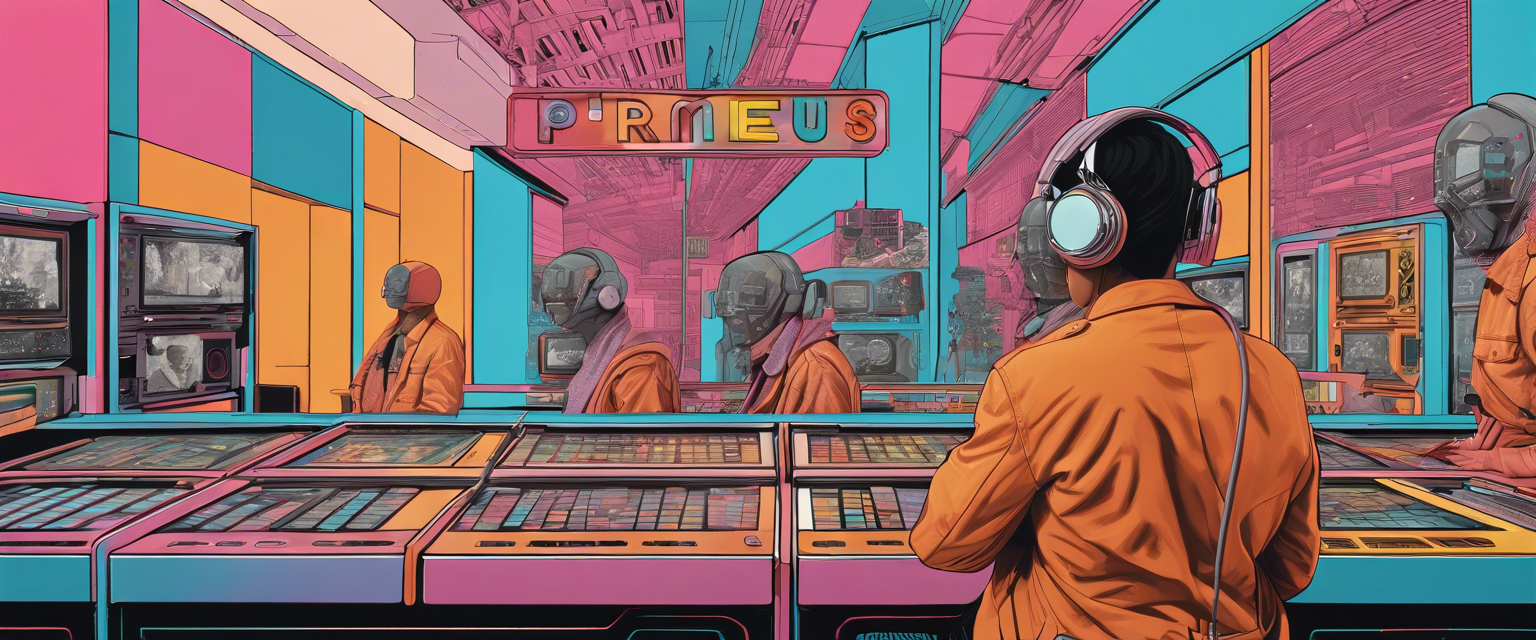
Zostaw komentarz
Wszystkie komentarze są moderowane przed opublikowaniem.
Ta strona jest chroniona przez hCaptcha i obowiązują na niej Polityka prywatności i Warunki korzystania z usługi serwisu hCaptcha.