Dynamic Content Generation with xAI: A Comprehensive Guide
Welcome to the exciting world of AI-powered content creation! In this tutorial, we'll explore how to build a dynamic content generation tool, utilizing the capabilities of xAI's Grok API. This guide is designed to help writers, marketers, and tech enthusiasts alike streamline their content creation process, generating SEO-friendly blogs, article summaries, and product descriptions.
Why Use AI for Content Generation?
AI technologies have significantly transformed the way we create content. Here are a few reasons to consider:
- Time Efficiency: Generate high-quality content in a matter of seconds.
- SEO Optimization: Create articles tailored for search engines, increasing visibility.
- Style Variability: Produce content in different tones and styles to suit various audiences.
Setting Up Your Development Environment
Conda Environment Setup
To begin, we need to set up a Conda environment. Follow the steps below:
conda create -n content_generator python=3.11 -y
conda activate content_generatorFind Your Environment Path
To locate the full path of your Conda environment:
which pythonInstall Required Packages
Now, install the necessary dependencies:
/opt/anaconda3/envs/content_generator/bin/pip install -r requirements.txtAlternatively, activate your environment and use:
pip install -r requirements.txtConfiguring Your Development Environment
Using Visual Studio Code (VSCode) makes development smoother. Set the Python interpreter to your activated Conda environment by:
- Press Ctrl + Shift + P (or Cmd + Shift + P on macOS).
- Select Python: Select Interpreter.
- Choose your Conda environment (content_generator).
Building the Application
The application consists of three main Python files:
- content_generator.py: Manages requests to the Grok API.
- utils.py: Contains helper functions such as saving content.
- main.py: The entry point for the Streamlit UI.
Running the Application
Once everything is set up, run your Streamlit app with the command:
streamlit run main.pyThen, navigate to the URL shown in your terminal.
Understanding the User Interface
The Streamlit application will feature an interactive user input area where you can:
- Enter topics
- Select tone
- Adjust creativity levels
- Add SEO keywords
Generated Content
Upon input submission, the application generates dynamic SEO-optimized content for review, modification, and saving.
Conclusion
In summary, we built an effective content generation tool using xAI's Grok API, structured with a Python backend and a user-friendly Streamlit frontend. This solution allows users to generate SEO-optimized content effortlessly.
For further customization options, check out the official xAI Grok API documentation.
Next Steps?
Consider enhancing the tool by implementing features like:
- User-friendly templates for specific content types.
- Integration with social media for direct posting.
- Advanced SEO analysis tools for content refinement.
Happy coding and content creating!


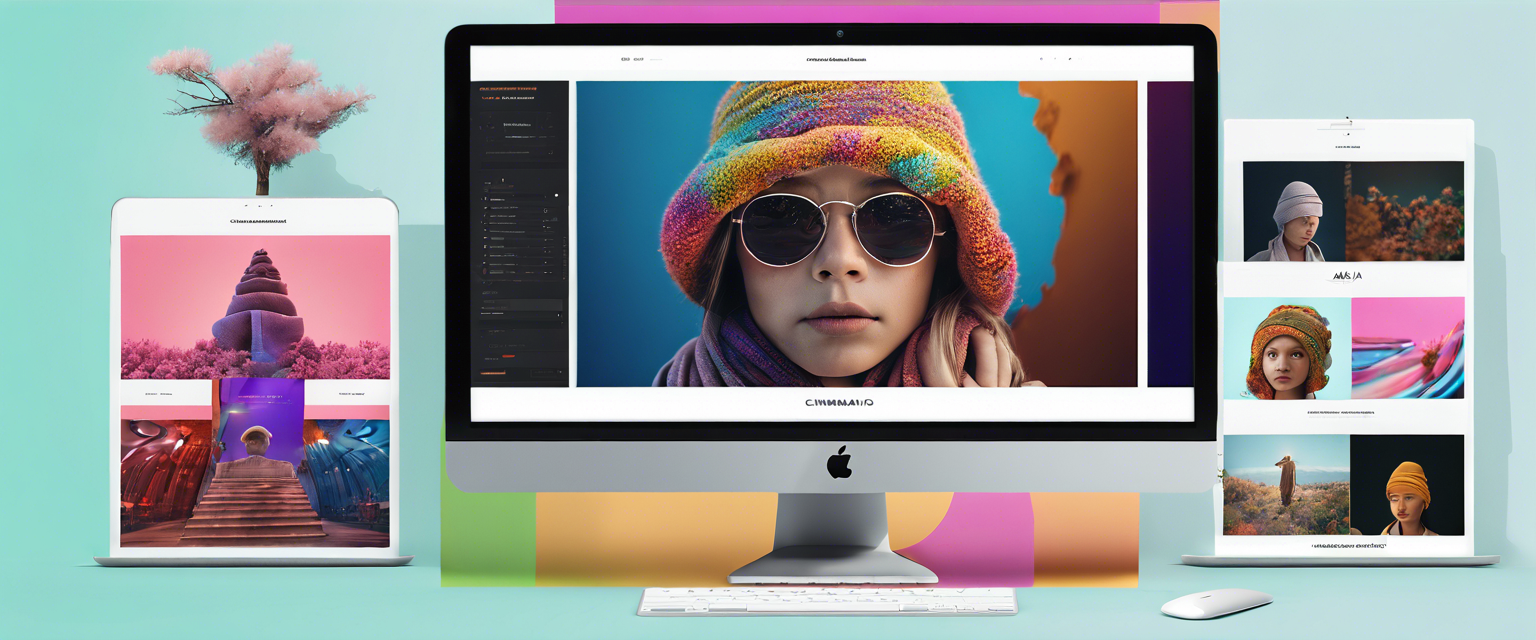
Zostaw komentarz
Wszystkie komentarze są moderowane przed opublikowaniem.
Ta strona jest chroniona przez hCaptcha i obowiązują na niej Polityka prywatności i Warunki korzystania z usługi serwisu hCaptcha.