Image Generators Uncovered: Crafting Visuals with AI
Image generators are innovative algorithms designed to generate visuals from a blank canvas, enabling creators to explore their artistic vision. These sophisticated tools can create or modify images through a range of techniques, making them invaluable for various fields such as art, science, and engineering.
Types of Image Generators
Among the many types of image generators, the most well-known are graphics programs that can produce new images or alter existing ones. Other forms include:
- Fractal generators: These use mathematical formulas to create complex patterns.
- Random number generators: Often utilized in art to introduce unpredictability into the design process.
Applications Across Different Sectors
The versatility of image generators allows them to be used in multiple domains:
- Art: Artists leverage these tools to create stunning digital art, encompassing everything from 3D models to intricate 2D illustrations.
- Science: Researchers use image generators to simulate phenomena such as particle behavior, significantly aiding in visualizing complex scientific concepts.
- Engineering: Engineers utilize these generators for product design and architectural planning, allowing for more efficient and creative solutions.
Manipulating Existing Images
In addition to creating images from scratch, image generators can also enhance or modify existing visuals. For example:
- Adding color to monochrome photos, breathing life into historical images.
- Refining digital photographs, enhancing quality through advanced algorithms.
Getting Started with Image Generators
Numerous image generators are accessible for both personal and commercial use, with various options available online—some are free, while others are available for purchase. Here’s a quick guide on how to utilize one of the most popular image generation frameworks using Google Colab.
Using Diffusers: A Tutorial
Diffusers, created by Suraj Patil, Pedro Cuenca, Nathan Lambert, and Patric von Platen, are a standout image generator. To utilize this tool, follow these steps:
- Open Google Colab and set up a GPU runtime by clicking on Runtime > Change runtime type and selecting GPU.
- Connect Google Colab with your Google Drive for easy file management.
- Install necessary requirements using
pip. Remove> /dev/null 2>&1to view logs during installation. - Sign up for a Hugging Face account and retrieve your access token under Settings > Access Tokens.
- Create a folder in your Drive to store the generated images.
- Define a pipeline for image generation and set your desired parameters, such as:
- height: Specify the height of the generated image.
- width: Specify the width of the generated image.
- num_inference_steps: Adjust the number of generation steps for better quality.
- Run the script with your prompts to generate images. For larger resolutions, create high-resolution images and resize them to your desired 300x300 pixel size.
- Finally, copy the generated folder back to your Drive.
Endless Possibilities with AI
The journey with AI doesn’t end at image creation. The possibilities for innovation are vast, from developing applications that convert audio into visuals to exploring entirely new artistic pathways.
Stay tuned for future AI tutorials where we will continue to explore cutting-edge technologies and inspire creativity!
Conclusion
Image generators are transforming artistic expression and scientific visualization. As technology continues to evolve, so do the tools we use to create and innovate. By harnessing these advanced tools, you can unlock new creative horizons and redefine the boundaries of image generation.
For further reading and resources, check our related articles on AI in Art and AI Applications in Science.


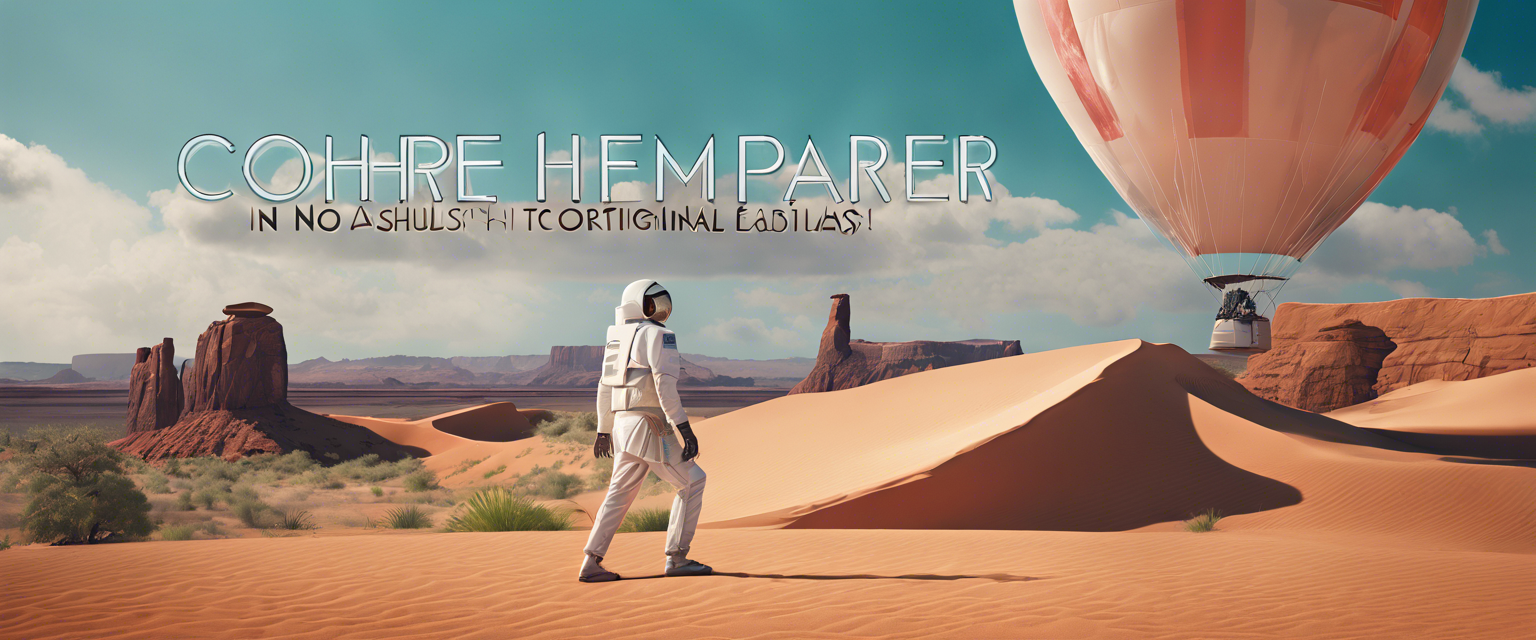
Zostaw komentarz
Wszystkie komentarze są moderowane przed opublikowaniem.
Ta strona jest chroniona przez hCaptcha i obowiązują na niej Polityka prywatności i Warunki korzystania z usługi serwisu hCaptcha.