Latest Windows 11 Bloatware Update Causes BitLocker Recovery Screen
Recent reports indicate that some users of Windows 11 are facing an unexpected issue following the installation of the July 2024 Windows security update. Specifically, certain devices are encountering a blue BitLocker recovery screen that requires users to enter a recovery key to boot their PCs correctly.
Understanding BitLocker and Its Importance
BitLocker is a disk encryption feature included with Windows 11 that helps protect data on your hard drives by encrypting the entire disk and requiring a recovery key for access in certain scenarios. This feature is essential for maintaining data security, particularly for businesses and individuals handling sensitive information.
What is the Issue?
According to Microsoft, this problem is not widespread, but it has affected a segment of Windows 11 users. The blue recovery screen appears during the boot process and can be alarming for those unprepared to deal with BitLocker's recovery process. The requirement to enter a recovery key can be a hassle, particularly for users who may not have prepared one beforehand.
Steps to Resolve the Blue Recovery Screen
- Locate Your Recovery Key: If you encounter the BitLocker recovery screen, your first step is to find your recovery key. This could be saved to a USB drive, printed out, or stored in your Microsoft account.
- Enter Your Recovery Key: Follow the on-screen instructions to enter the key. If you do not have the recovery key, try accessing your Microsoft account online, where the key may be stored.
- Update Windows: Keep an eye out for rolling updates from Microsoft that may resolve this issue permanently.
Microsoft's Response and Upcoming Fix
Microsoft has acknowledged the issue and is actively working on a fix to prevent the blue BitLocker recovery screen from appearing on affected devices. Users are encouraged to stay tuned for updates, which will likely be rolled out in future security patches.
Conclusion
If you are one of the users experiencing this issue, don’t panic. While the blue screen can seem daunting, locating your BitLocker recovery key will allow you to regain access to your device. Additionally, staying updated with Microsoft’s communications will ensure that you benefit from upcoming fixes and improvements in system performance.
For more tips on troubleshooting Windows 11 issues, check out our other articles on related topics. If you're experiencing other problems, share your experience in the comments below!
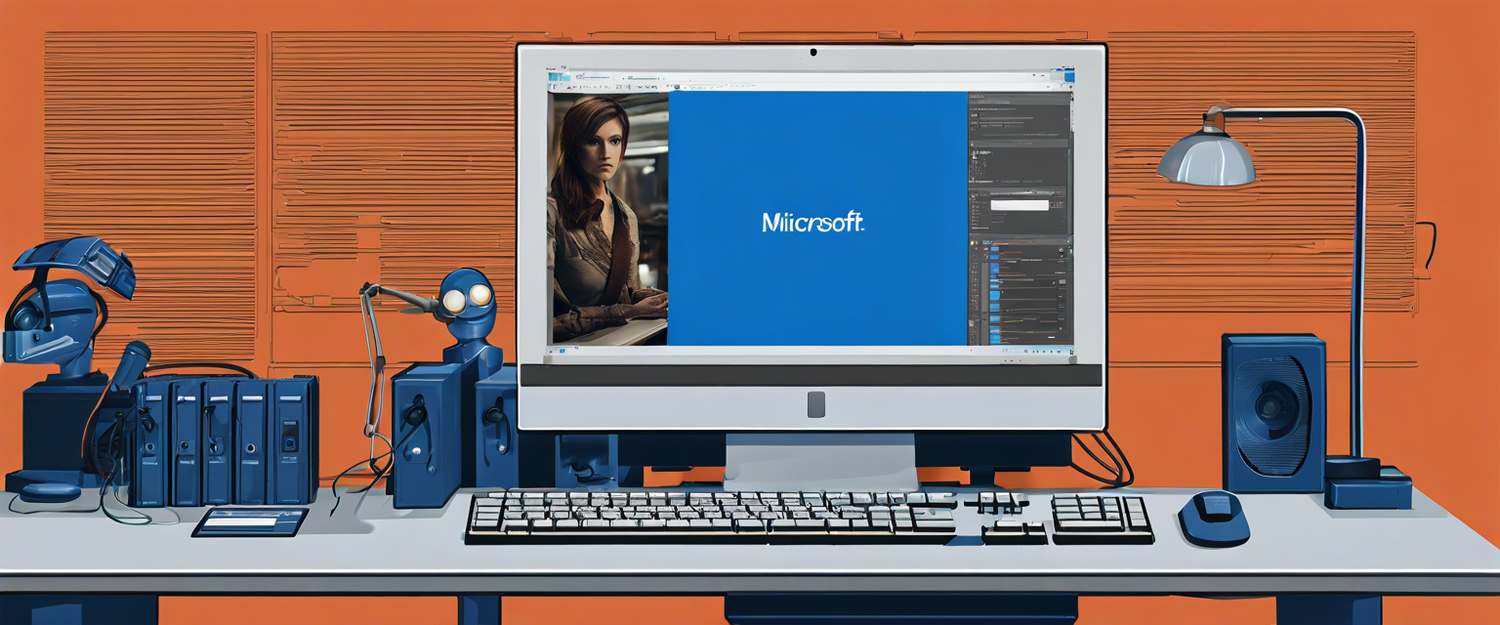


Laat een reactie achter
Alle reacties worden gemodereerd voordat ze worden gepubliceerd.
Deze site wordt beschermd door hCaptcha en het privacybeleid en de servicevoorwaarden van hCaptcha zijn van toepassing.