The New Quick Reply Feature in Gmail
Google has recently introduced an exciting feature in Gmail that enhances user experience by simplifying the way we respond to emails. By following a straightforward process, users can easily draft replies without the hassle of navigating through complicated menus.
How to Use the Quick Reply Feature
To utilize this new feature, users simply need to scroll to the bottom of their email. Here's a step-by-step guide on how to make the most out of this innovative quick reply functionality:
- Step 1: Scroll to the bottom of the email you want to respond to.
- Step 2: Tap on the text box that appears.
- Step 3: Start drafting your response.
- Step 4: Once you're ready, simply tap the send icon to send your reply.
Availability
This new quick reply experience is currently available for users with personal Google accounts. If you're an iOS user, don't worry! Google has announced that this feature is expected to roll out for iOS users later this year.
Conclusion
With the quick reply feature, Google continues to improve the email experience for users, allowing for more efficient communication. Whether you're managing personal correspondence or professional emails, this feature is set to make replying to messages faster and more intuitive.
For more information about Gmail updates and features, you can visit the official Google Blog.


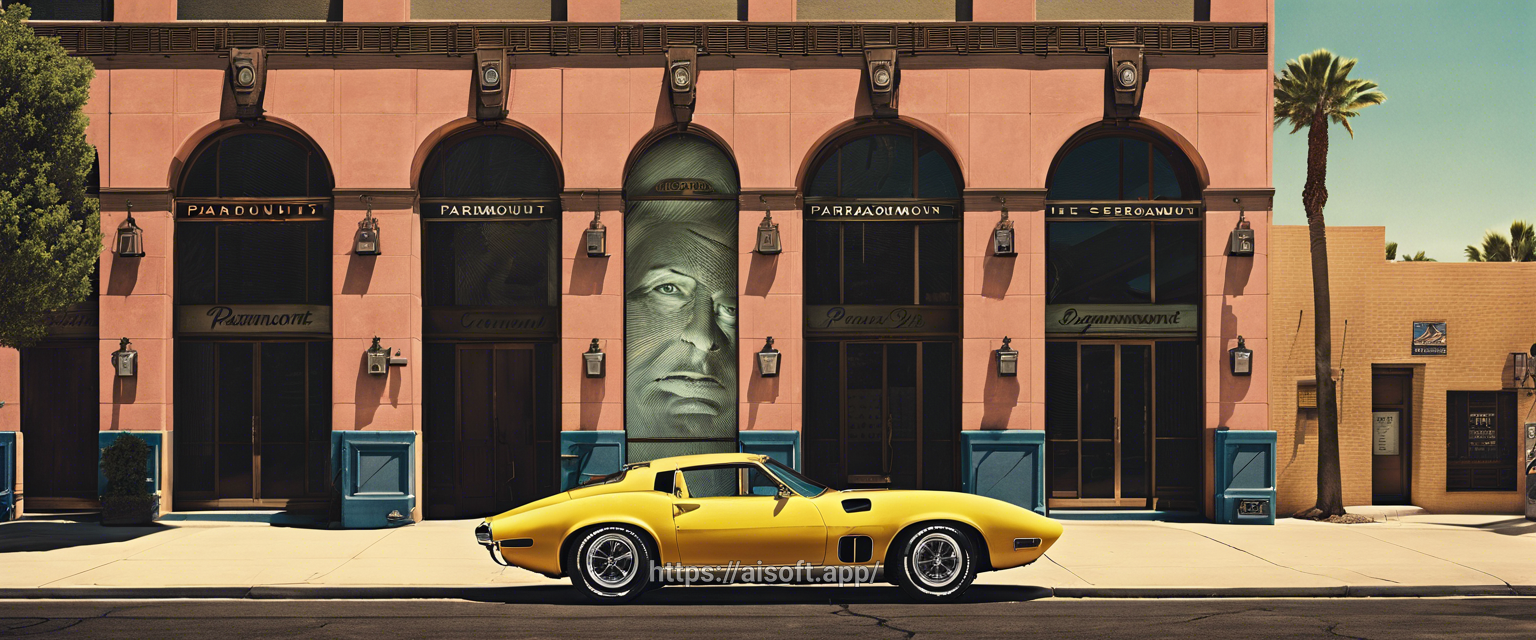
Laat een reactie achter
Alle reacties worden gemodereerd voordat ze worden gepubliceerd.
Deze site wordt beschermd door hCaptcha en het privacybeleid en de servicevoorwaarden van hCaptcha zijn van toepassing.