Introduction
In today's dynamic software development landscape, generative AI tools have revolutionized the way we create and interact with applications. These tools powerhouse various tasks including cover letter generation, email composition, and automatic code commentary. Beyond coding, the realm of image generation through text prompts has opened limitless creative opportunities for developers. The rising trend in user experience emphasizes voice commands and voice functionality in applications. This tutorial aims to demonstrate the Speech Synthesis capability provided by ElevenLabs through a practical app that generates random words and vocalizes their spelling. We will utilize Streamlit, an innovative UI library, to craft a user-friendly data science project interface.
Introduction to ElevenLabs
ElevenLabs is a pioneering company focused on voice technology, providing sophisticated speech synthesis solutions. Their user-friendly API allows developers to effortlessly generate high-quality speech outputs using artificial intelligence trained on vast datasets of audiobooks and podcasts. This results in reliable and impressive speech generation capabilities. ElevenLabs offers two core functionalities: VoiceLab, which enables voice cloning from recorded samples and the design of custom voices based on various demographic factors, and Speech Synthesis, which facilitates speech generation using existing or customized voices.
Introduction to Anthropic's Claude Model
The Claude Model, developed by Anthropic, is an advanced AI model focused on enhancing the robustness and safety of artificial intelligence systems. Claude excels in generating human-like responses across multiple applications, from content creation to customer service. Trained on diverse internet text, Claude uniquely emphasizes safety, allowing it to avoid producing harmful or dishonest outputs.
Introduction to Streamlit
Streamlit is an open-source Python framework that simplifies the creation and sharing of web applications tailored for data science. Its intuitive API allows developers to convert data scripts into engaging UI elements swiftly. Streamlit is ideal for developing and deploying feature-rich data science applications within minutes.
Prerequisites
- Basic familiarity with Python and UI development using Streamlit
- Access to the Anthropic API
- Access to the ElevenLabs API
Outline
- Initializing our Streamlit Project
- Adding Word Generation Feature using Claude Model
- Adding Speech Generation Feature using ElevenLabs API
- Testing the Word Generator App
Initializing our Streamlit Project
Let’s kick off our project by creating a new directory and navigating into it, as this will house our Streamlit application. Since a Streamlit project is fundamentally a Python project, we need to initialize a virtual environment.
Activate the virtual environment, and upon success, your terminal will display the virtual environment's name (env). Next, install the requisite libraries—Streamlit, Anthropic, and ElevenLabs—using the pip package manager.
Create a new Python file named randomwords_app.py inside the project directory and open it in your favorite code editor. Let’s start simple by adding a title and caption to the app.
Test the app using the streamlit run command in your terminal; it should automatically appear in your web browser.
Adding Word Generation Feature using Claude Model
This section introduces the functionality that generates random words. First, we will include the necessary import statements to access the Claude model from Anthropic.
Define a function responsible for formatting the prompt sent to Claude. This function instructs the model to return a random word alongside its definition, ensuring outputs consistently conform to our prescribed format.
Next, we will enhance the UI by adding a button that generates random words, along with headings displaying the generated word and its definition.
We’ll also handle click events using conditional statements, updating the displayed word and definition as users generate new words.
Testing the Word Generation Function
Once every component is integrated, we can test the app to verify our word generation works flawlessly. We can see a loading indicator in the corner while the app processes requests.
Adding Speech Generation Feature using ElevenLabs API
Now, let’s dive into adding the speech generation functionality. We need to expand our imports to include the necessary ElevenLabs handling functions.
Define the speech generation function that utilizes the ElevenLabs API to produce audio from the generated word. Set up an audio player to play the produced speech right inside the application.
Testing the Word Spelling Feature
Run the application and verify that the audio player appears alongside generated words. Click the Generate button and listen to the pronunciation of the word, enhanced by ElevenLabs’ multilingual model configuration for accurate accentuation.
Conclusion
This tutorial effectively showcases the merging of AI voice generation through ElevenLabs with interactive UI development in Streamlit. With access to powerful tools like Claude from Anthropic and the multilingual capabilities of ElevenLabs, we unlock creativity and enhance user experiences by simplifying speech synthesis and word generation for non-English terms.
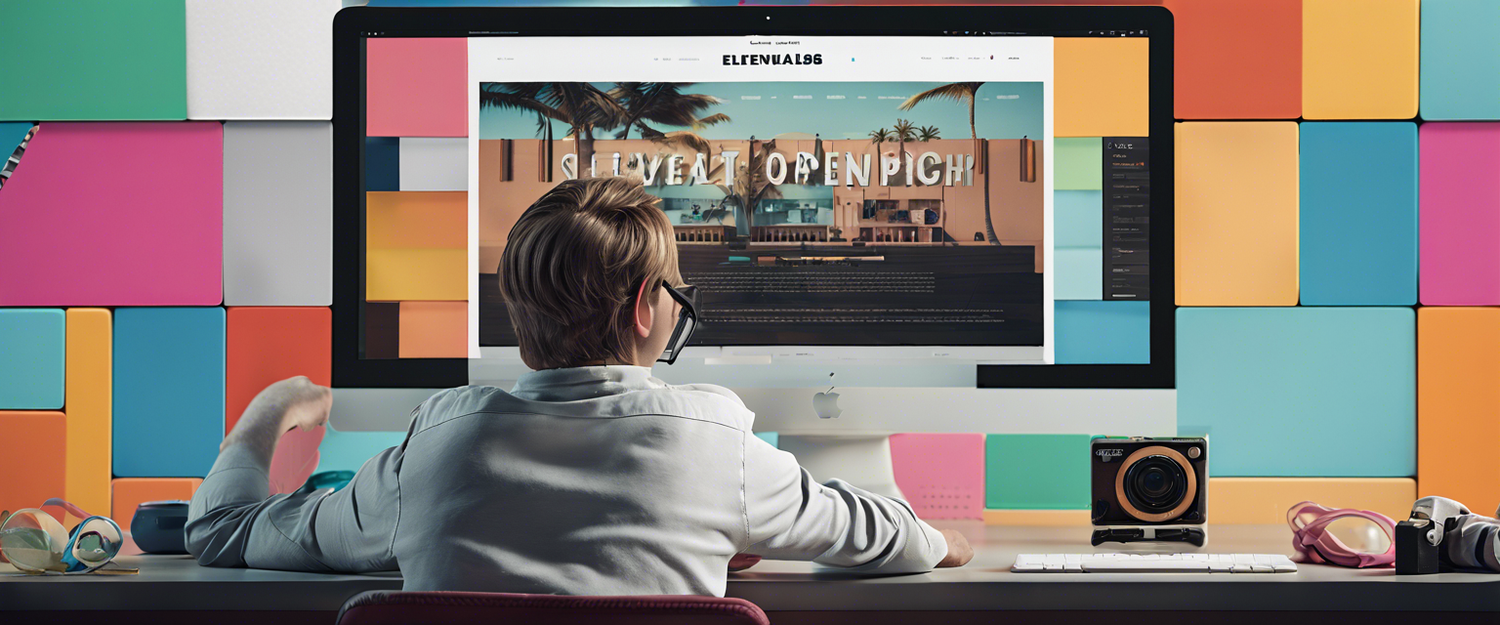


Laat een reactie achter
Alle reacties worden gemodereerd voordat ze worden gepubliceerd.
Deze site wordt beschermd door hCaptcha en het privacybeleid en de servicevoorwaarden van hCaptcha zijn van toepassing.