Introduction
In the world of artificial intelligence, generating high-quality images and engaging texts has become a significant focus. Stable Diffusion stands out as an innovative generative model known for producing high-resolution images efficiently with just a single forward pass. Alongside it, AI21 Studio provides developers with powerful natural language processing (NLP) capabilities, enabling them to enhance their applications with sophisticated language models. This tutorial will guide you through building a fun application that combines both technologies to create engaging tweets paired with visually appealing cover images.
What Will We Do?
We will build a simple app using Streamlit, an open-source Python library designed for building attractive web applications tailored for machine learning and data science purposes. The goal is to allow users to generate captivating tweets and the appropriate images to go along with them.
Prerequisites
To get started with this tutorial, you will need to set up a few things:
- Code Editor: Download and install either Visual Studio Code or choose any coding platform such as IntelliJ IDEA or PyCharm.
- AI21 Labs API Key: Visit AI21 Labs Studio to create an account. Once you register, go to your Dashboard, click on your profile picture in the top right corner, and select API Key. Make sure to copy this key and save it securely.
- Stable Diffusion API Key: Head over to Dream Studio to sign up for an account. After account creation, navigate to your Dashboard, click the + button to create a new API Key, and copy it for future use.
- Streamlit Account: To deploy our application, we need to register on Streamlit. It is advisable to use your GitHub account for seamless integration during deployment.
Getting Started
Create a Brand New Project
Open Visual Studio Code and create a new folder named ai21-sd-tutorial to keep your project organized.
Create a Virtual Environment
Next, set up a virtual environment. Open your terminal and run the following commands:
python -m venv venv
source venv/bin/activate # For Mac/Linux
venv\Scripts\activate # For WindowsInstall All Dependencies
Now, install the necessary libraries by running:
pip install streamlit requestsImplementing the App
Stable Diffusion Setup
Start by creating a file named stable_diffusion.py. Here, implement the function that generates images from text using the Stable Diffusion model.
AI21 Studio Setup
Create another file named ai21_studio.py. This file will contain the function to generate engaging tweet ideas to promote a brand or product.
Main Application Code
Finally, create a file called app.py. This file will implement the main logic for our Streamlit application. Start by importing the necessary libraries and functions:
import streamlit as st
from ai21_studio import generate_tweet_ideas
from stable_diffusion import generate_imageBasic Configuration for the App
Initialize the app states and set up the layout:
st.title("Engaging Tweet Generator")
st.write("Generate creative tweet ideas and cover images")Sidebar API Key Input
We create a sidebar for API key inputs. We avoid using .env files to ensure ease of access for users:
api_key = st.sidebar.text_input("Enter AI21 Studio API Key")
image_api_key = st.sidebar.text_input("Enter Stable Diffusion API Key")User Interaction Features
Add a text area for user prompts and buttons for generating ideas:
prompt = st.text_area("Enter your brand/product prompt:")
if st.button("Generate Ideas"):
ideas = generate_tweet_ideas(prompt)
st.write(ideas)Image Generation
Incorporate another text area for image prompts and generate images:
image_prompt = st.text_area("Enter image prompt:")
if st.button("Generate Image"):
image = generate_image(image_prompt)
st.image(image)Deploying to Streamlit Sharing Cloud
Once your application is running smoothly, refer to the ElevenLabs Tutorial for detailed instructions on deploying your app to the Streamlit Sharing Cloud.
Conclusion
Today, we successfully built a fascinating application that utilizes the AI21 Studio API to create tweet ideas and the Stable Diffusion API to generate corresponding images. This tutorial illustrated how to deploy the application effectively to the Streamlit Sharing Cloud. Don't forget to participate in exciting hackathons hosted on lablab.ai for a chance to win fantastic prizes!
We appreciate your following along with this tutorial. If you have any inquiries or feedback, feel free to connect with me on LinkedIn or Twitter. I would love to hear from you!


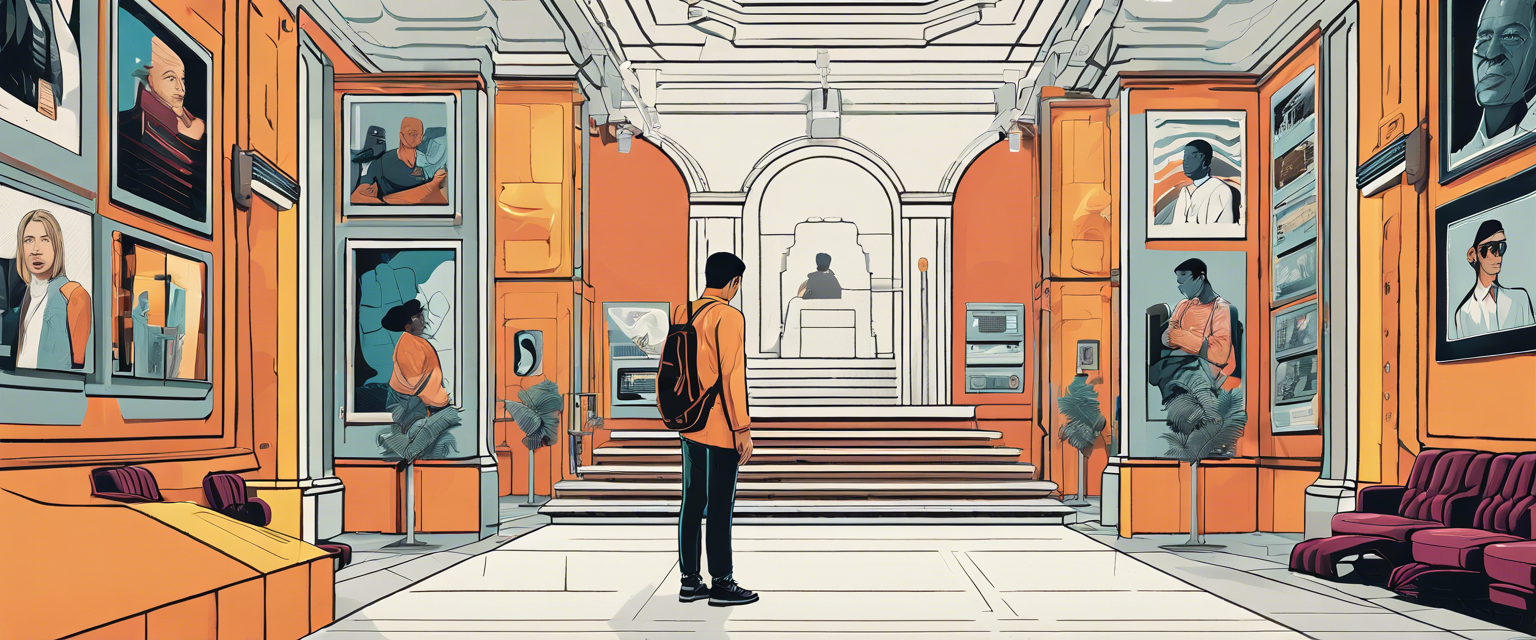
Laat een reactie achter
Alle reacties worden gemodereerd voordat ze worden gepubliceerd.
Deze site wordt beschermd door hCaptcha en het privacybeleid en de servicevoorwaarden van hCaptcha zijn van toepassing.