Introduction
In today's rapidly evolving technological landscape, advanced AI systems are becoming increasingly important for various applications. Anthropic's Claude is one such example, designed to be helpful, honest, and harmless while ensuring a high degree of reliability. In this article, we will explore the capabilities of Claude, the versatile LangChain framework, and how you can build an AI assistant application with these innovative tools.
Introducing Anthropic's Claude
As a creation of Anthropic, Claude stands at the forefront of AI developments, focusing on user safety and privacy. Some of Claude's key features include:
- Versatile conversational and text processing capabilities
- High reliability and predictability in various tasks
- Accessibility across different domains for a broad range of applications
Claude's primary use cases include:
- Summarization
- Search
- Creative and collaborative writing
- Q&A
- Coding assistance
Introduction to LangChain
LangChain is a powerful framework designed to simplify the process of building applications centered around Language Learning Models (LLMs). With capabilities for efficiently managing prompts, creating complex workflows, and adding context to interactions, LangChain empowers developers to harness the potential of language models across various applications.
Key Features of LangChain
- Efficient prompt management for LLMs
- Chains of tasks to create complex workflows
- State management to enable memory across interactions
Prerequisites
Before starting, ensure you have:
- Basic knowledge of Python
- Basic knowledge of TypeScript and/or React
- Access to Anthropic's Claude API
- Access to SerpApi's Web Search API
Outline
- Initializing the Project
- Building the Front-End for an AI Assistant App with Claude and LangChain
- Writing the Project Files
- Testing the AI Assistant App
- Discussion
Initializing the Project
Creating the Flask App
To initialize the project, start by creating a Flask application. Here’s how to set it up:
- Install Flask via pip:
pip install Flask - Create a new project directory:
mkdir claude-langchain && cd claude-langchain - Set up a virtual environment (optional):
python -m venv venv - Activate the virtual environment:
- Linux/Mac:
source venv/bin/activate - Windows:
venv\Scripts\activate - Create and write to
app.py:
from flask import Flask
app = Flask(__name__)
@app.route('/')
def hello_world():
return 'Hello, World!'
if __name__ == '__main__':
app.run()python app.py
http://127.0.0.1:5000/
Managing Environment Variables
To handle sensitive API keys:
- Install the
python-dotenvpackage:pip install python-dotenv langchain - Create a
.envfile and include your API keys:
ANTHROPIC_API_KEY=sk-ant-xxxxxxxxxxxxxxxxx
SERPAPI_API_KEY=xxxxxxxxxxxxxxxxxxxxxxxxxxxxxxxxapp.py:import os
from dotenv import load_dotenv
load_dotenv()Building the Front-End for an AI Assistant App with Claude and LangChain
This section is tailored for intermediate users familiar with Node.js, npm, React, and TypeScript. We'll incorporate Tailwind CSS for stylish application interfaces.
Setting Up the React Project
To set up your front-end environment:
- Install Node.js from the official website and verify installation:
node -v
npm -vnpm install -g create-react-app
npx create-react-app ai-assistant-claude --template typescript
Integrating Tailwind CSS
Follow these steps to integrate Tailwind:
- Install Tailwind CSS and initialize it
- Configure template paths in
tailwind.config.js - Add Tailwind directives to
./src/index.css
Developing the Backend
In this section, we’ll build out our app’s backend endpoints:
- Create basic endpoints like
/askand/searchthat utilize Claude's capabilities. - Integrate functionality from the SerpAPI for enhanced responses.
Testing the AI Assistant App
To test the full capabilities of the AI assistant:
- Ensure the Flask backend is running.
- Navigate to your React app and start it:
npm start
Once started, interact with both endpoints /ask and /search to see the contextual responses and updates.
Conclusion
This tutorial has demonstrated how to harness the potential of Anthropic's Claude via the LangChain framework, illustrating the creation of an interactive AI assistant application. By integrating various AI technologies, developers can create responsive and intelligent applications that enhance user engagement.
For further exploration, consider enhancing the application with more features or expanding it into additional domains based on users' needs.
Feel free to dive into this powerful realm of AI development!
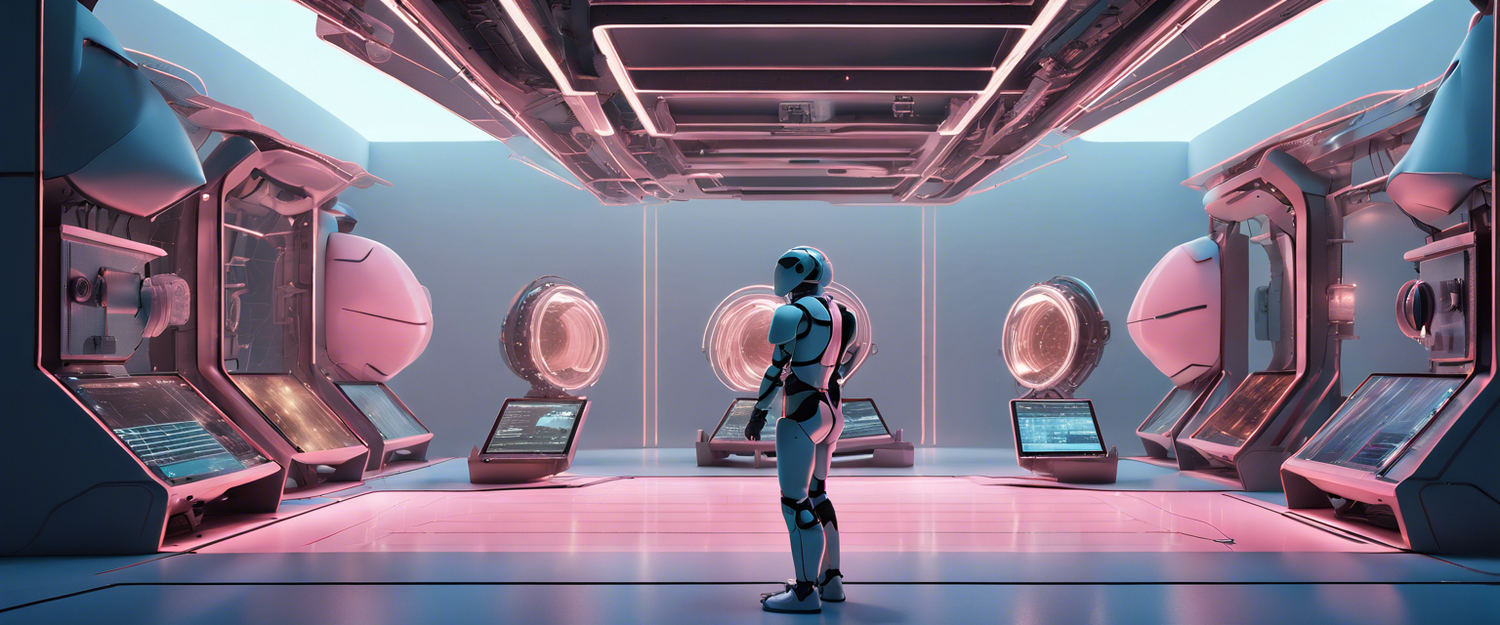


Laat een reactie achter
Alle reacties worden gemodereerd voordat ze worden gepubliceerd.
Deze site wordt beschermd door hCaptcha en het privacybeleid en de servicevoorwaarden van hCaptcha zijn van toepassing.