Creating Your AI-Powered Research Assistant with AutoGPT Forge
Welcome to the exciting world of AutoGPT Forge, where you can embark on a remarkable journey to build your very own AI-powered research assistant. In this tutorial, we will guide you through the entire process, step-by-step, allowing you to harness the capabilities of AutoGPT effectively.
What's the Hype About Forge?
Forge serves as an innovative toolkit designed to simplify the building process of AI agents. Ensuring a smooth sailing experience, it provides templates and resources needed for setting up and running tests on your agent.
Getting Started: Step-by-Step Setup of AutoGPT
Before launching into action, it’s essential to set the stage properly for your research assistant. Follow these steps to get started:
-
Learn System Requirements
Ensure your operating system is compatible. Recommended OS includes Linux (Debian-based), Mac, or Windows Subsystem for Linux (WSL). -
Clone the Magic Box: The Forge Repository
Fork the AutoGPT repository to your local machine to initiate the process. -
Setting up the Forge Environment
Follow on-screen prompts and instructions to set up adequately. -
Crafting Your Agent
Give your agent a unique name like EinsteinBot or CurieAssistant. -
Stepping into the Arena
The Arena is where your agent meets others and competes. Ensure you enter this vibrant space to enhance skill and proficiency. -
Launching Your Agent
Visit http://localhost:8000/, log in, and voilà! Your agent is primed and ready to assist.
Navigating to Your AI Agent's Lair
Once your agent is alive, you'll want to explore its directory. Replace YOUR_AGENT_NAME with your agent’s unique name. This directory is where you'll find all the configurations, logic, and resources pertaining to your agent.
Adding Essential Dependencies
Equipping your agent with necessary tools is vital. Use Poetry for dependency management. Here's a brief outline of adding essential packages:
poetry add package_name
These packages will power your agent to perform vital functions such as language processing and web scraping.
Relaunching Your Agent
After adding dependencies, it’s crucial to run your agent again using the appropriate command:
python [YOUR_AGENT_NAME].py
Halting Your Agent
To pause your agent for any modifications, use the command:
stop_agent_command
Navigating the Directory Tree
Understanding the directory structure is essential. You can locate the agent.py file in your agent's directory:
cd YOUR_AGENT_NAME/
This file is the brain of your agent, where its behavior, logic, and interactions are defined.
Setting the Stage with Imports
Before your agent can begin its task, make sure you import the required libraries:
import necessary_libraries
Unlocking the Secrets: Setting Environment Variables
Secure your sensitive keys using environment variables:
load_dotenv('.env')
Use commands like os.getenv('BROWSERLESS_API_KEY') to fetch keys that enable various functionalities for your agent.
Meet the Star: The ForgeAgent Class
The core of your research assistant lies within the ForgeAgent class.
- Role: Represents the agent's intelligence and behavior.
- Inheritance and Enhancement: Derived from the Agent class, while expanding its functionalities.
- Customization: You can define how your agent interacts or retrieves information based on specific needs.
Gearing Up: Initialization and Setup
Before your agent takes to action, ensure its environment is correctly set:
initialize_environment()
Booting Up Our Research Assistant
- Starting the Agent: Use the terminal to navigate to your agent's directory.
- Accessing the Interface: Open your browser and go to http://localhost:8000/.
- Logging In: Authenticate through Google or GitHub.
- Making a Query: Type your research question in the chatbox interface.
- Witness the Magic: Let your assistant scour through information and present answers!
Congratulations! You've successfully set up and launched an AI-powered research assistant. Dive in, explore, and experience the wonders of AI research.

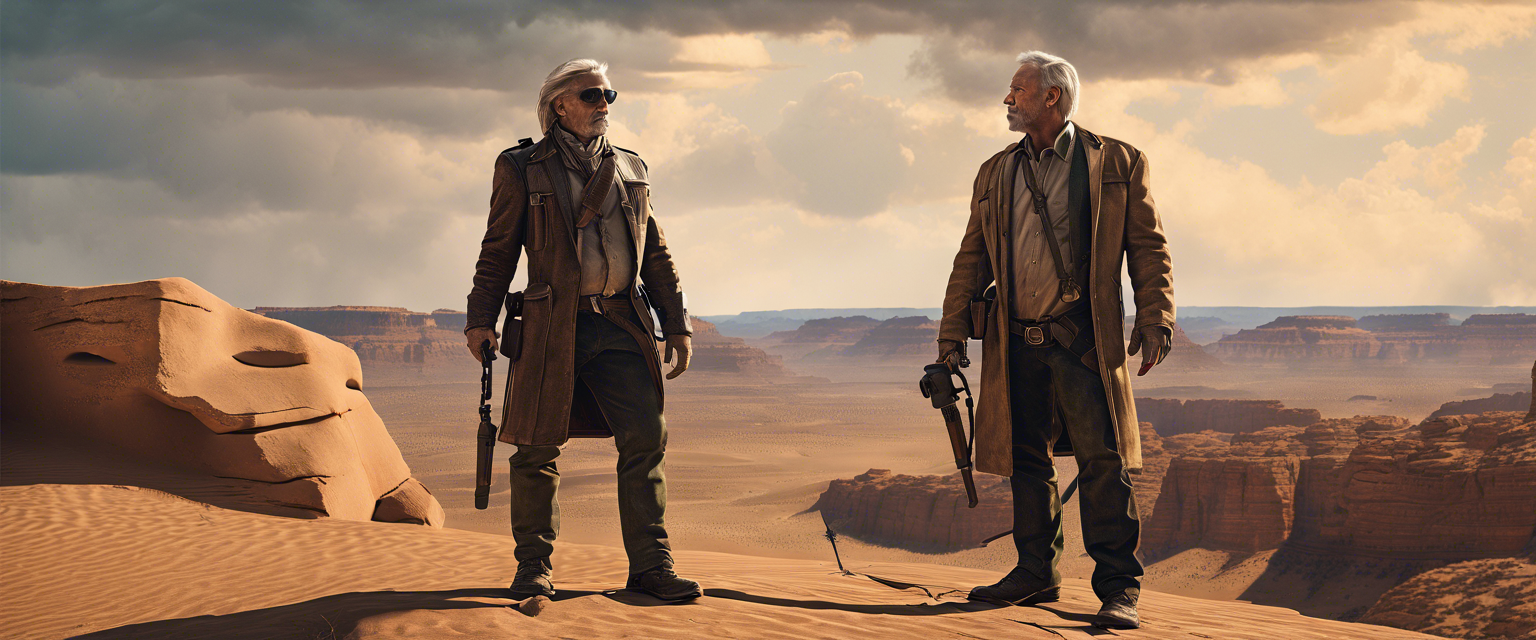

Laat een reactie achter
Alle reacties worden gemodereerd voordat ze worden gepubliceerd.
Deze site wordt beschermd door hCaptcha en het privacybeleid en de servicevoorwaarden van hCaptcha zijn van toepassing.