Microsoft Revamps Copilot: A Native Experience for Windows Users
Microsoft is once again innovating how its Copilot assistant integrates with Windows. Following a controversial demotion of Copilot to a Progressive Web App (PWA) earlier this year, the technology giant is now updating Windows testers with a native experience that promises smoother interactions and new functionality.
What's New: The Shift to Native Copilot
With this latest update, users will see a new quick view interface that floats above the taskbar. This design is reminiscent of Microsoft’s emerging Companion apps, currently being tested for functionalities like file management, contact access, and calendar entries.
The quick view can be activated effortlessly through a new Alt + Space keyboard shortcut or via the system tray icon. This feature allows Copilot to remain prominently displayed, floating atop other open applications, until the user chooses to dismiss it or reactivates it using the same keyboard shortcut.
Keyboard Shortcut Complications
While the Alt + Space shortcut sounds convenient, it may lead to conflicts with other applications that already utilize this combination. As Microsoft clarifies, "For any apps installed on your PC that might utilize this keyboard shortcut, Windows will register whichever app is launched first on your PC and running in the background as the app that is invoked when using Alt + Space." This means users could experience unpredictable behavior depending on the apps they are running.
Evolution of Copilot's Functionality
The decision to utilize the Alt + Space shortcut is puzzling, especially after Microsoft previously linked Copilot to the Windows key + C shortcut alongside Cortana. As Microsoft continues to experiment with keyboard shortcuts for Copilot, users are left wondering about the rationale behind these frequent changes.
Windows 10 and 11 Compatibility
This new quick view and keyboard shortcut will be rolled out across both Windows 10 and Windows 11 PCs. Despite Microsoft's plans for Windows 10 support ending in October 2025, the company has reopened beta testing for newer features, ensuring users can still gain maximum value from their existing systems.
The Journey of Windows Copilot
Initially introduced as Windows Copilot in Windows 11, it was designed to enhance user productivity with an integrated sidebar appearing across various applications. However, Copilot's functionality was significantly diminished when Microsoft transitioned it to a PWA format with the Copilot Plus PCs. This recent development, though labeled as a "native version," still resembles a web view of Copilot wrapped in a somewhat more native implementation.
Conclusion: Continuous Improvements Ahead
As Microsoft continues to refine the Copilot experience, users can expect more adjustments in the near future. The introduction of the quick view and new keyboard shortcuts reflects the company's commitment to enhancing productivity tools within Windows.
Stay Informed
For the latest updates on Windows and Copilot developments, ensure you follow Microsoft’s announcements and join beta testing to experience new features firsthand.
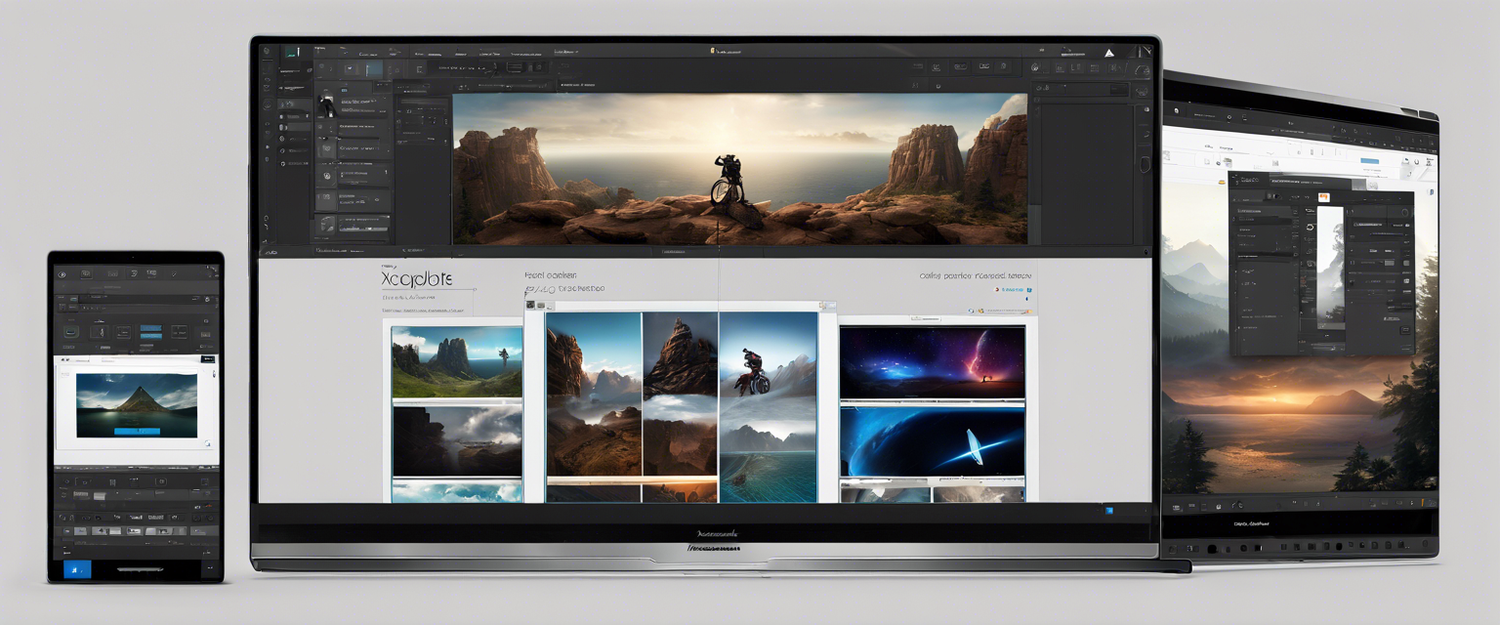


댓글 남기기
모든 댓글은 게시 전 검토됩니다.
이 사이트는 hCaptcha에 의해 보호되며, hCaptcha의 개인 정보 보호 정책 과 서비스 약관 이 적용됩니다.