Apple Unveils Game-Changing Drag and Drop Features in iOS 18.1 and macOS 15.1
In a bid to enhance connectivity and user experience, Apple has rolled out new features in its latest betas: iOS 18.1 and macOS 15.1. A highlight of these updates is the ability for users to seamlessly drag and drop files between their iPhone and Mac, a feature that was anticipated by many and is officially now available for testing.
Understanding the New Drag and Drop Feature
The drag and drop functionality allows iPhone users to directly transfer files while mirroring their device on a Mac. This feature has been noted as a significant productivity enhancement, making it easier for users to manage files across devices without the need for complicated transfer methods or additional software.
How to Use Drag and Drop Between iPhone and Mac
- Connect Your iPhone and Mac: Make sure both devices are connected via Bluetooth or Wi-Fi.
- Enable Screen Mirroring: Use AirPlay to mirror your iPhone screen to your Mac.
- Drag and Drop Files: Simply drag files from the iPhone display on your Mac and drop them onto your desktop or desired application.
Exploring Apple Intelligence
Along with the drag and drop feature, the latest betas introduce Apple Intelligence, enhancing the functionality of Siri and other built-in AI features. This integration is expected to streamline workflows and allow users to multitask more efficiently.
Future Expectations for iOS and macOS
Apple has previously indicated that this functionality would roll out later in the year, and the current beta demonstrates the company’s commitment to refining and enhancing the seamless user experience in its ecosystem.
Feedback from the Beta Community
Tech enthusiasts and beta testers from 9to5Mac have reported the feature works fluidly, with minimal bugs, showcasing Apple’s responsive development process. Users are encouraged to provide feedback to help improve the overall functionality before the final release.
Conclusion
The drag and drop feature between iPhone and Mac in the iOS 18.1 and macOS 15.1 betas marks a significant step in unifying Apple’s hardware and software experiences. This advancement could redefine productivity for users who frequently switch between devices, reinforcing Apple’s role as a leader in innovation.
Stay Updated
For those interested in staying current with Apple's latest updates, make sure to follow tech news platforms and Apple's official channels. With each update, Apple continues to evolve its software to better serve its users, ensuring that integration across devices remains a priority.


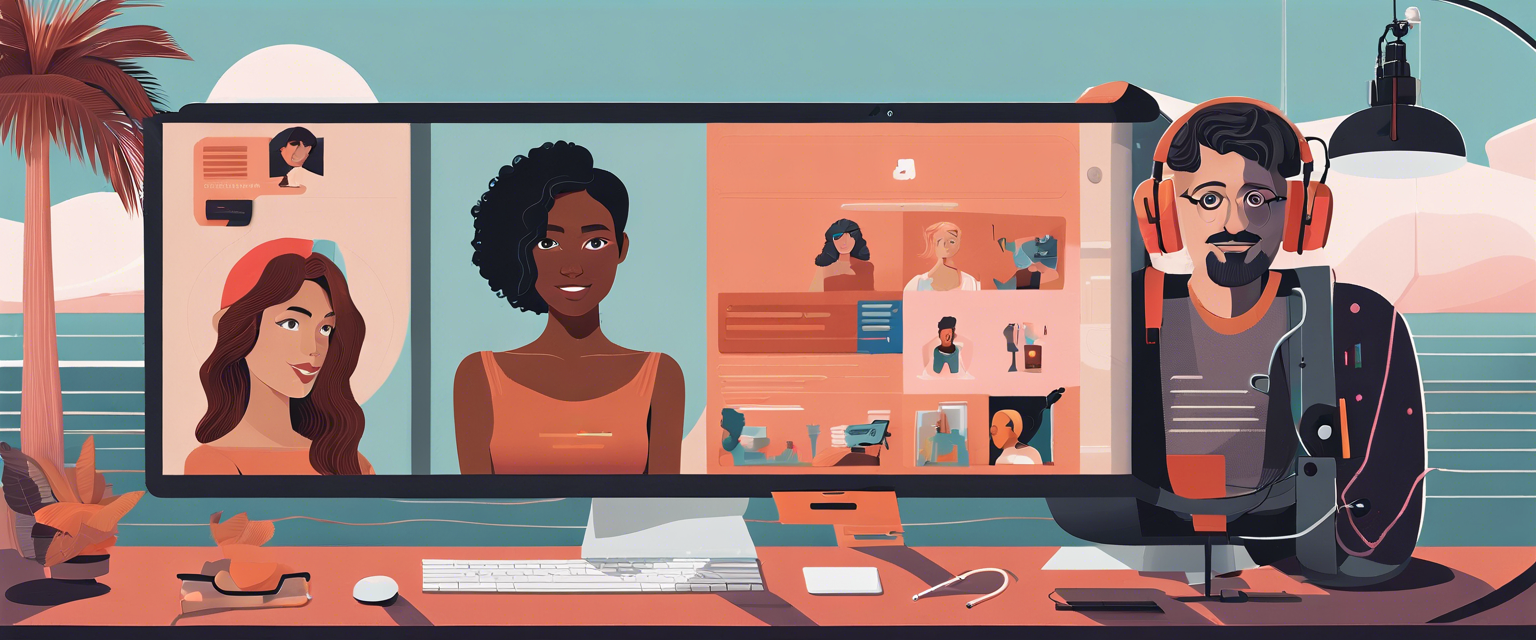
댓글 남기기
모든 댓글은 게시 전 검토됩니다.
이 사이트는 hCaptcha에 의해 보호되며, hCaptcha의 개인 정보 보호 정책 과 서비스 약관 이 적용됩니다.